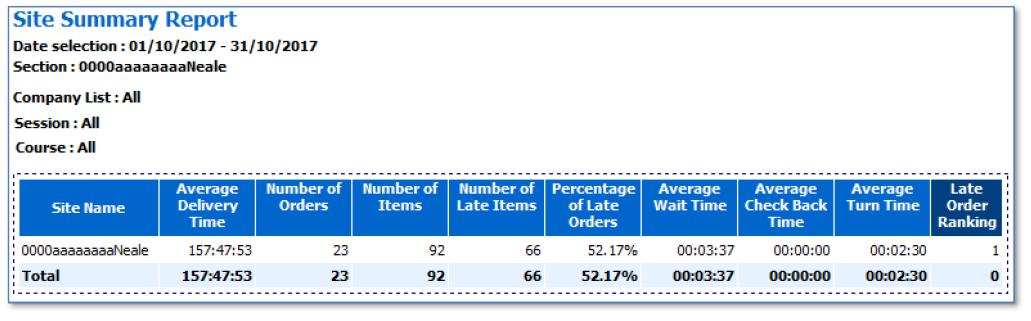The Site Summary report can be viewed at Head Office to review and compare performance between sites.
Delivery time is the total time a recipe spends at preparation, assembly and serving stages (excluding time spent on system hold).
The report can be run for a date, period (week / month) or date range and at site for that site, or at Head Office for one, some or all sites.
The report displays a summary of items which have passed through the kitchen in the selected period.
The report includes a single row for each site and if multiple sites, they are grouped by Company / Area / Site with subtotals shown for area and company.
The report includes the following column headings:
-
Average delivery time (for the selected period)
-
Number of orders (where an order is a ticket, i.e. a group of items from the same account, ordered at the same time, and with the same course / order destination)
-
Number of items
-
Number of late items (number of items that exceeded their target course time defined in the kitchen config)
-
Percentage of late orders (where an order is a ticket, i.e. a group of items from the same account, ordered at the same time, and with the same course / order destination)
-
Average wait time (total time from arriving at the serving stage to being delivered)
-
Average check back time (the time from a table check notification being generated to it being acknowledged using a bump or message action)
-
Average turn time (from EPOS) - from the time an account was started to the time it was paid / closed)
-
Late order ranking (based on number of late orders)
Items only appear in the report once they have left the kitchen (an item being a recipe which has passed through the kitchen as an orderline (not as a childline)).
Drill down by:
-
Kitchen iQ Course (as defined in Kitchen iQ not Aztec)
-
Aztec estate structure (down to site level only)
-
Reporting period as defined in Aztec Finance. If a user drills down by reporting period, the report header is updated to show which session the report has been filtered to show