Use text rules to highlight important preparation information
Text rules allow specific word matches to be displayed with alternative text and background colours, making key instructions or preparation details stand out. This is especially useful for highlighting allergens and ensuring critical information is easily noticed.
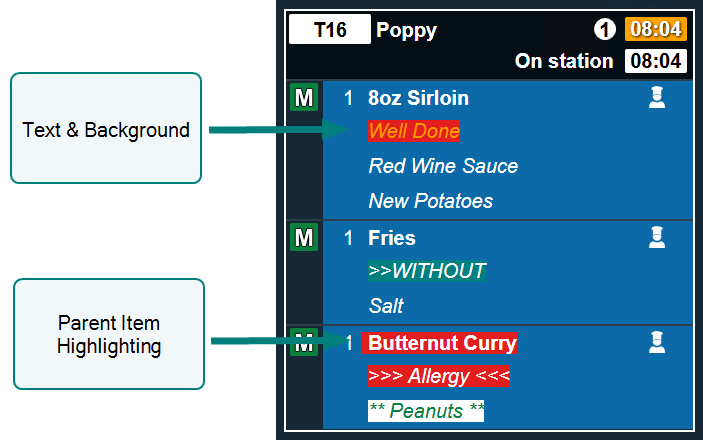
How do I setup text rules?
To get started we've broken this down into multiple steps which will describe setup needed to implement text rules.
For more detailed setup information for each section navigate to the detailed help topics.
Step 1 of 2
Setup Text Rules
-
Add the required Text Rules
-
Set the required attributes
-
Adjust the order of any rules
When an order enters the system it will work down the rules until it matches and use that to display text / background colour -
Click Save
Step 2 of 2
Enable Text Rule Highlighting
-
Select the required Channels text rules should be shown on
-
Enable the option Highlight Text within settings
-
Click Save
When orders are received and displayed on the channel the matching rules will be used to now highlighted selected words and / or parent items.