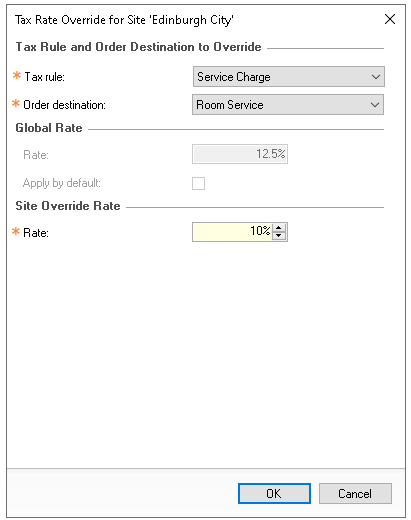Depending on the site location, an override may be required to ensure the correct tax rate is applied, overrides allow tax rates to be configured on a per site basis as needed.
Tax Rate Overrides Topics
Setting Overrides
Adding
Follow these steps set a tax override:
-
Click Add
-
Select the required Tax Rule from the drop down
-
Select the required Order Destination from the drop down
-
Set the Site Override Rate percentage
-
Click OK
-
Click Save
Removing
Follow these steps to remove a tax override:
-
Select Tax Rate Override form the list
-
Click Remove
-
Click Yes to confirm the removal
Settings
When a site is selected the following table outlines each setting and its corresponding functionality.
| Settings | Description | Additional Information |
|---|---|---|
| Service Charge | ||
| Service Charge before Discounts |
When enabled service charge will be calculated on the account total before any promotions or discounts are applied |
This setting will ensure service charge is calculated at the maximum possible total |