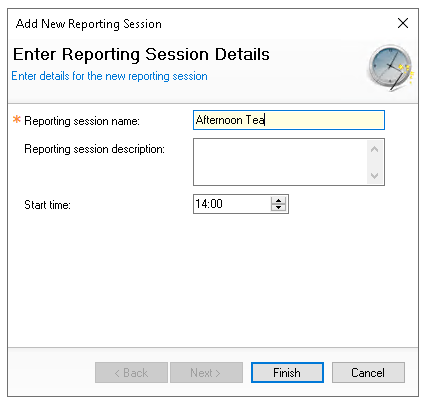Reporting sessions are used across multiple reports to display data within predefined time ranges. They are also used in hotel code allocation to assign different codes to specific sessions.
Reporting Sessions Topics
Navigate to Finance → Configuration → Reporting Sessions
Adding Reporting Sessions
Follow these steps to add a reporting session:
-
Click Add
-
Enter the Reporting Session Name and Description (optional)
-
Set the Start Time
The time reporting session will run from the start time to the next configured session start time -
Click Finish
Removing Reporting Sessions
Follow these steps to remove a reporting session:
-
Select an existing Reporting Session
-
Click Remove
-
Click Yes to confirm the removal