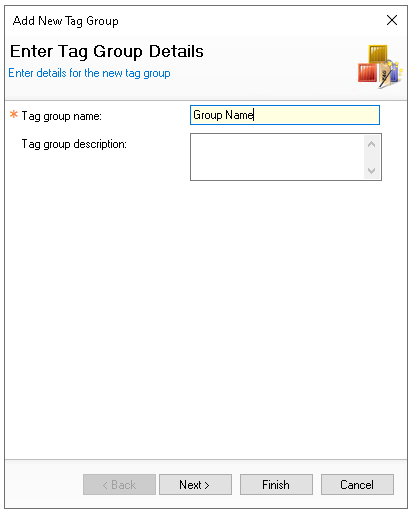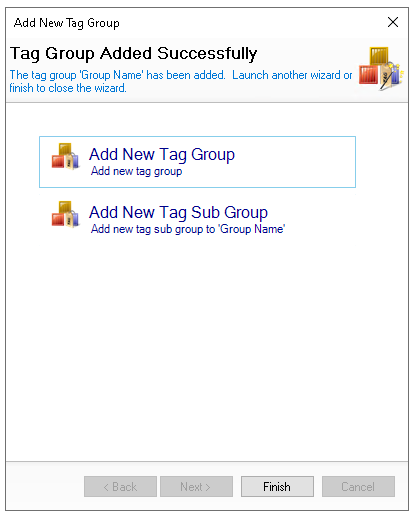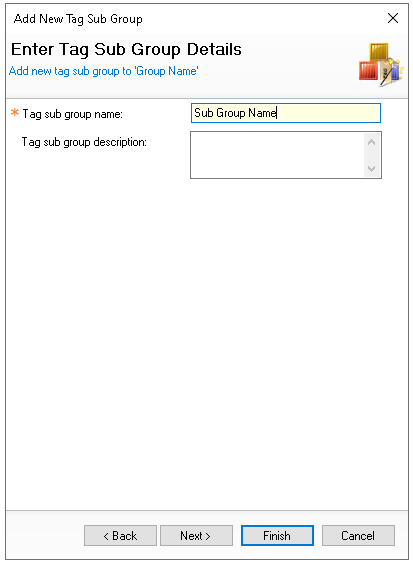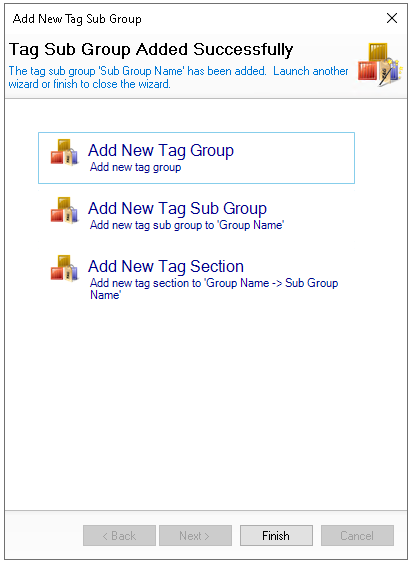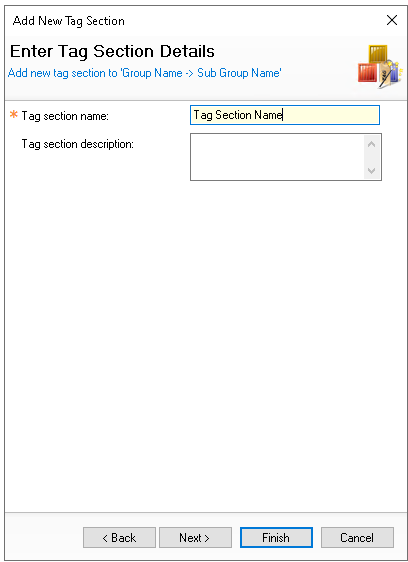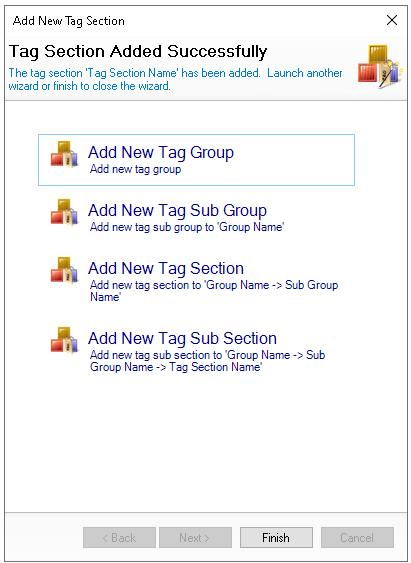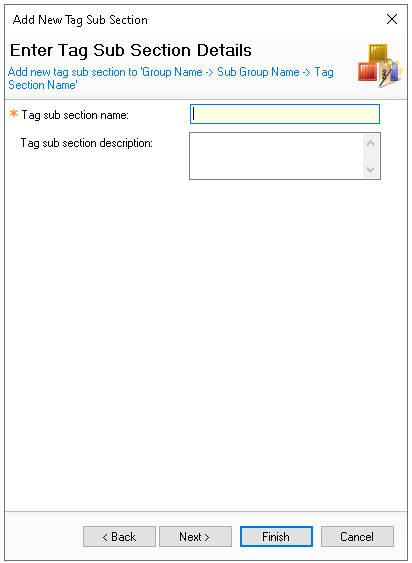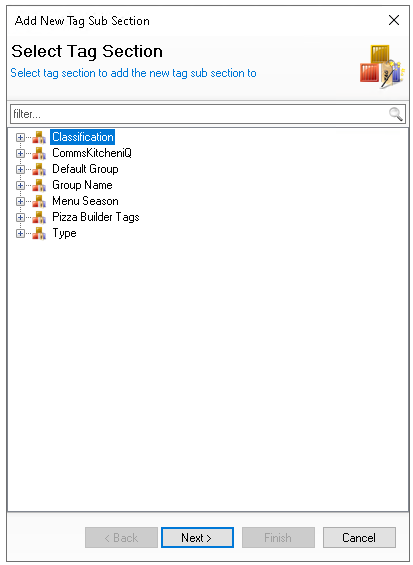Tag groups are linked to tags and offer enhanced capabilities for advanced product filtering, reporting and analysis. In most cases, the 'default' group is sufficient for tag creation, making additional groups an optional feature.
Tag Groups Topics
Adding New Tag Group Structures
Follow these steps to add a new tag group structure:
-
Click Add
-
Select Add New Tag Group
-
Enter the Tag Group Name and Description
-
Click Next
-
Click Add New Tag Sub Group
-
Enter the Tag Sub Group Name and Description
-
Click Next
-
Click Add New Tag Section
-
Enter the Tag Section Name and Description
-
Click Next
-
Click Add New Tag Sub Section
-
Enter the Tag Sub Section Name and Description
-
Click Finish
Adding Selected Structure Levels
Follow these other options to create selected structure levels:
-
Click Add
-
Select the required Structure Level to add
-
Choose the required level to add to add the new level to
In this example when adding a tag sub section choose an existing section from the structure to add to -
Click Next
-
Enter the required Name and Description
-
Click Finish
Field Settings & Information
Tag Groups
Each level has different naming and description that can be configured
| Field | Description |
|---|---|
| Tag Group | |
| Name | Name of the tag group - 20 characters |
| Description | Description of the tag group - 250 characters |
| Tag Sub Group | |
| Name | Name of the sub group - 20 characters |
| Description | Description of the sub group - 250 characters |
| Tag Section | |
| Name | Name of the tag section - 20 characters |
| Description | Description of the tag section - 250 characters |
| Tag Sub Section | |
| Name | Name of the tag sub section - 20 characters |
| Description | Description of the tag section - 250 characters |