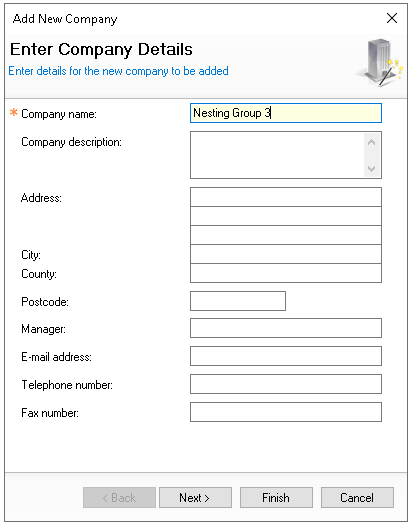The company details page stores key information about the company, including its name, address, and contact details. This information is used throughout the system for identification, communication and reporting purposes.
Company Details Topics
Adding Companies
Follow these steps to add a company:
-
Click Add
-
Select Add New Company
-
Enter the Company Name
-
Enter additional details if required for Description | Address | Contact Information
-
Click Finish
Clicking Next would enable proceeding to create Areas, in this page only the company is going to be created, click here for more information on creating Areas
Alternative Adding Process
-
From the Estate Structure tree right click on the Estate
-
Select Add New Company
-
Enter the Company Details
Settings
When a company is selected the following table outlines each setting and its corresponding functionality.
| Setting | Description | Additional Information |
|---|---|---|
| Company Details | ||
| Company Name |
Name of the company |
|
| Company Description |
Description of the company |
|
| Address / City / County / Postcode |
Full address details of the company |
|
| Manager |
Manager of the company |
|
| Email Address |
Email address of the company |
|
| Telephone Number |
Telephone number of the company |
|
| Fax Number |
Fax number of the company |
|
| CLM Prefix Group | ||
| Group Name |
The CLM Prefix Group defines any POS integrations that require a prefix, enabling the point of sale terminal to identify the correct integration based on the prefix provided |
For new companies this is left blank and is inherited from the estate details, alternatively selecting a new group can be selected which will apply to all sites within the selected company |