Encourage or Force Guests to Upgrade their App
White Label App customers can encourage or force their app users to upgrade their app to the latest available version.
When set up, this feature displays a customisable prompt to guest in an older app version, encouraging or forcing an upgrade.
Upgrading the app will benefit guests as they will be able to take advantage of a newly released features by being aware of them through encouraging upgrades. It will also benefit customers, as they will be able to support any critical bug fixes or security concern in a more efficient way by enforcing upgrades.
Prompts
There are three versions of the prompt that can be displayed, based on the configuration set within Manage App Releases.
Encouraged Upgrade Prompt
When a guest’s app version is lower than the customer set recommended version, the following prompt will display:
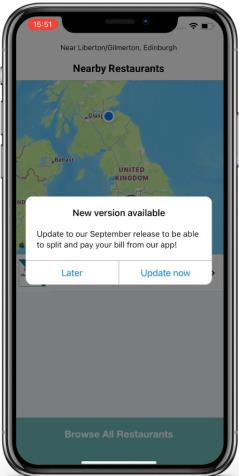
In this scenario, the guest can dismiss the prompt and continue to use the app. The prompt will only display once a day when dismissed.
If the guest chooses to upgrade now, they will be directed to the respective platform store (Android or iOS).
Forced Upgrade with Compatible Operating System Prompt
When a guest’s app version is lower than the customer set minimum version, and the guest’s operating system is compatible with that version, the following prompt will display:
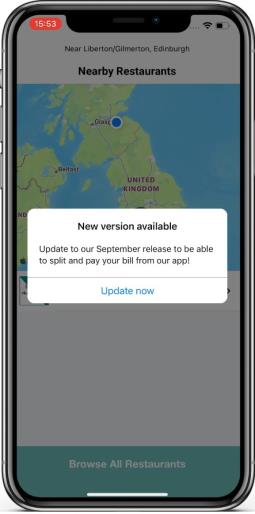
In this case, guests will not be able to dismiss the message and will need to upgrade to allow them using the app.
By selecting upgrade now, they will be directed to the respective platform store (Android or iOS).
Forced Upgrade without a Compatible Operating System Prompt
When a guest’s app version is lower than the customer set minimum version, and the guest’s operating system is not compatible with that version,the following prompt will display:
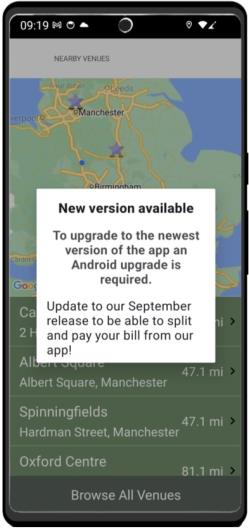
In this case, guests will not be able to dismiss the message or to be directed to the respective platform store automatically, as an operating system upgrade is required prior to an app upgrade.
A predefined message will display, together with the release notes defined by the customer, explaining the actions required.