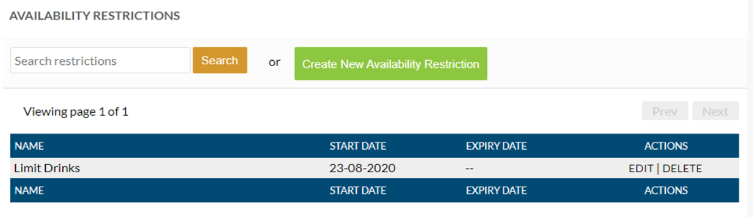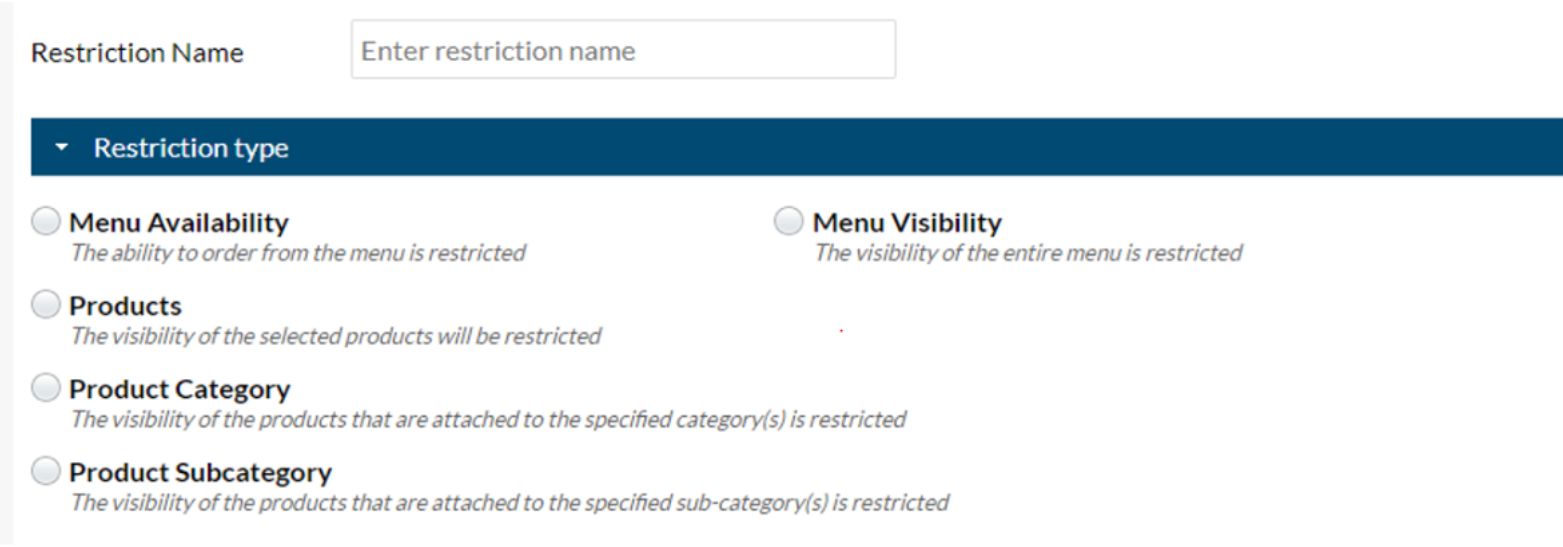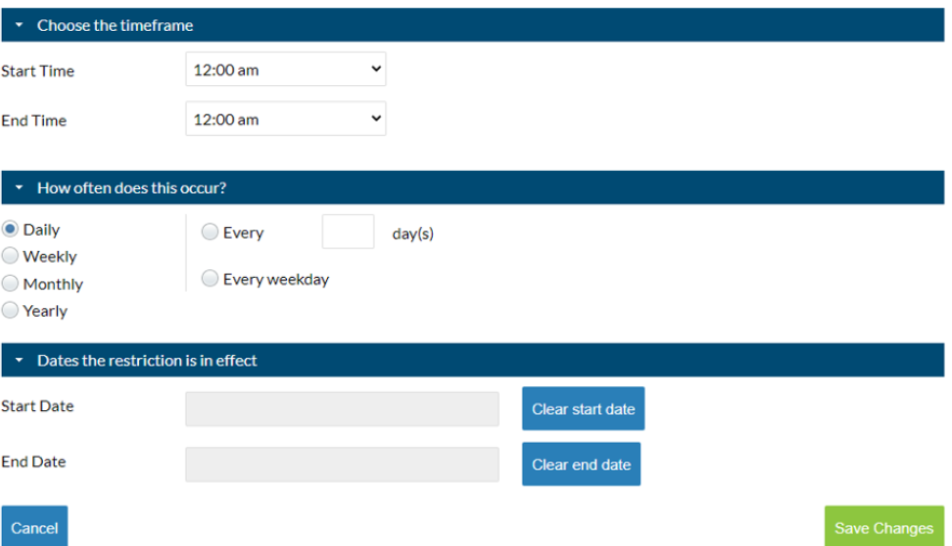How To - Restrictions
The Restrictions module allows you to create new restrictions and also manage the existing restrictions that are applied to your menus.
To create a new restriction:
-
Click on the Create New Availability Restriction button.
- Enter a restriction name at the top
- To complete the restriction enter:
- Start and end times
- How often this occurs
- Dates that the restriction is in effect
- Select Save to save the Restriction
You can restrict all items (within a breakfast group for example) if the items are all in the same sub-category; these items will not be visible
Once created, a restriction can be edited by clicking the edit link in your restriction’s module. Restrictions can be deleted by pressing delete.