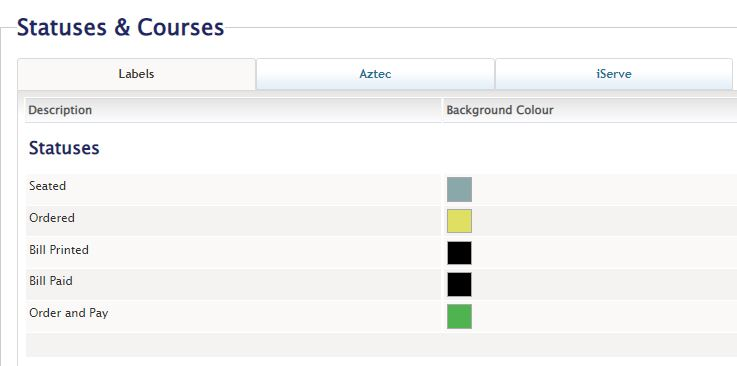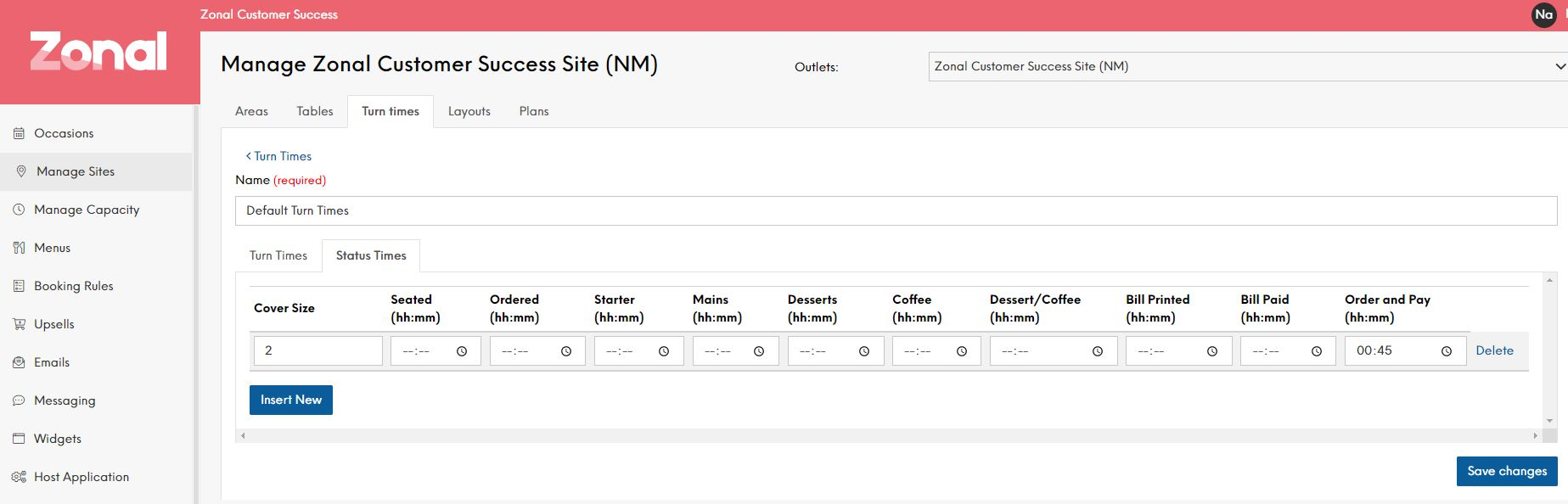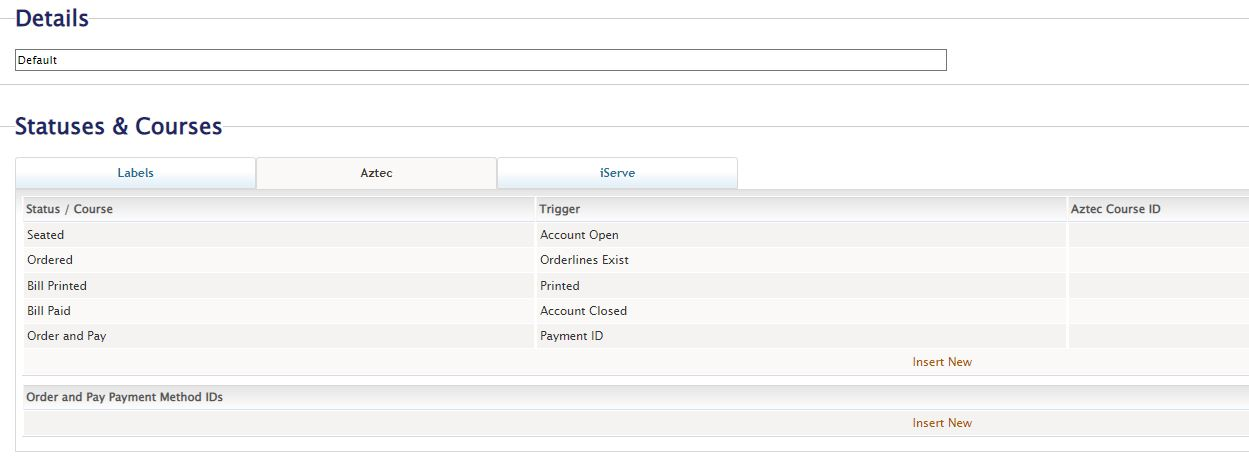Tables: Order & Pay working for you
Written by Morgan Jaquiss, Customer Success Consultants at Zonal
April 17, 2023
Since 2020, when app ordering swept across the UK, it changed the way Zonal's customers served their guests. How to set that up for each individual pub, bar, restaurant etc. has been something of a conundrum. Should guests collect their own drinks? Is it only for table service and if so, only for food? Or with the intricacies of some food menus, should it only be drinks?
What's the problem?
One issue we know our platform users have come against is allocating capacity for mobile orders, so that their guests have time to sip their vino or eat their fries in peace. As it stands, a venue may have tables that can be reserved however another guest could seat themselves and use Order & Pay without it allocating that table out on the platform (Tables). What can then happen is the table is then booked in the meantime and you’re left in a situation with a seated guest unhappy that their table is now reserved and the guest with the reservation annoyed at the delay to be seated.
What’s the solution?
In the Tables 2.53 feature release, the Product team came up with a solution for the customers experiencing this issue. They introduced the concept of Order & Pay as a Status, configurable as below, wherein Tables will import any recently closed Order & Pay Accounts as a booking, thus ensuring that capacity is allocated to guests and removing the potential for the table to be booked whilst in use.
How do we do this?
A few simple steps.
-
It requires the “Order & Pay” status to be activated in Tables,
-
As well as having a turn time assigned to this status.
-
You then need the Order and Pay Payment method IDs in Aztec to be replicated in Tables
-
Login to Tables Brand Admin > Brand Setup > Manage Configurations > Edit Configurations > Status and Courses > Labels
- Login to Events > Manage Sites >Turn Times > Edit > Status Times
-
Login to Tables Brand Admin > Brand Setup > Manage Configurations > Edit Configurations > Status and Courses > Aztec
Once these have been configured and activated then the updated ATMS integration will be live. When Aztec and Tables sync up, in addition to any new tables that have been assigned by Aztec, Tables will now import any bookings with recently closed “Order & Pay Accounts” (as defined by accounts which have closed since the last sync, and with a payment method that has been configured as Order and Pay in Tables) and will have the Order and Pay status assigned to them, holding the appropriate Turn Time allocated.
But what about Auto Check Out?
It is recommended that the “Auto Check Out after Order and Pay” (Site Admin > Site Setup Up > Preferences) setting at least matches, if not is slightly longer than the turn time configured for Order & Pay Status. If it is shorter than the turn time, the table will be checked out before the time turn ends and possibly creating the potential for the initial issue to reoccur. If you make it slightly longer than the Turn Time, it gives staff time to clear and relay the table.
It is also highly recommended if using Order & Pay for 'Auto Check Out after Bill Paid' to NOT be less than 30 seconds; if auto actions after bill paid are set to less than 10 seconds, they may not be applied to Order & Pay accounts as it takes ZCF approximately 15 seconds to update their API call.
What next?
Go forth and spread the word! Speak to your customer/accounts who use Order & Pay, Tables, and allow walk-in guests to use tables that may also be reserved.