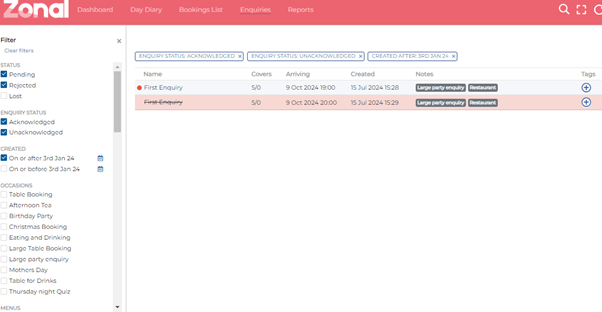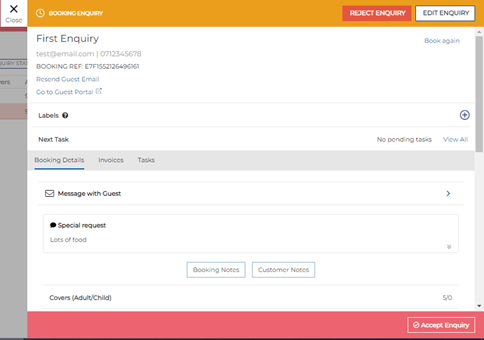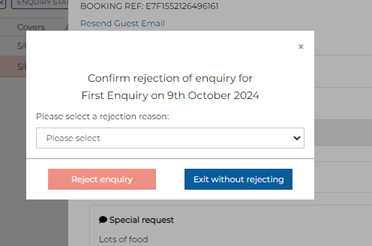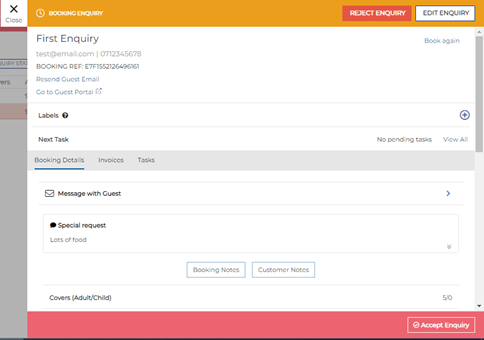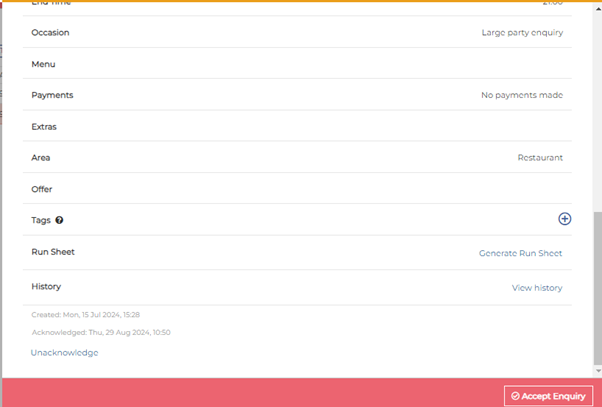How To - Accepting & Rejecting a Booking
-
To accept an enquiry, begin by selecting the enquiry tab or on the dashboard with the red dot by it
-
You are now faced with two options.
If you are unable to accept this booking enquiry for any reason, and the guest doesn’t want to change the date or time, you can REJECT ENQUIRY by selecting that button. - You are then asked to enter a rejection reason. You may have predefined messages setup, but if not, you will be required to type your reason why.
- Once entered, select Reject Enquiry.
- To accept a booking, you must select the button from the bottom of the booking panel Accept Enquiry
- The customer will then receive a confirmation of the enquiry being accepted.
You can also put the Enquiry back into `Unacknowledge’ which will put the red dot back next to the Enquiry.