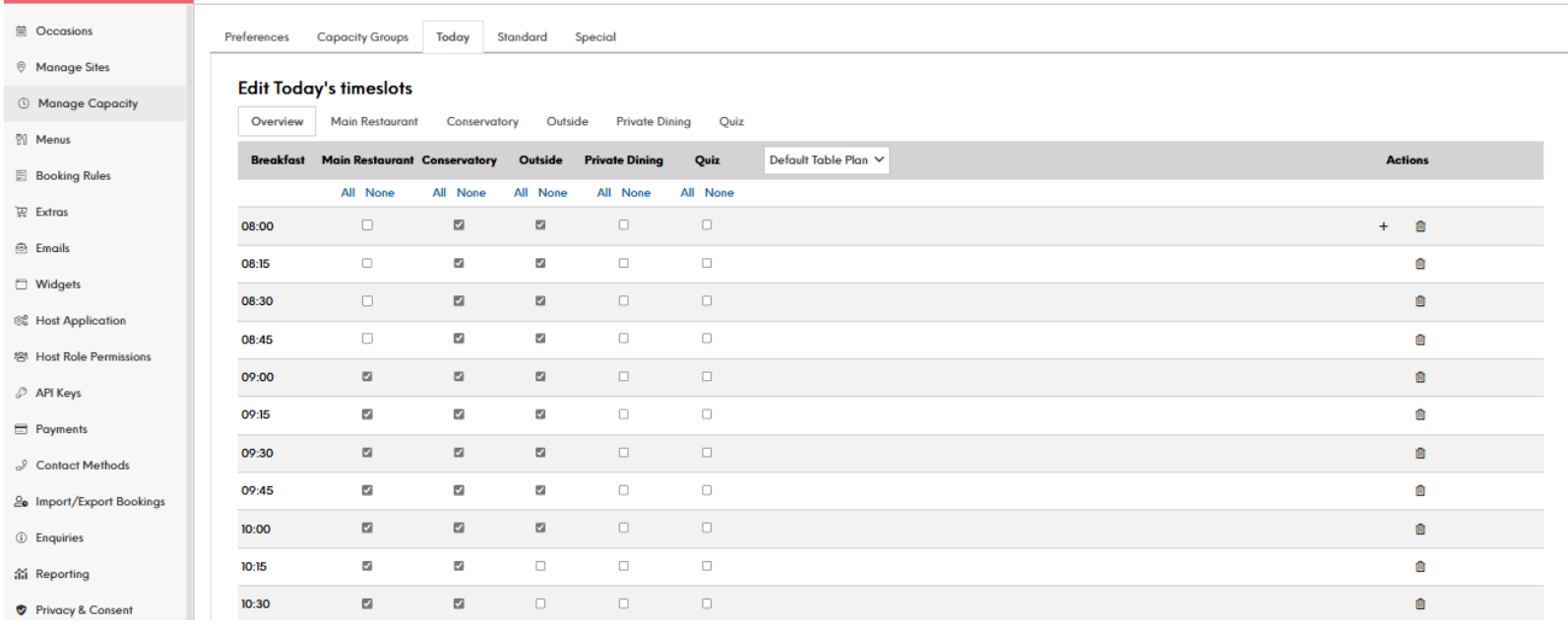How To - Manage Capacity Tab - Today tab
The Today tab in the Managed Capacity section allows you to view and make adjustments to the current day's time slots and bookings.
-
Go to the Managed Capacity section.
-
Click on the Today tab.
-
You'll now see the following information and options:
Taking Time Slots Offline:
-
In the Time Slots section of the Today tab, locate the time slot you want to take offline.
-
Click on that time slot to edit its settings.
-
In the Availability section, uncheck the Bookable Online option.
-
Save the changes
This will remove the time slot from being displayed to customers, but it will still be visible to staff in the host application.
Removing Time Slots from the Host:
-
Again, in the Time Slots section of the Today tab, find the time slot you want to remove.
-
Click the Delete (bin) button next to that time slot.
This will completely remove the time slot from the system, and it will no longer be visible to either customers or staff.
Some key things to note:
-
Making changes to time slots on the "Today" tab will only affect the current day's operations.
-
For permanent changes to time slots, you'll need to go to the "Standard Day" view in the Managed Capacity section.
-
Taking a time slot offline is a good option if you need to temporarily suspend bookings for that period.