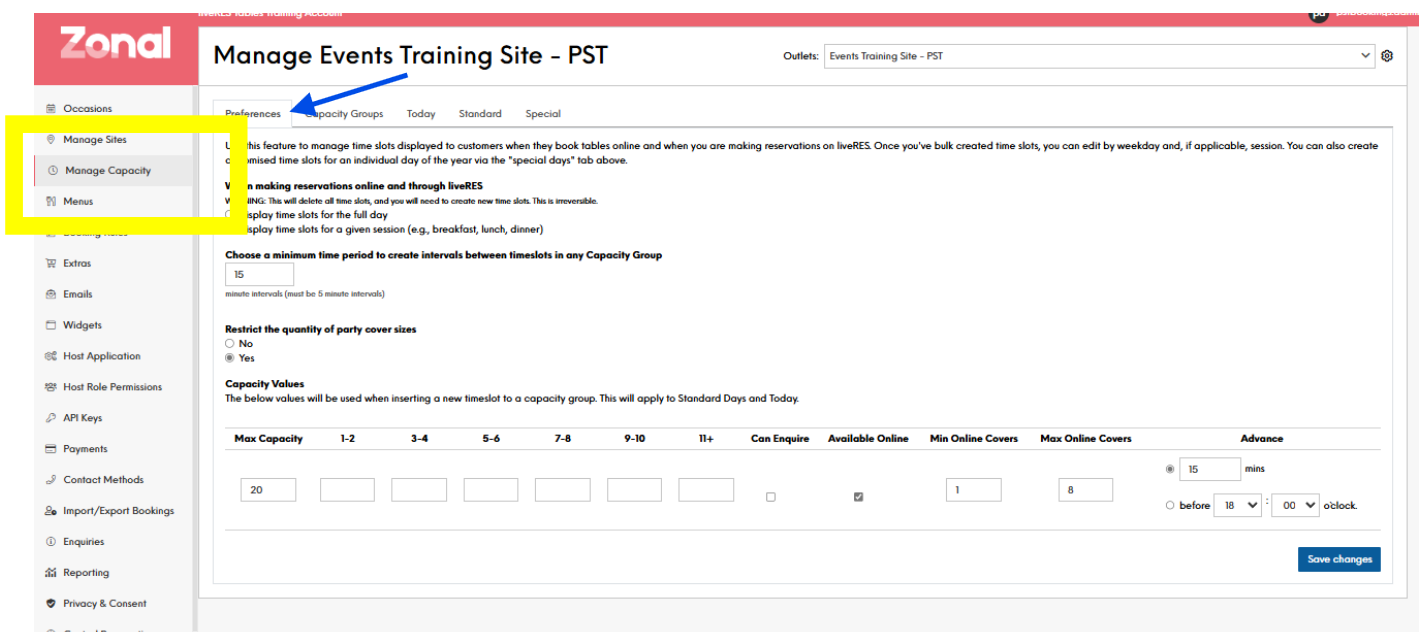How To - Manage Capacity Tab - Preferences
Time Slot Creation:
-
Minimum Time Period: Set the smallest increment for creating time slots (e.g. 15 minutes, 30 minutes)
-
Restrict Party Sizes: Enable or disable the ability to control maximum party sizes per time slot
Default Capacity:
-
Maximum Seating Capacity: Set the overall capacity limit per time slot, across all areas
Default Party Size Restrictions:
-
Configure the minimum and maximum party sizes allowed to book per time slot
-
Can set different restrictions for each party size range (1-2 guests, 3-6 guests, etc.)
Booking Availability:
-
Inquiry Bookable: Decide if customers can make inquiries for time slots with no availability
-
Minimum Online Covers: Set the minimum party size that can book online
-
Maximum Online Covers: Set the maximum party size that can book online
Advance Booking:
Maximum Advance Booking Time: Specify the maximum number of days/weeks/months in advance customers can book
After configuring the preferences, you can then fine tune the time slot, capacity group, and special day settings as needed to align with your venue's specific requirements.
The preferences provide the baseline controls for managing bookings and capacity across your establishment.