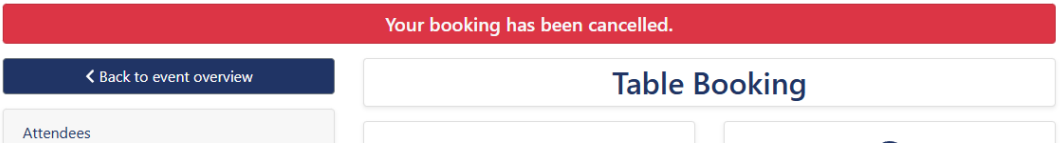How To - Cancel a Booking
-
The customer logs into their booking portal using the unique link and their last name.
-
In the portal, the customer will see an option to Cancel Booking or similar.
-
When the customer clicks to cancel the booking, they will be prompted to confirm the cancellation.
-
The portal will display any cancellation policies or fees that may apply, which the customer must acknowledge.
-
Once the customer confirms the cancellation, the booking will be removed from the Event Host system.
-
The customer will receive an email confirmation that their booking has been cancelled.
-
The venue staff will also be notified that the booking has been cancelled through the Event Host dashboard.
-
Depending on the venue's policies, the customer may be refunded any deposit paid, or the deposit may be forfeited.
-
The cancellation details and any refund information will be visible in the booking history within Event Host.