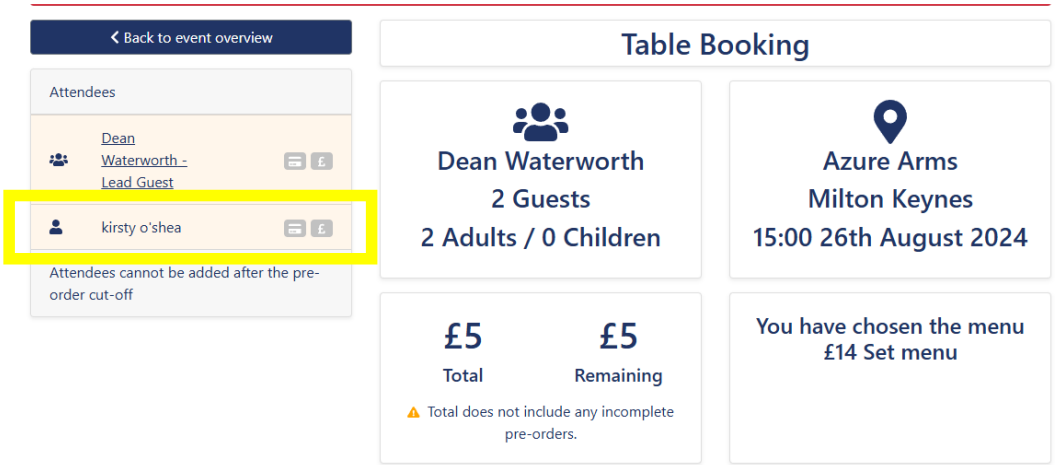How To - Adding an Attendee to an Occasion
-
The customer logs into their booking portal using the unique link and their last name.
-
In the portal, the customer will see an Add Attendee or similar option.
-
When the customer clicks to add an attendee, they will be prompted to enter the new guest's details:
-
The customer can add as many additional attendees as needed for their booking.
-
For each new attendee added, the portal will give the option for that guest to pay their own deposit.
-
The customer can choose to pay the deposit for the new attendee themselves, or have the guest pay their own deposit.
-
Once an attendee is added, they will receive their own unique login credentials to access the booking portal.
-
The new attendee can then manage their own pre-order, dietary requirements, etc. through the portal.
-
All changes made by the customer or new attendees are reflected in the venue's Event Host system.