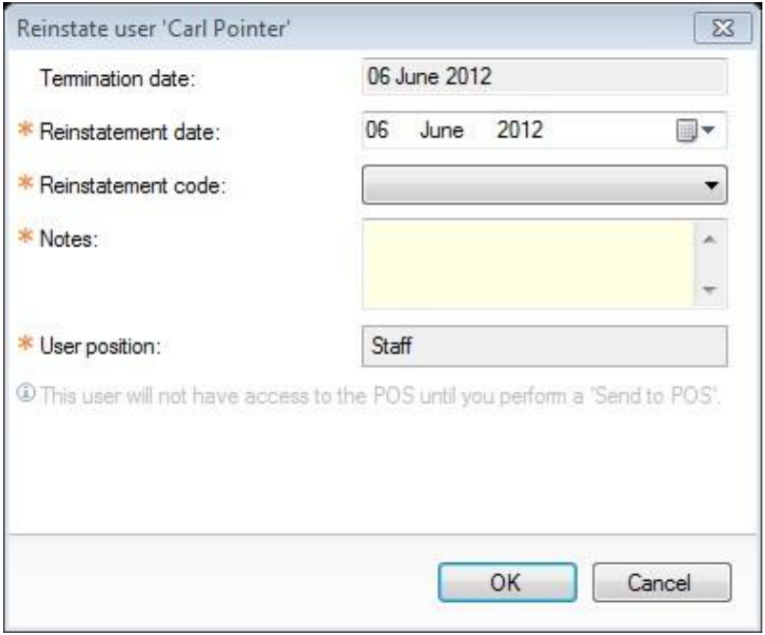Reinstating Users
To reinstate users whose access needs to be made active again:
-
From the Staff & Security front page select the Users menu option from the left-hand side and click the Edit button.
-
Change the filter to show a status of Terminated and press the OK button..
-
Select the required user, either from the list or by using the filter option at the top of the screen
-
Press the Reinstate button followed by the Yes button to reinstate the user.
- The reinstate user window will now be displayed
- Populate the mandatory fields - Reinstatement Date, Reinstatement Code, Notes, and User Position.
- Select the remaining mandatory fields, e.g., Termination Date, Termination Code and enter a Termination Note.
- Press the OK button to confirm.
 .
.