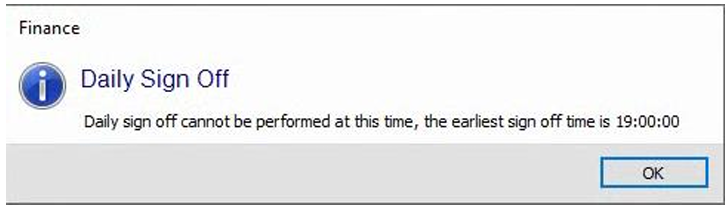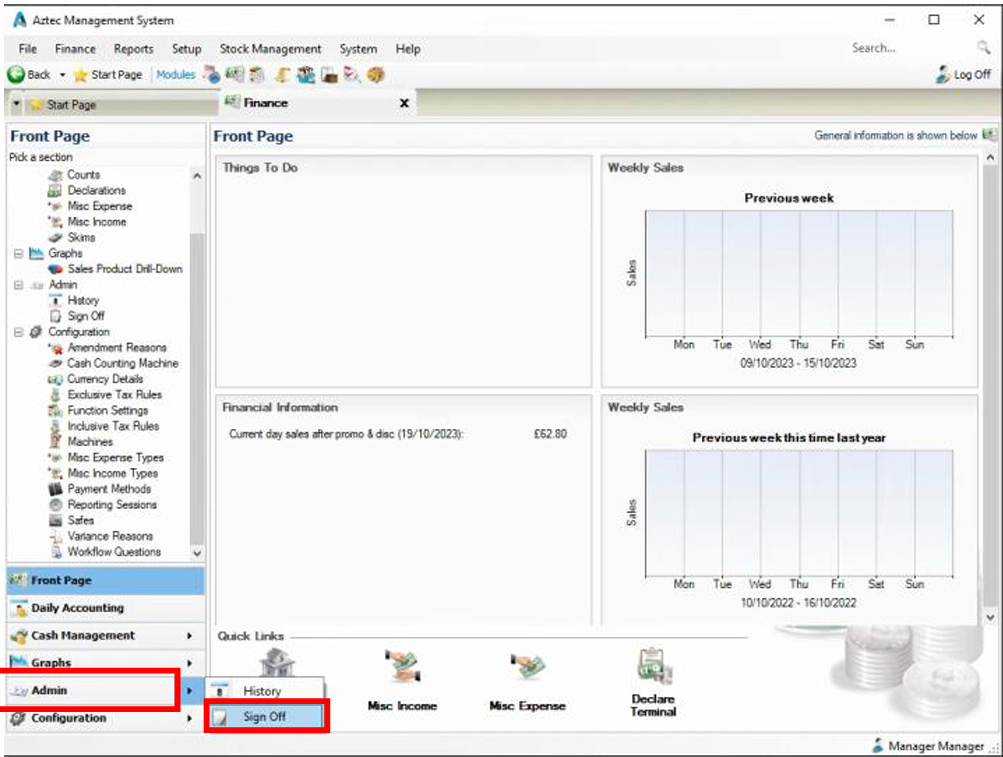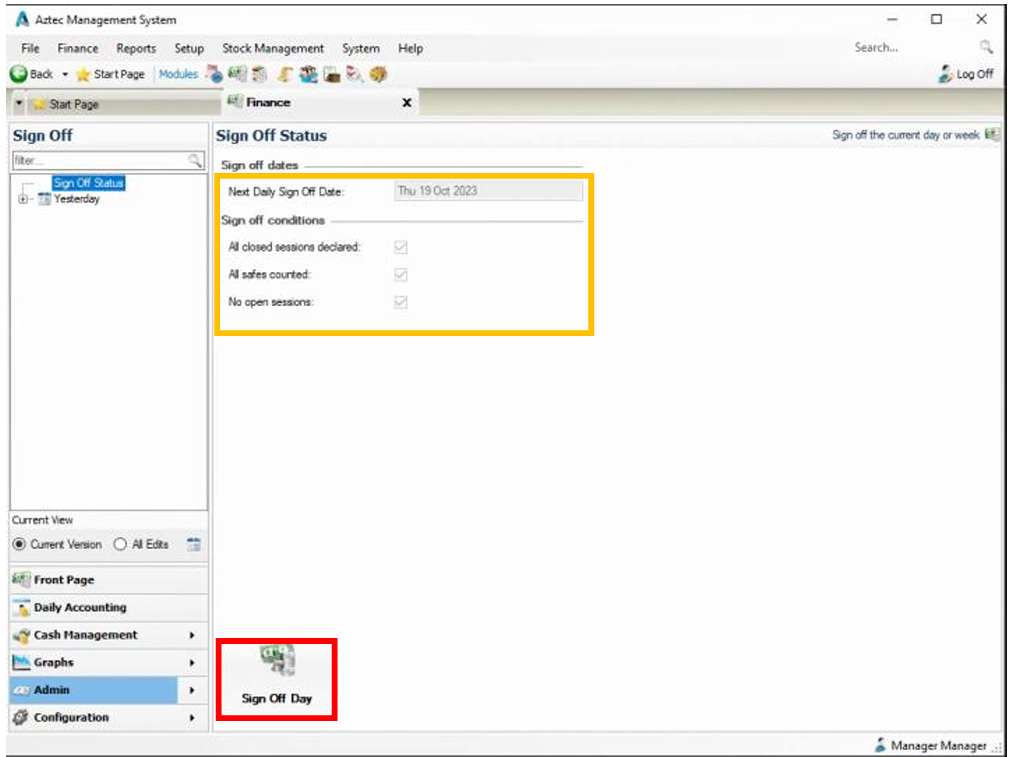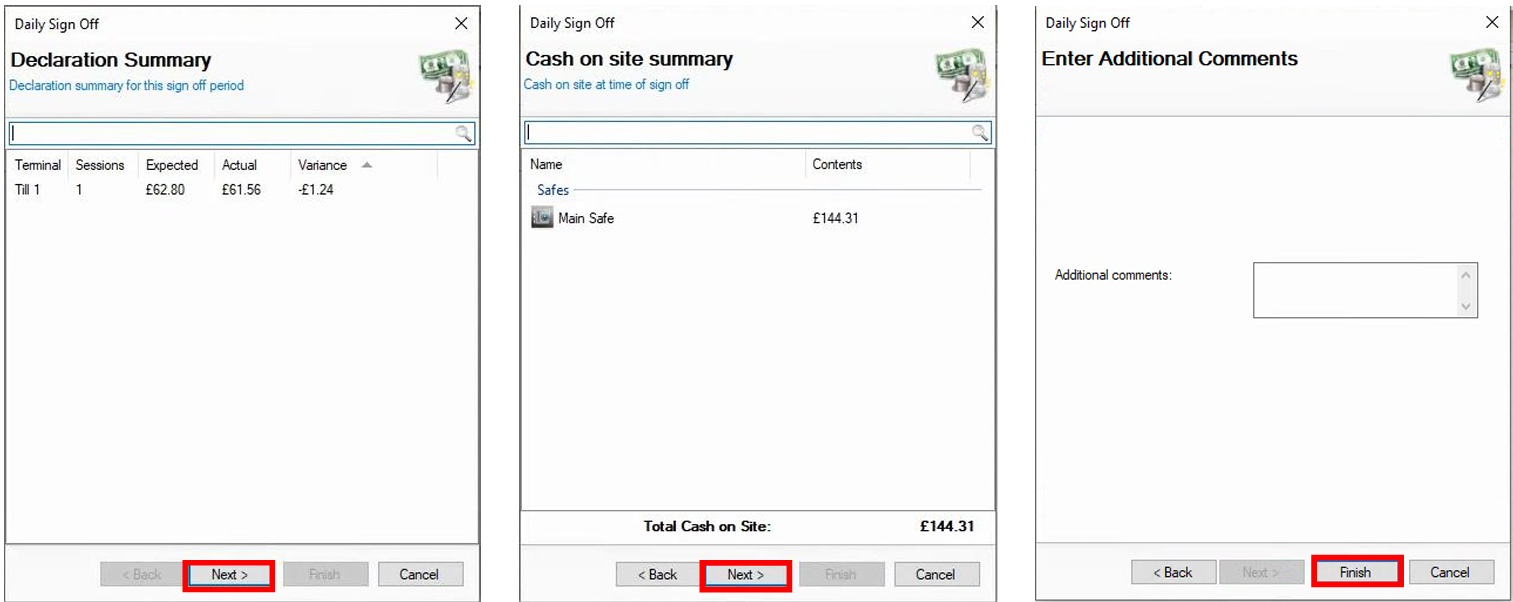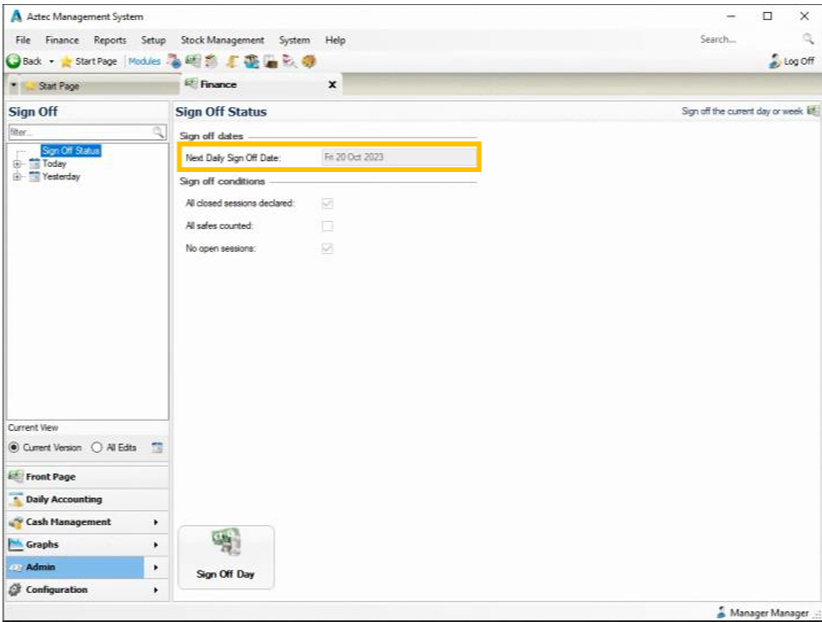How To - Daily Sign Off
The Daily Sign off should be completed as the last finance task each day. This will finalise the figures on Aztec and move the trading day onto to the next business date. The Daily Sign Off can only be done once specified finance tasks have been completed – these are called the sign off conditions. The most common sign off conditions are:
- No open sessions - this means that all Tills, Money Belts and mobile order devices (iServes, iOrder, card machines) that have been trading have been session changed.
- All closed sessions declared – this means that any Till or Money Belt that has been trading has been declared in Aztec finance.
Please note that iServes, iOrder and card machines will generally automatically declare once session changed, but they will appear as outstanding declarations if not and will need completing following the usual process.
- All safes counted - this means that any configured safes have been counted using the Count function in the finance module at least once during the business day.
- Banking Performed - this means that a Banking has been completed in the finance module at least once during the business day.
Other sign off conditions may be encountered depending on your configuration..
Once the sign off conditions have been met, they will automatically be marked as complete with a tick, and there is no need to manually tick them off. Depending on the configuration, you may be limited to the time of day when you are able to sign off, for example, you may not be able to sign off the day until after 10pm. In this case an error message will prompt you about the time that you are able to complete this task.
Depending on your configuration you may also see Weekly, Monthly or Yearly sign offs are required - the process remains the same for each, but the conditions that need to be met may differ slightly.
Please note: the sign off process cannot be undone once completed without administrator permissions.
To complete the daily sign off:
-
From within the finance module once all finance processes have been completed, select Admin, followed by Sign Off.
-
On the sign off page you will see the current trading date at the top, and the sign off conditions below.
-
Select Sign Off Day to proceed.
-
Click through the Declaration, Cash on Site and Additional Comments summaries by selecting Next on each, followed by Finish to complete the process.
-
The Next Daily Sign Off Date at the top of the window will move to the next trading day, and the sign off process is now complete. You will also notice that the sign off condition tick boxes have reset ready for the next business day.
Any tasks that still require completion will be unticked and should be completed before proceeding..
You may need to enter your Aztec username and password to confirm the sign off.