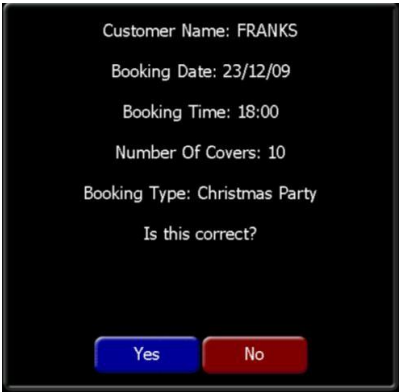Taking Deposits
To take a deposit:
-
Log on to the Aztec Shell and select the Bookings module
-
Press the Deposit Take button (normally found in the pay panel)
-
Enter the customer name for the deposit booking and press the OK button.
-
Select the required booking type.
-
Enter the date of the booking (if applicable) and press the OK button.
-
Enter the time of the booking (if applicable) and press the OK button.
-
Enter the number of covers (if applicable) and press the OK button.
-
The booking confirmation details screen is then displayed; press the Yes button to confirm the details.
-
Enter the value of the deposit to be taken in pounds and pence and press the Enter button to confirm the amount.
- The balance will be displayed on the order display and will require payment.
In addition to the above you may also be required to fill out a telephone number and / or external booking reference.
Payment can be taken against any payment method on the PoS for example cash or credit card.