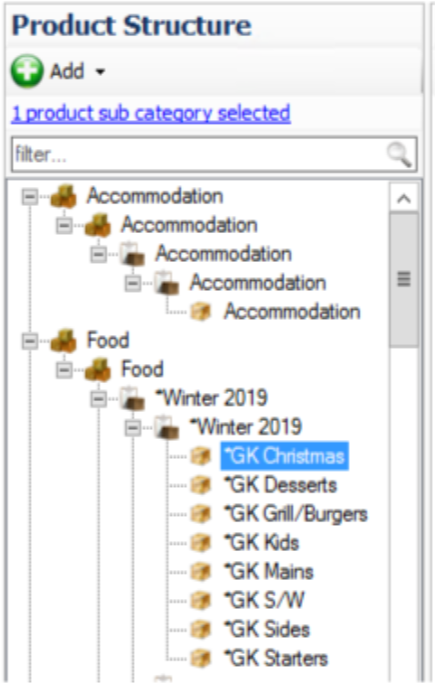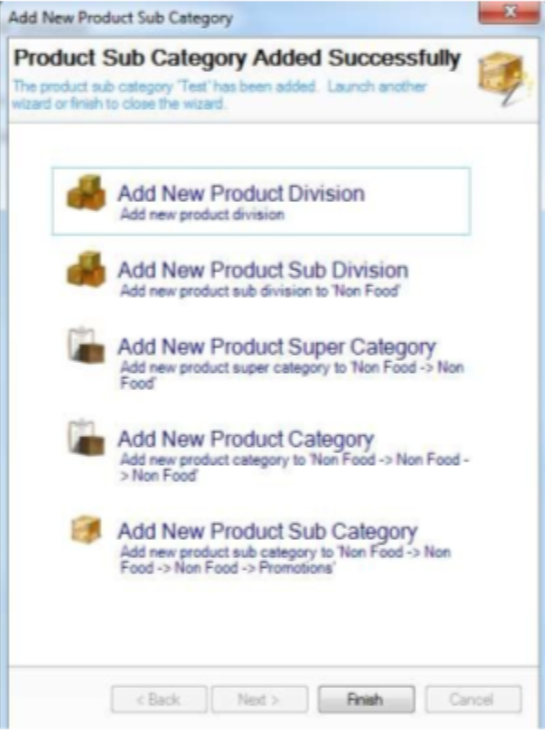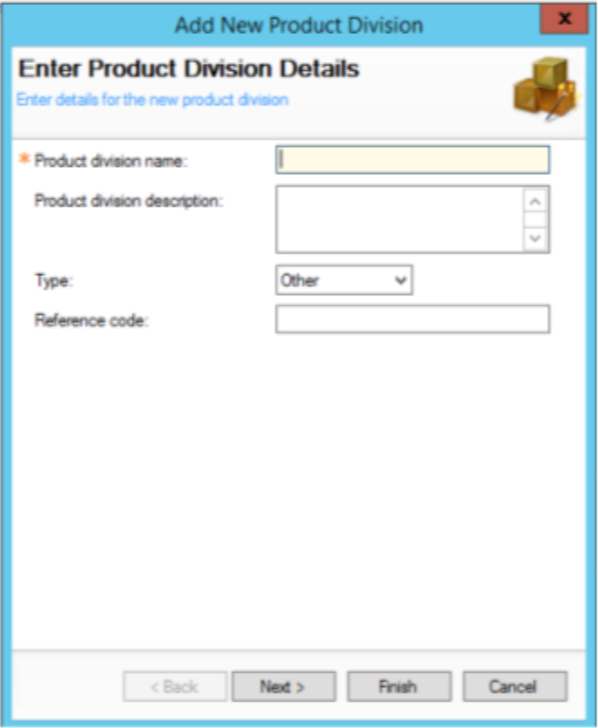How To - Product Structure
You can create new Divisions by navigating to Base Data, followed by Product Configuration and finally Product Structure.
There are five Divisions within the hierarchy:
Division > Sub Division > Super Category > Category > Sub Category
Once you select to create a new Category, the Product Wizard will appear, allowing you to create multiple Subcategories without the need to keep going back to the Category.
The Product Structure wizard works in exactly the same way as the Estate Structure wizard. First of all, you must define a new product division:
After defining a new product division, you are prompted to add a new division or add a category to the division just created.
You will be presented with a variation of the above page every time you complete a new division, sub division, super category, category or sub-category.