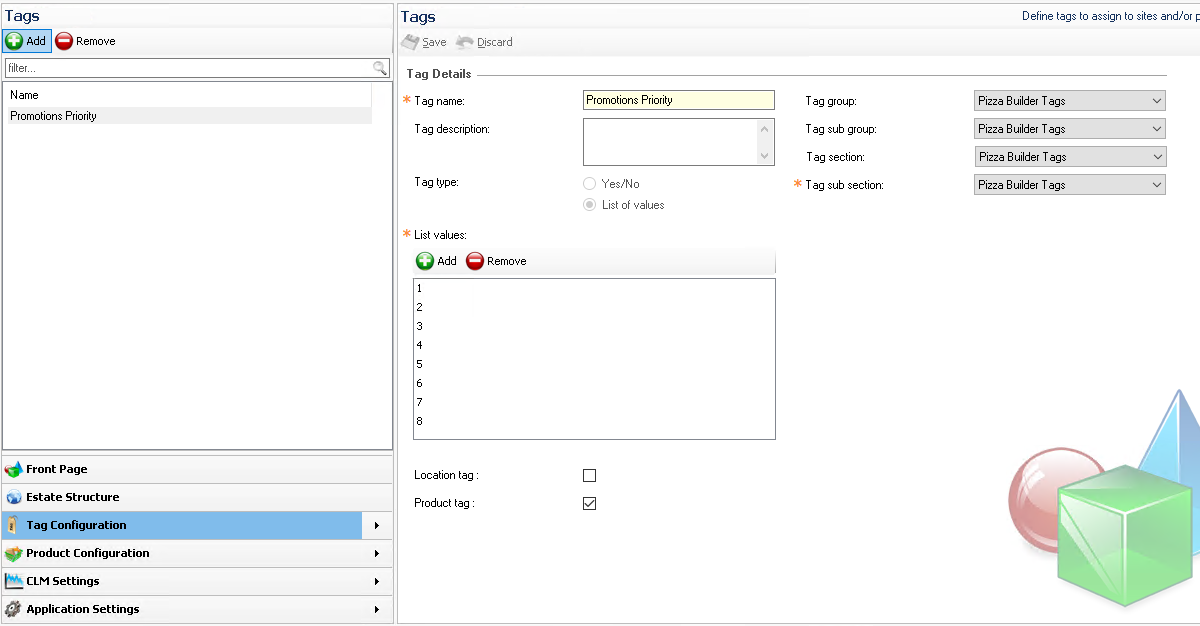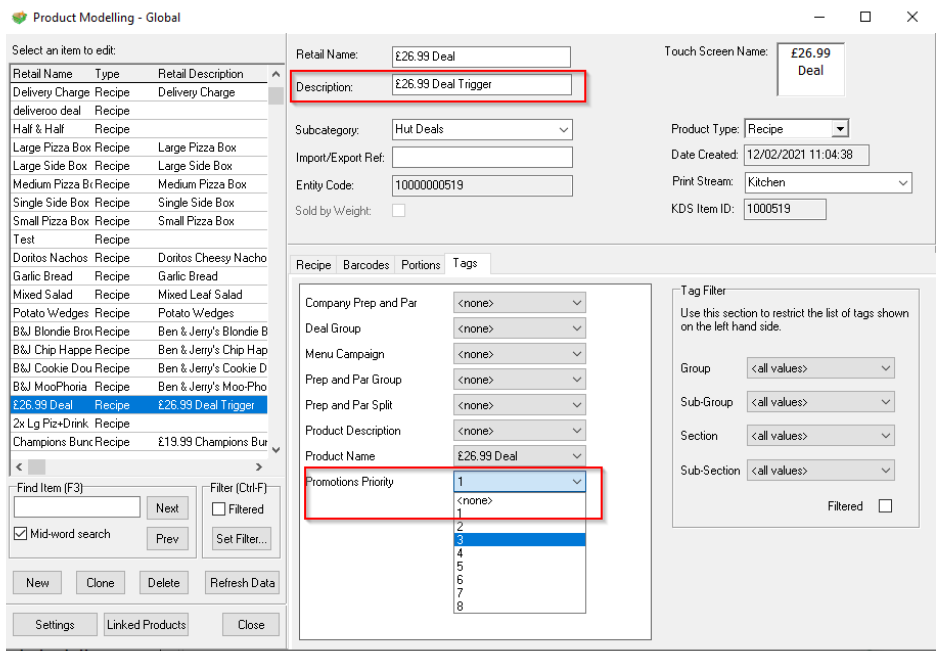Order Builder - Deal Prioritisation
Head Office Configuration - Base Data
-
At head office, open Aztec Base Data | Tag Configuration | Tags
-
Add a new tag and set the following parameters:
-
Tag Name - Promotions Priority
-
Tag Type - List of Values
-
Tag Groups - Pizza Builder Tags
-
List Values - 1 - 8
-
Product Tag - True
Important: Ensure that the new tag is created within the correct tag group (Pizza Builder Tags). Any changes to position of the new tag within tag groups will introduce breaking changes to this solution
Important: Ensure that the naming convention for the Promotion Priority tag is implemented exactly as described in the steps above. Any changes to naming conventions will introduce breaking changes to this solution
-
Head Office Configuration - Product Modelling - Assign Tags to Deal Products
-
At head office, open Aztec Product Modelling
-
Navigate to the "Deal Products", select the tags tab and update Promotions Priority tags in accordance the priority of the deal. Deals are prioritised on the app based on these list values, "1" being the highest priority deal and displayed on the top left of the deals page in the app, the ordering of the deals is from left to right, moving down the page as the list value increases – the higher the value the lower the priority.
If multiple deals have the same trigger product, they will be grouped together in the app priority. If the trigger product is priority 2 and there are 3 deals linked to that trigger product then they will be grouped in priority 2,3 & 4. Trigger product with a priority of 3 will then follow in position 5. To ensure correct prioritisation only one trigger per deal is recommended
If deal trigger product(s) do not have promotion priority assigned, they will be ordered below any prioritised trigger products in the app (in no particular order)