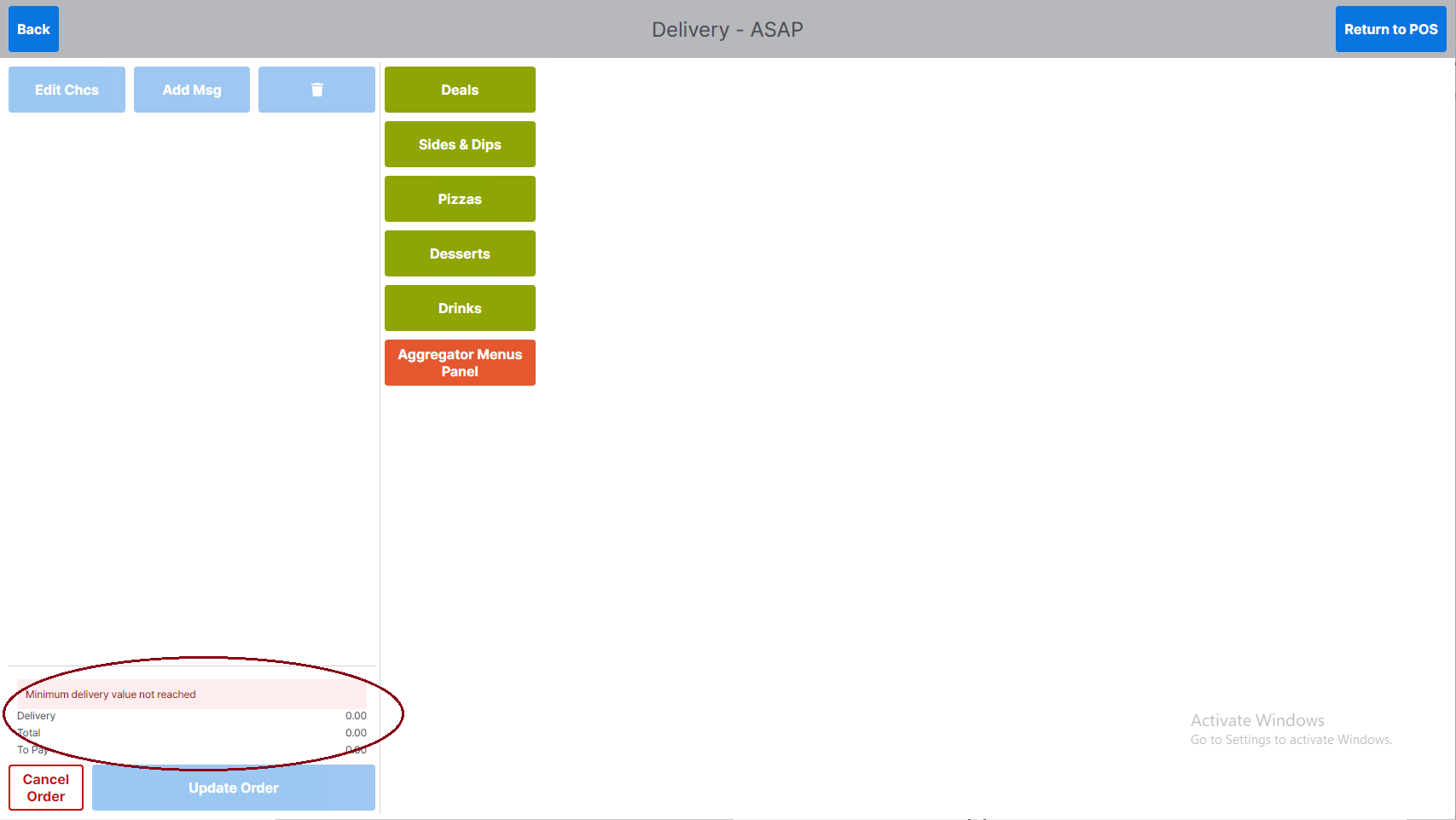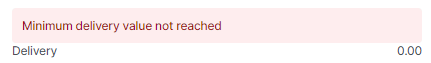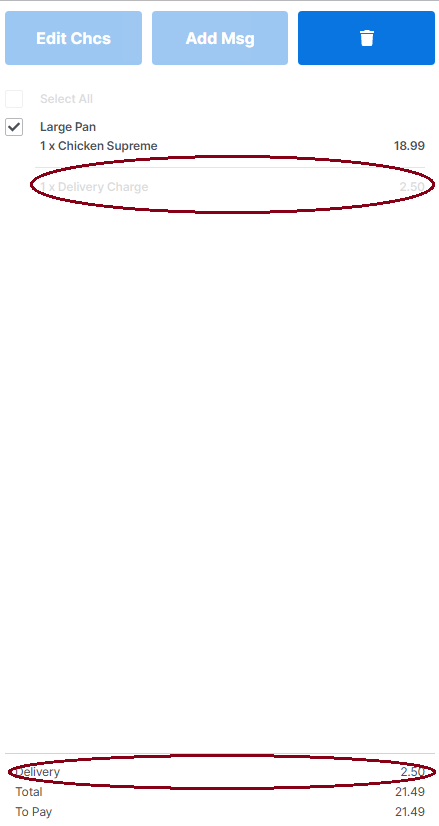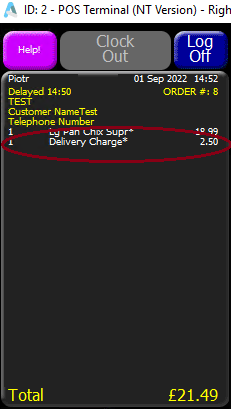Order Builder - Managing Delivery Charges
Adding Delivery Charges
-
When starting an order and delivery have been selected there is an additional line shown at the bottom of the order panel (above the Total)
Delivery will show as £0.00 on the Order Display until you have reached the minimum spend value
Until the minimum spend value configured has been reached for a Delivery order you will not be able to complete the order
-
When you start to add items to the basket, but the minimum spend hasn't been reached the user will be presented with a message "Minimum delivery value not reached"
As soon as the items in the basket have reached the value of the minimum spend configured, a Delivery charge is added to the basket and will appear on the Order display
-
When returned back to the Aztec POS the delivery charge will be show as part of the overall order
-
Once the order total in the basket has reached the threshold of Maximum delivery charge configured, the delivery charge in the order display will be removed and the amount in the Delivery field reduced to £0.00
Delivery charge will reduce to £0.00 in the Delivery field above the Total once you have reached the maximum spend value configured
-
It is possible to remove a delivery charge via the corrections screen on Aztec POS, if a delivery charge has been removed in error, it is possible to re-add the delivery charge to the basket via the Delivery Charge button on the POS
The Delivery field will also appear above the Total on the Order Display for Eat In and Collect but the amount will remain as £0.00 value