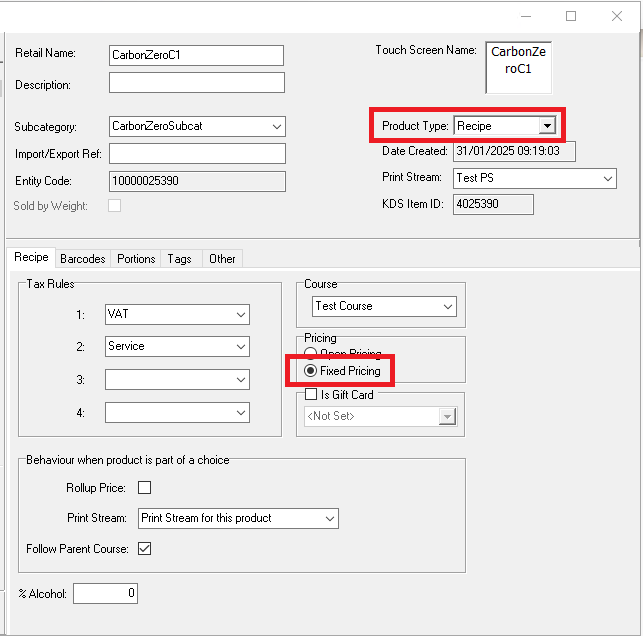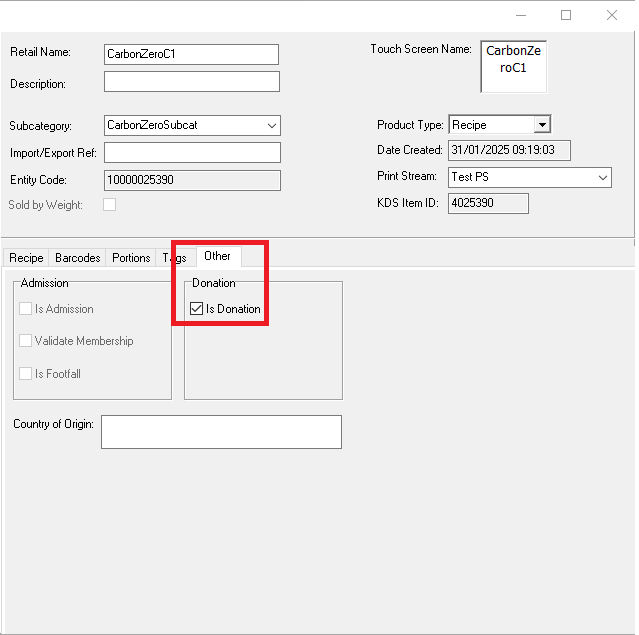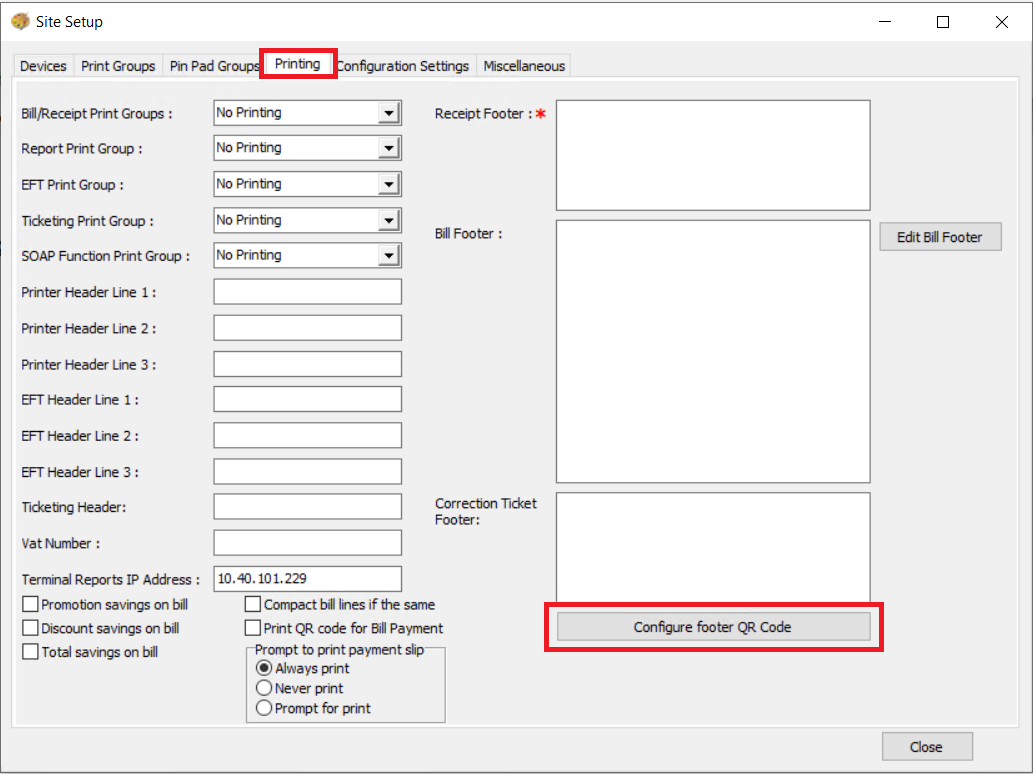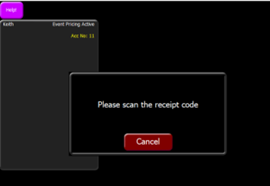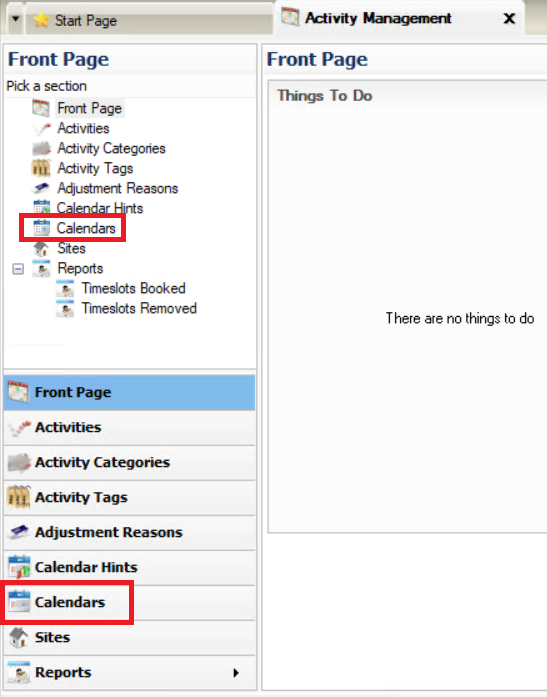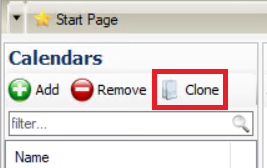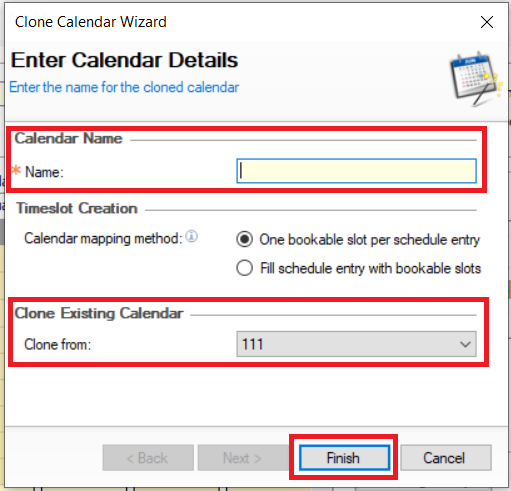Release Date: 04 February 2025 | Updated 18 March 2025
Status:
For detailed information on Aztec 3.31.1 please view a section below
For more information any of the features introduced in this release click the title link to navigate to the new feature information.
Z9 till hardware type is not supported on mixed estates where Head Office is on v3.31.0+ and sites are on a lower Aztec version (Aztec v3.29.0 and below)
For all Z9 tills, please continue to use and setup as XP POS till hardware type until the site has been upgraded to v3.31.0+
Upgrading to Aztec v3.31.1 requires minimum ZCF version 4.45.0
Updated Hotfix 18 March 2025
Hotfix 604798 - This Hotfix is to address bug 604466. In Theme Modelling, whenever a button is searched for in the Button Picker, then added to a Site Panel from the list of results, an error would occur and the button would not appear once changes were sent to the till.
This hotfix is for v3.31.1 and should be applied to Head Office, Site and Single Site Master
Updated Hotfix 17 February 2025
Hotfix 595617 - This Hotfix is to address the following issues. In Promotions module, unable to edit Portion Price Mappings for a promotion and Theme Preview error when previewing Z9 till at site or Head Office but Send to POS works. Parse Error : Error parsing XML, line 1, column 2804, IPToSerialMapper port 3 is used by BarCodeReaderConfig.
This hotfix is for v3.31.1 and should be applied to Head Office, Site and Single Site Master
Updated Hotfix 11 February 2025
Hotfix 594670 - This Hotfix is to address the following issue in Aztec Import. Reverse the fix implemented for the following bug: 565888: Aztec Import - Cannot Import a choice if <CostPriceMode> = '0'.
This hotfix is for v3.31.1 and should be applied to Head Office and Single Site Master
Auto addition of a contribution to a table account - AZT-1058
This will provide facility for customers to take contributions for Carbon Zero transition in order to improve social responsibility for our clients.
A product setup is to be completed in Aztec Product Modelling, a price for the product added in Standard Pricing and a button added to the panel in Theme Modelling.
The contribution product should be configured within Product Modelling. Ensure that a contribution product has been configured as a Recipe in Product Modelling.
Also, within Product Modelling | Other tab, 'IsDonation' checkbox is ticked and it contains no child recipes or choices.
Note down the Entity Code of the product created
This entity code will need to be added to the GlobalConfiguration table. To add this a request will need to be raised with Zonal representatives
Ensure a price for the contribution product has been configured within Standard Pricing
Add the button for contribution product to relevant panel to the terminal theme in Theme Modelling
Till operator is able to remove this through corrections process on the till
Head Office Configuration - Send Changes to Sites
For the new settings made at Head Office to take effect at site, perform a communications job to the required sites.
For detailed information on running communications jobs click here.
POS User flow
As soon as an account is assigned to a table, a contribution should appear
Till operator is able to remove this through corrections process on the till
If a table is split, contribution will stay added on one account but will need to be added to the other account
If tables are merged, there will be two contributions added to the account
Refund of items from an alternate site with QR code on receipt - AZT-1036
This feature requires POS Int v1.57 and above (Plugin ZCF Central Store Queries) and Zonal Communication Framework v4.24.0 and above
To complete the setup follow these steps
Head Office Configuration - Enable Feature
Go to | Theme Modelling | Site Setup | and select a site
Go to Printing tab.
Press Configure footer QR Code button
This will open a dialog box. Tick the box for "Append data for Return/Refund function". Please note that this will only work if Receipt footer option is also selected
Click Close to exit
Head Office Configuration - Send Changes to Sites
For the new settings made at Head Office to take effect at site, perform a communications job to the required sites.
For detailed information on running communications jobs click here.
POS User flow
1. The customer presents the POS user with a receipt containing a valid QR code from the original transaction
Note: QR code printing on receipts works only with supported printers
Supported Printers
-
Orient BTP-R580 Mk2 (Boot Firmware v3.00, Main v3.050 and above)
-
Epson TM-T88V
2. The POS user navigates to and selects the “Refund Account” button on the POS
3. When prompted the POS user scans the receipt code with a barcode scanner
4. User presented with a “Refund Account” dialogue, with the refundable items displayed with their refundable price* on the right side of the screen
5. POS user is then able to select the item(s) to be refunded, by tapping from the right-hand section.
6. When items are selected they will be shown on the left-hand side in the “Items to Refund” section.
7. When adding items to the “Items to Refund” section, a POS user will be prompted to select the relevant refund correction method where configured
8. If configured, the POS user can also select the reason for the relevant correction reason
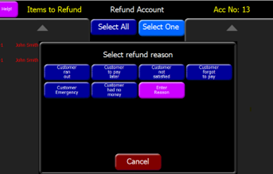
9. A new till account is created with items refunded at the refundable price
10. The POS User can complete the refund payment to the required payment method and receipt shall also be printed
ZAM - Cloning calendars - AZT-987
When a user intends to clone a calendar, they are now able to sort existing calendars in A-Z order and then ID. This makes it easier to search the required calendar they need to clone.
Head Office Configuration - Enable Feature
Go to | Activity Management | Calendars
Under Calendars a new Clone button is added. If there is no calendar in the list the button will not be visible
Click on Clone button and 'Clone Calendar Wizard' window will pop up
Under Calendar Name, add a name for calendar being created (maximum 30 characters)
Select a calendar from drop down list under Clone from and click Finish
This will create the new calendar and will appear on the left hand side in the list of calendars
This service is only for sites with Z9 tills.
Both these services can be selected and installed in Aztec Additionals. And when selected, will install the following
AzCryptPOS and AzCryptSite. These will be installed as part of Additionals when Zonal Crypto REST Svc is selected
Queue Buster Service when selected in Aztec Additionals
To install, select Setup in Additionals folder
Note: Queue Buster service is unticked as default
Launch the setup and from Select Features screen tick the Queue Buster Service. Click Next which will start the installation
Click Finish once install is successful
Z9 Tills login time optimisation when using Dallas Keys - AZT-1043
The improvement focuses on removing the lag when trying to log in to the Z9 tills with dallas keys. Performance enhancement measures have been put in place which have improved the login experience on the till.
No changes to setup are required
Tax revenue details added to zero rated products in digital journey - AZT-1054
This features provide the ability for orders placed via digital channels (e.g iOrder) to identify and display products that are zero rated.
No changes to setup are required
Provide clients ability to configure enforcing Aztec Reference for Import/Export - AZT-1067
Aztec Import has been updated so that enforcement of unique <AztecReference> is done only when configured.
By default, unique product import/export references will not be enforced. To enforce them, the KeyName "RejectDuplicateImpExpRef" must be inserted into the GlobalConfiguration table at Head Office.
This feature is only applicable for Aztec Import. Product Modelling will allow the user to enter duplicate import/export references regardless of the settings in this feature.
As there is no user interface, if required, a request with Zonal representative will need to be raised.
Aztec installer upgrade speed improvement - AZT-899
This feature is to address an issue where customers are experiencing error 126 at the time of upgrading Aztec
Aztec Import speed improvement by stored procedure optimisations - AZT-1015
Improvements have been made in Aztec to reduce the time it takes to import files using Aztec Import
Improve Security with an upgrade of Apache HTTP Server 2.4.62 - AZT-1048
Apache HTTP server has been updated to version 2.4.62. This will add the latest security features and provide a more robust experience
Improvement to Aztec Modules Close Down Performance - AZT-1072
Performance enhancement measures have been taken to improve Aztec Modules closing down times
List below includes all the bugs resolved in this version which are part of the install
| Zonal ID | Description |
|---|---|
| 259424 | Aztec Comms: Comms export can send unnecessary data to sites if the batch contains an upgraded site |
| 469597 | Promotions: Issues related to zero-priced items have been resolved allowing the Promotions Wizard to finish successfully |
| 489077 | Aztec Base Data: Unrelated changes in Base data wipes Site-Level Customer Prompt setting for each site selected when multiple sites are updated at once |
| 522372 | Log\QueueBuster json folder does not archive with other log files |
| 537529 | Aztec crashing when selecting certain Staff Messages in Staff and Security module are selected |
| 540565 | Till (Z9) flashes up controllerpersistence.cpp Line 238 error after upgrade |
| 543217 | Aztec Import - Updating a product permits use of a non-unique AztecReference |
| 543230 | Aztec Import - 'Import successful' is displayed when all products in file are skipped |
| 543231 | Aztec Import - Non-unique references are permitted when imported at the same time |
| 549450 | EFT Response Labels - "Discard" button does not reload some settings from the DB |
| 549683 | Product Modelling - Does not enforce unique Import/Export references |
| 550804 | Purchase: duplicate key in PurchAuditLog |
| 552662 | Investigation into Aztec Comms Read |
| 553314 | Z9 - (FOH) Front camera image is slightly off centre on display |
| 554104 | Updates to UI of Import Automation Configuration |
| 557657 | Error converting '' to type Version - Version string portion was too short or too long - repeated in Summary-AztecSetupLog |
| 559146 | Promotions - Prices on wizard page not updated if go back and change pricing method |
| 559172 | Promotions - Edit a promotion, remove a sales area, promotion prices still displayed for removed sales area. |
| 559912 | Able to edit and save an EFT label with no title |
| 562090 | Syntax Err in CommsUpDn MessageLine |
| 564277 | Crash if product with gift aid declaration is out of stock and encryption unavailable - OrderlineBuilder.cpp Line:2579 |
| 564442 | Exception on Export on 'GenerateIngredientAmount' method |
| 564562 | Aztec Theme Modelling - Remove Ad Margin from display type option |
| 564724 | Promotions: Failure copying promotion if a promotion exception is deleted by the user during copy process |
| 564850 | Cannot cancel out of gift aid declaration when after product is out of stock |
| 565689 | Promotions - Promotions do not fire on a newly created site |
| 565694 | Aztec Import - Able to give duplicate references to Sales Areas |
| 565695 | Import Bug for Product data - Object reference not set to an instance of an object |
| 565888 | Aztec Import - Cannot Import a choice if <CostPriceMode> = '0' |
| 566600 | User added correction methods given incorrect IDs which are then removed after upgrading Aztec |
| 568752 | Crash in "gift receipt" when select multiple quantity product with a 'No' child:-giftreceiptselectedorderlines.cpp at line 60 |
| 568780 | Theme Modelling Button Picker - Other - Barcode scanner buttons are not returned with name search |
| 569050 | Orderlines with 'No<default> are not NOGOed in correction dialog after a discount is applied |
| 571260 | Theme Modelling - Double-Digit port numbers cannot be configured for peripherals for the Z9 Device type |
| 572331 | After correction stock level of default product wrong if chosen from max=1 choice |
| 573343 | MOA Terminal sometimes crashes when 'rebuildLines when user not identified':- singleaccountmanager.cpp Line 359 |
| 573772 | Theme Modelling Button Picker - Some buttons within Corrections folder do not appear in search |
| 576279 | ZCPS renamed to 'EFT' type PaymentMethods instead of 'EFTBreakdown' type |
| 576952 | IPToSerialMapper program closed by use of Dallas button on Z9 just after model send |
| 580315 | Installer: Stop PASTri.exe before Upgrade |
| 584595 | Theme Modelling: Site Setup in Theme Modelling opens very slowly |
| 588639 | Change SQL DB compatibility and minimum memory settings for SQL Server 2019 |
| 594670 | Aztec Import: Revert changes for bug 565888 - Cannot Import a choice if <CostPriceMode> = '0' (Updated) |
| 595617 | Promotions - Portion Price Mappings and Theme Preview - Z9 preview fails but Send to POS works |
| 604798 | Theme Modelling - Adding items to Site Panels fails if the list of items is filtered |