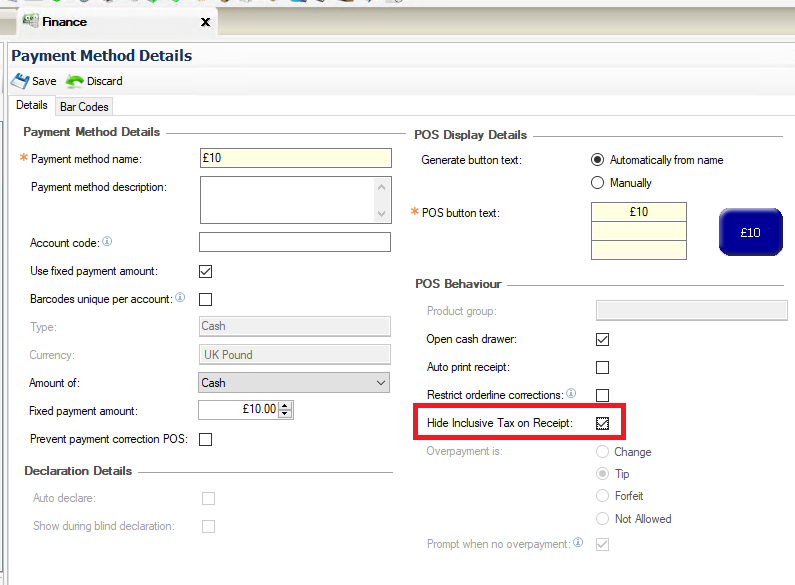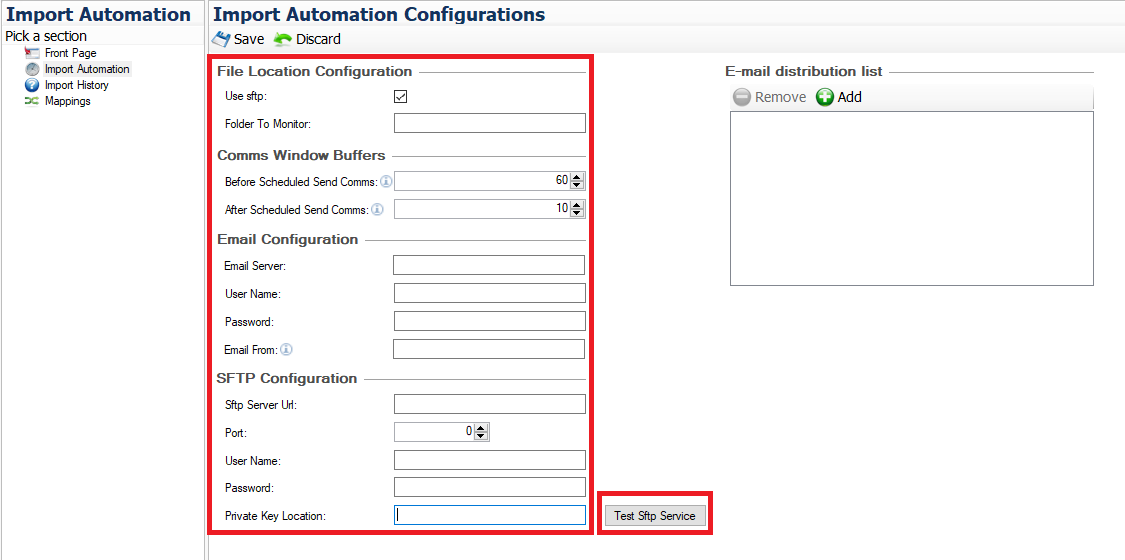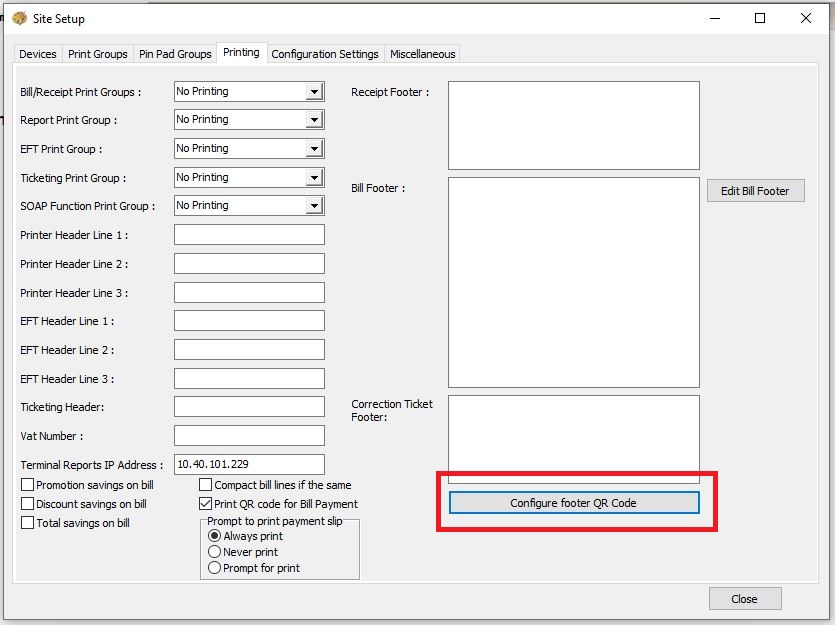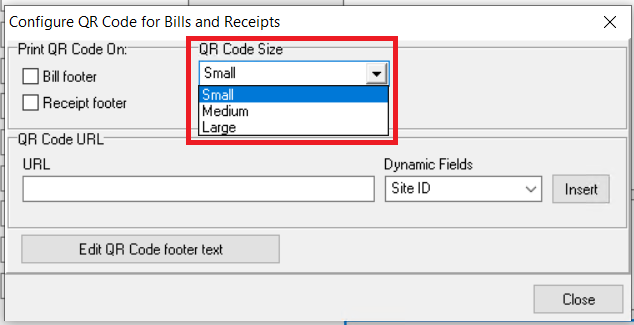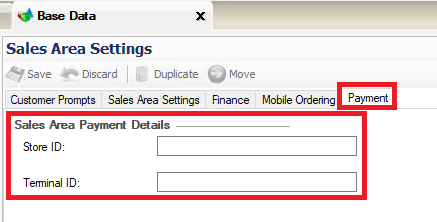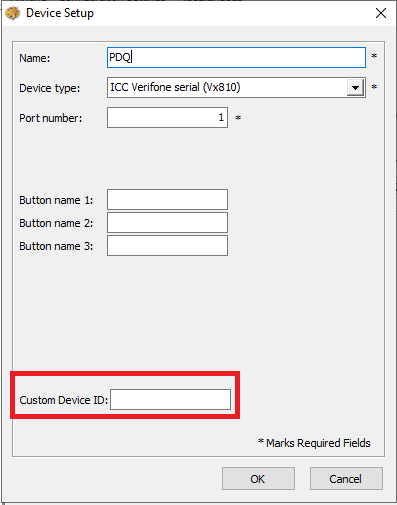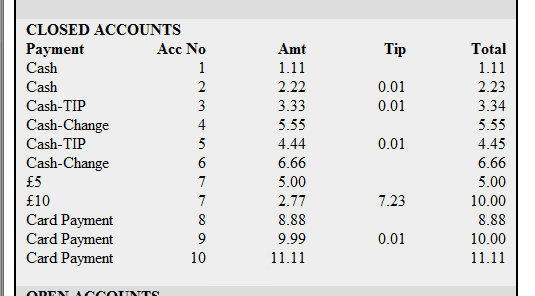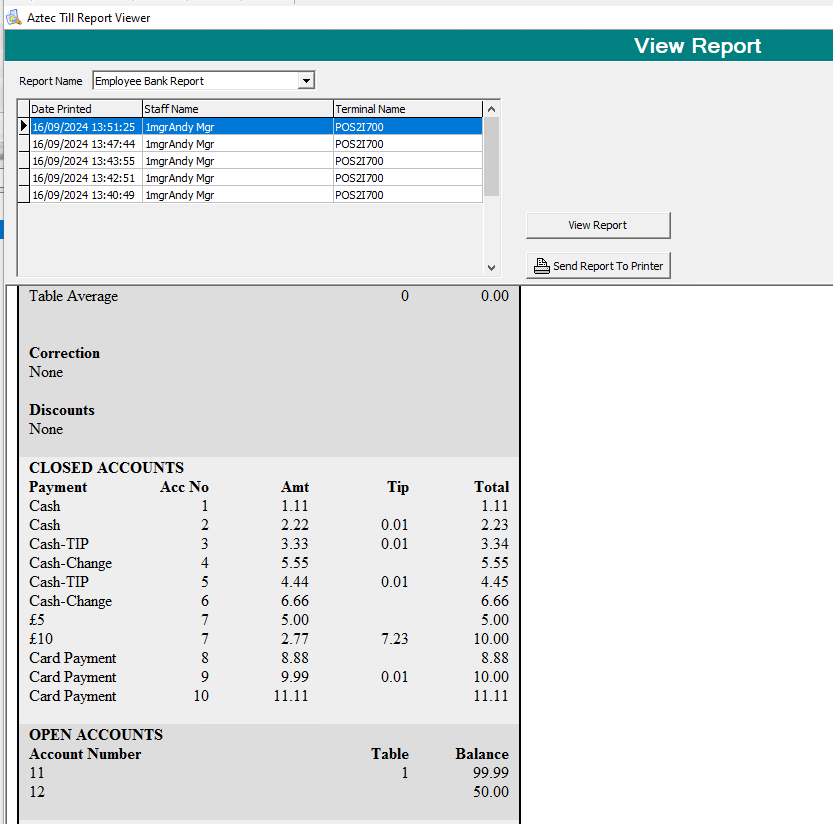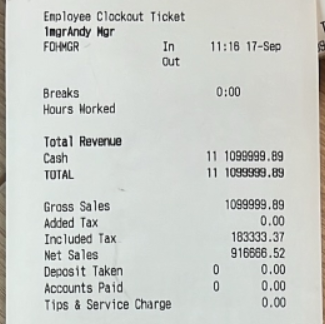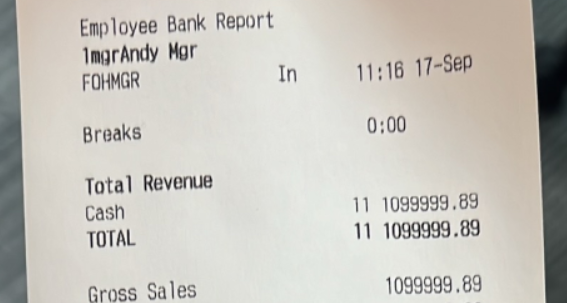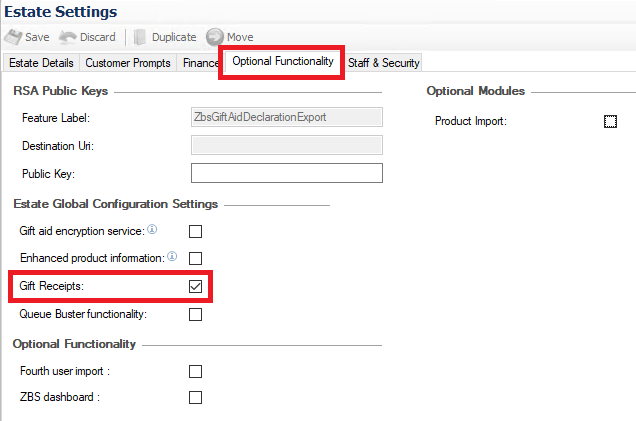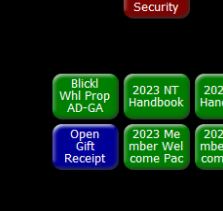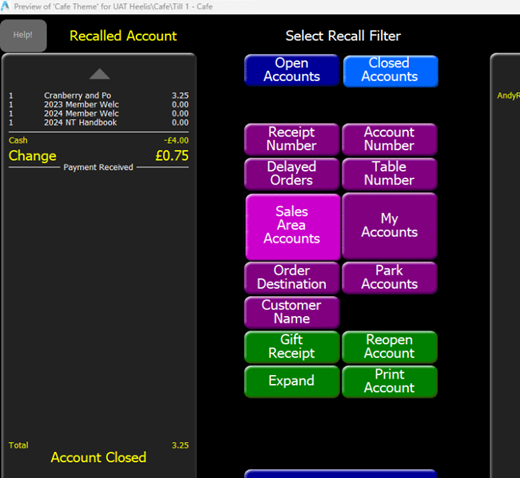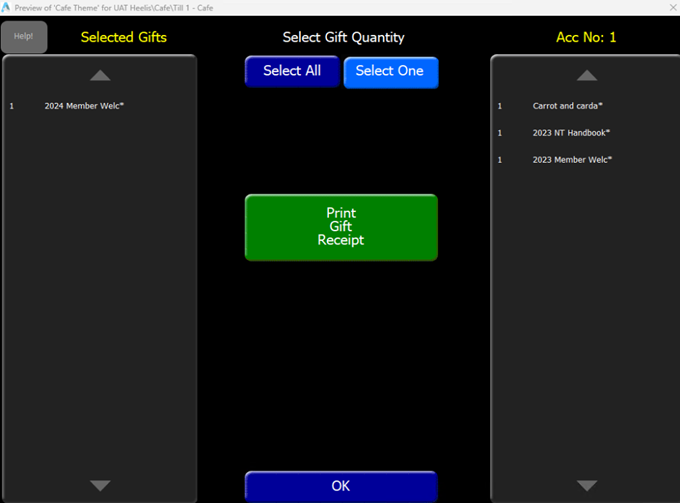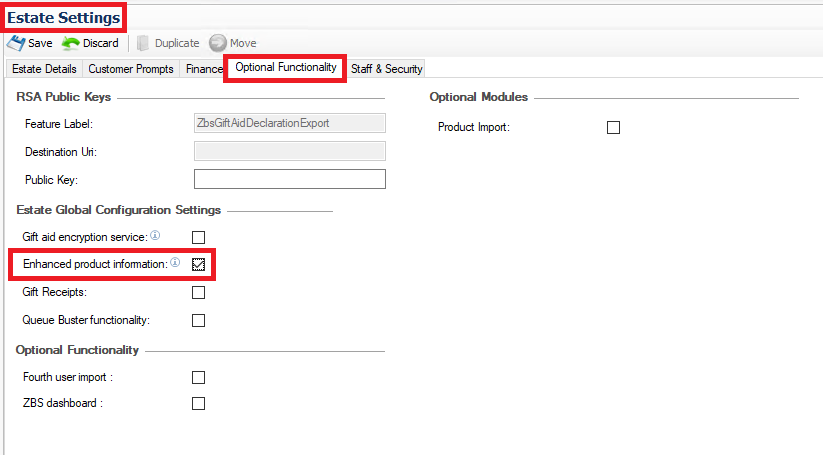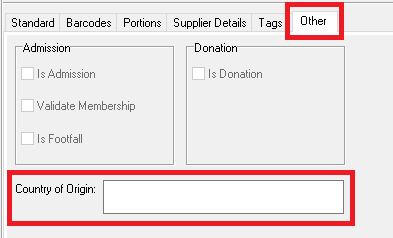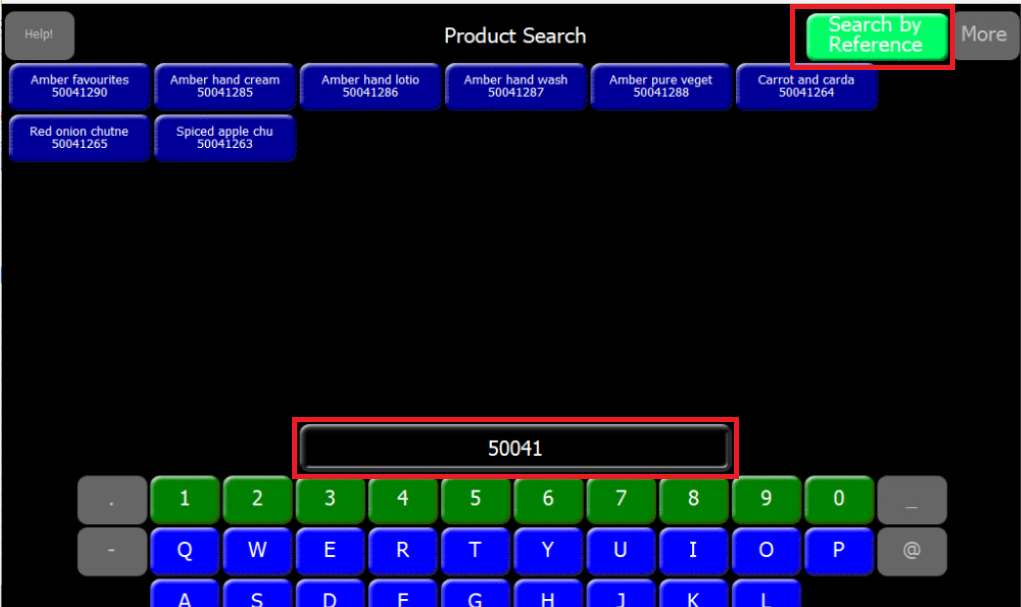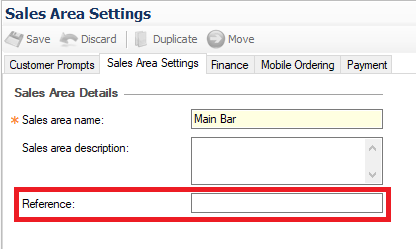Release Date: 01 October 2024 | Updated 20 May 2025
Status:
For detailed information on Aztec 3.31.0 please view a section below.
For more information any of the features introduced in this release click the title link to navigate to the new feature information.
Z9 till hardware type is not supported on mixed estates where Head Office is on v3.31.0+ and sites are on a lower Aztec version (Aztec v3.29.0 and below)
For all Z9 tills, please continue to use and setup as XP POS till hardware type until the site has been upgraded to v3.31.0+
SQL Server 2008 is no longer supported for this version of Aztec. For details of supported versions please refer to Aztec Technical Specifications page
Updated Hotfix 20 May 2025
Hotfix 580767 - This hotfix addresses bug 339390. An issue where having an 'Orient BTP-R580II (IP)' printer configured in Site Setup would prevent the use of the 'Send Ticket Images' feature of Theme Modelling at site for other printer types.
This hotfix is for 3.31.0 and should be applied to Head Office, Site and Single Site Master
Updated Hotfix 22 April 2025
Hotfix 614941 - This hotfix addresses bug 573264. An issue identified where a Terminal with a Z9 Device Type is unable to have any Serial peripheral devices added due to no available port numbers.
This hotfix is for 3.31.0 and should be applied to Head Office and Single Site Master
Updated Hotfix 18 March 2025
Hotfix 604796 - This hotfix addresses bug 592527. An issue where a promotion set to trigger only on a specific date/time when Event Pricing is active, would trigger at all times, regardless of the times specified.
This hotfix is for 3.31.0 and should be applied to Site and Single Site Master
Updated Hotfix 13 January 2025
Hotfix 583933 - This hotfix addresses an identified issue where the Audit Reader would record the EFT Breakdown incorrectly against a Payment in the database if another payment method matched the first 3 letters of the Issuer string that Aztec was looking to match
This hotfix is for 3.31.0 and should be applied to Site and Single Site Master
Updated Hotfix 17 December 2024
Hotfix 567000 - This hotfix addresses the following issue - Customers have requested the ability to upgrade to the latest version of Apache since performing pen tests. This hotfix will deploy an Apache update to latest version 2.4.62
This hotfix is version agnostic and should be applied to Site and Single Site Master
Updated Hotfix 01 November 2024
Hotfix 565473 - This hotfix addresses the following issue - Z9 Tills slow login using Dallas Key when using keyboard interface for data transfer as there is a noticeable delay when authenticating with a Dallas Key. In addition, it includes improvement for Bug 559569: Three recently added fields in Theme Generation sending "F" values to tills when they are not set to True and Bug 557164: Theme preview fails when till has a barcode scanner peripheral configured
This hotfix is for 3.31.0 and should be applied to Head Office, Site and Single Site Master
Updated Hotfix 16 October 2024
Hotfix 562090 - This hotfix addresses the following issue - Comms error results when comms read is done between Aztec v3.31.0 Head Office and a lower version site that has some new records in the MessageLine table.
This hotfix is for 3.31.0 and should be applied to Head Office only
Option to omit VAT Line from receipts for Payment Methods - AZT-851
When selected, VAT line will not be displayed on the payment receipts
Head Office Configuration - Enable Feature
Go to | Finance | Configuration | Payment Methods. Select a Payment Method from the list in Details tab.
Under the POS Behaviour section there is now a “Hide Inclusive Tax on Receipt” checkbox. This will be disabled as default.
Enable the checkbox and click Save
Head Office Configuration - Send Changes to Sites
For the new settings made at Head Office to take effect at site, perform a communications job to the required sites.
For detailed information on running communications jobs click here.
Aztec Import to use SFTP Location with Private Shared Key (PSK) - AZT-962
This will enable Import to pick up files from a secure SFTP location for Aztec Import by providing a Private Shared Key (PSK)
Head Office Configuration - Enable Feature
Go to Aztec Import | Import Automation and enable Use SFTP checkbox. As default this checkbox will be disabled
Add the folder details as required in Folder to Monitor
Add details to Email Configuration and SFTP Configuration sections
Use Test SFTP Service button to test the service
Click Save
QR Code Enhancements - AZT-984
Head Office Configuration
At head office, open Theme Modelling | Site Setup | Select Site | navigate to the Printing tab
Click Configure footer QR Code to open a dialog box
Under QR Code Size select the size required from the drop down menu. Options available are Small, Medium and Large
QR code default size is set to Small
Click Close to exit dialog box and Close Site Setup
For a complete guide on QR code setup please refer to release notes in v3.26.0 and v3.27.0
Head Office Configuration - Send Changes to Sites
For the new settings made at Head Office to take effect at site, perform a communications job to the required sites.
For detailed information on running communications jobs click here.
Aztec Card Tokenisation - AZT-1011
This will enable card token to be added to the payment ZCPS details table unique reference. All these tokens shall also be available for Pay at Table devices and iOrder
Head Office Configuration
Go to Base Data | Site Settings navigate to the EFT Response Labels tab
Three new EFT labels CVMR, Entry Mode and Tracking are added and will be available as default
-
'CVMR' and 'Entry Mode' have IsPrefix = False.
-
'Tracking' IsPrefix = True.
-
All three have Enabled = True.
Multiple Merchant IDs on a Single Site - AZT-1012
ZCPS FreedomPay v1.3.5 or above is required for this feature
Head Office Configuration - Enable Feature
Go to Base Dataand navigate to Sales Area Settings for the site. Select Payment tab
Under Sales Area Payment Details two fields are available to enter Store ID and Terminal ID
Enter the required information and Save
Head Office Configuration - Send Changes to Sites
For the new settings made at Head Office to take effect at site, perform a communications job to the required sites.
For detailed information on running communications jobs click here.
Add PSDK (VCS) Pin Entry Device (PED) DeviceID - AZT-1013
This is currently supported in Aztec. ZCPS will support this feature in a future release
Head Office Configuration - Enable Feature
Open Theme Modelling | Site Setup. Select a site and navigate to the Devices tab
Click on PED | Right Click and Edit PED | Enter the Device ID in Custom Device ID section (max 20 characters)
Click Ok
Head Office Configuration - Send Changes to Sites
For the new settings made at Head Office to take effect at site, perform a communications job to the required sites.
For detailed information on running communications jobs click here.
Live Data Feed - Send payment data to a reward provider (external) loyalty system - AZT-994
When there is payment data that exists in in ZCPS logs, it will be sent to a loyalty service at the end of the day. No Head Office configuration is required for this feature
Live Data Feed is installed as part of Aztec Prereq
Live Data Feed - Support for PSDK Payment Provider - AZT-1014
This has the ability to manage both Ocius and PSDK being setup at sites across the estate
Live Data Feed is installed as part of Aztec Prereq
Live Data Feed - Add Ocius Card Token - AZT-1016
This is than sent via Live Data Feed
Live Data Feed is installed as part of Aztec Prereq
Itemised Payment and Tip section added to Employee Bank Reports - AZT-918
POS Clockout and Employee Bank Reports - 'Total' position/font improved - AZT-919
Z9 Tills two line scrolling message on Customer Display - AZT-1021
Two line scrolling is enabled on a customer display screen with AdMargin when till model is selected as Z9. This is also active on screens only with serial customer display
Z9 latest image install required which is a separate release from Aztec
Z9 Tills' ability to read QR Codes with built in Camera - AZT-1024
This feature is available when Z9 is selected as Hardware type in Theme Modelling terminal configuration.
Z9 latest image install required which is a separate release from Aztec
Gift Receipts - CPP-26
This is an option in addition to receipt printed in sale transaction and does not include any price information. A gift receipt may be acquired for the entire transaction or for selected items.
Head Office Configuration - Enable Feature
At Head Office go to Aztec | Base Data | Estate Settings | Optional Functionality tab
Enable the checkbox for Gift Receipts.This will be disabled by default
Click Save
In Theme Modelling, you will be able to add an “Open Gift Receipt” button from the Button Picker | Functions | Ordering, to any Panel
Head Office Configuration - Send Changes to Sites
For the new settings made at Head Office to take effect at site, perform a communications job to the required sites.
For detailed information on running communications jobs click here.
Front of House Operations
In Theme Modelling, you will be able to add an “Open Gift Receipt” button from the Button Picker | Functions | Ordering, to a panel of your choice. This button will be automatically added to the Recalled Accounts dialog
The button opens up a new Gift Receipts dialog to select the product(s)
Print Gift Receipt
Product Lookup and Search by Reference - CPP-53
There is an option to view additional product information when viewing product details on the POS screen. This will help the POS operator to inform a customer about specific details of a product such as country of origin, allergen, calorie information if applicable. It is also supported in Aztec Product Modelling and Aztec Import.
There are two points in Aztec where this functionality can be enabled
In Aztec go to Base Data | Estate Settings | Optional Functionality tab. Check the box Enhanced product information. Click Save
To add Country of Origin for a single product go to Product Modelling | Other tab and add the details (Recipe & Standard Line only). This can be added 'per product' with a maximum limit of 100 characters.
Head Office Configuration - Send Changes to Sites
For the new settings made at Head Office to take effect at site, perform a communications job to the required sites.
For detailed information on running communications jobs click here.
Front of House Operations
When a successful Comms has been sent to site, the changes need to be sent to the POS via Theme Modelling on site
This feature is available as a toggle button on the POS. When the toggle button Search by Reference is on, typing a string executes an incremental search on Aztec Reference (in Product Modelling this is labelled “Import/Export Ref”)
Aztec Import: Sales Area Reference - CPP-80
Any XML imports from 3rd parties that need to specify a Sales Area can use the external reference for price band mapping instead of the Aztec ID or Sales Area Name
At Head Office, open Base Data | Estate Structure | Sales Area Settings | and select Sales Area Settings tab
A new field named Reference is available. Add a reference here (up to 40 characters)
Click Save
Aztec SQL 2022 Support - AZT-1003
This version of Aztec has been developed to be compatible with SQL Server 2022 for Head Office, Single Site Master and Site installations.
This support can take the form of the following configurations:
-
A connection to a SQL 2022 environment running on a separate 64-bit server
-
A locally running SQL 2022 environment with all the 64-bit / supported OS
SQL Server 2022 is only available for 64-bit platforms. Cross-platform upgrade is not supported. Currently Zonal offer no mechanism for bulk upgrades
| Zonal ID | Description |
|---|---|
| 500053 | Aztec Promotion Issues. Data is corrupt error when saving promotion |
| 502749 | Promotions Exceptions Wizard - Adding Multiple Time Periods at once causes SQL errors |
| 506203 | Aztec Import - Product import is successful despite reference being used on other products |
| 506639 | Theme Modelling > Estate Setup > Message Display: Invalid object name 'ThemeFooterOverrideIdGenerator' |
| 511297 | Print Stream IDs bigger than 255 wipe out Streams allocations |
| 517603 | Aztec Import > XML import hardcoded to 10 portions. Updated to 20 portions |
| 518636 | Automated Aztec Import Service E-Mails report Imported Pricing Updates incorrectly |
| 518638 | Automated Aztec Import Service History displays pricing updates incorrectly within the Aztec Import History page |
| 524276 | Theme Modelling Button Picker - Incorrect name search results |
| 533112 | Crash if after canceling open price entry on a 'promptForQuanity' product:-orderlinebuilder.cpp, Line: 2576 |
| 533122 | Crash as correct 'prompt for quantity product' in "SequecialRecipeMode" :-zarray.h, Line: 113 |
| 535027 | Aztec Comms: MessageLine does not read up to HO as part of a comms job |
| 541144 | Auto-ANDed products not ANDed when a choice has been edited |
| 542171 | Cannot select mid-list items as scroll buttons broken on multi-touch alien terminals e.g. Z9 |
| 542791 | Order Builder: .NET Core application failed |
| 546356 | Theme Modelling button picker - Description search does not return expected results for payment methods |
| 546357 | Z9 and alien terminals gets stuck when select account in 'Preview Drive-Thru Accounts' with authorization |
| 546665 | Aztec Import unable to remove Barcodes from Products |
| 548719 | Aztec crashes when saving new EFT labels |
| 551454 | Aztec Stocks - Error in audit when using Holding Zones or Count Locations |
| 551972 | Reports: rpt_variance View showing incorrect values |
| 552001 | Stocks Audit screen shows Sub-Category names when meant to be Category |
| 554897 | Aztec Base Data Error Exception: Base Data crashes whenever selecting Bar sales area |
| 562090 | Aztec Comms - Syntax Error in CommsUpDn MessageLine Table |
| 565473 | Z9 Tills slow login using Dallas Key when using keyboard interface for data transfer |
| 567000 | Upgrade Apache Server to latest version 2.4.62 |
| 580767 | Theme Modelling - Unable to use 'Send Ticket Images' feature due to IP Printers |
| 583933 | Payment Method changed to EFT type instead of EFT Breakdown |
| 604796 | Aztec Promotions - Promotion runs at all times after "Only available within event pricing" has been set |
| 614941 | Theme Modelling - Unable to setup a Pinpad for Z9 Till |