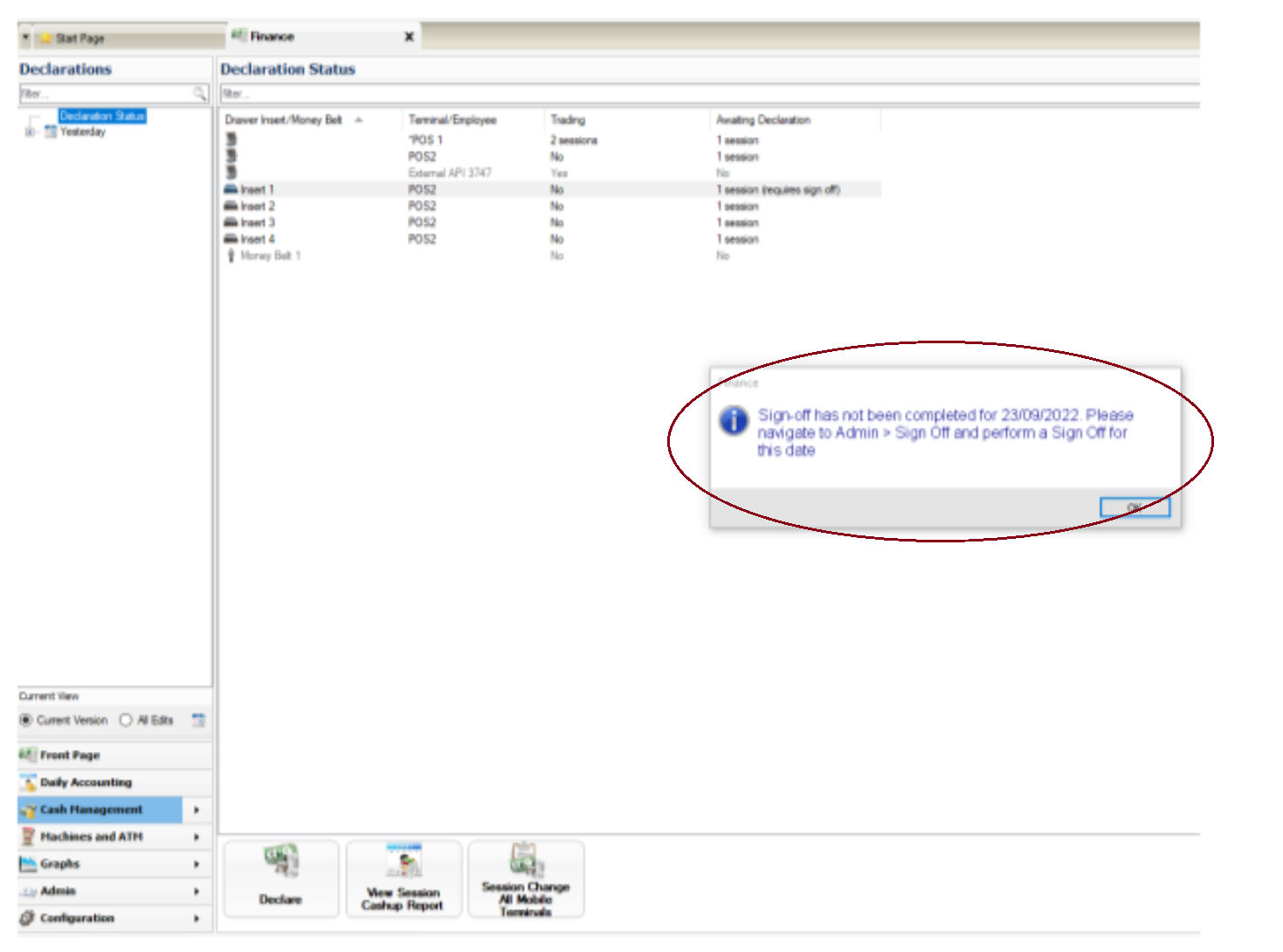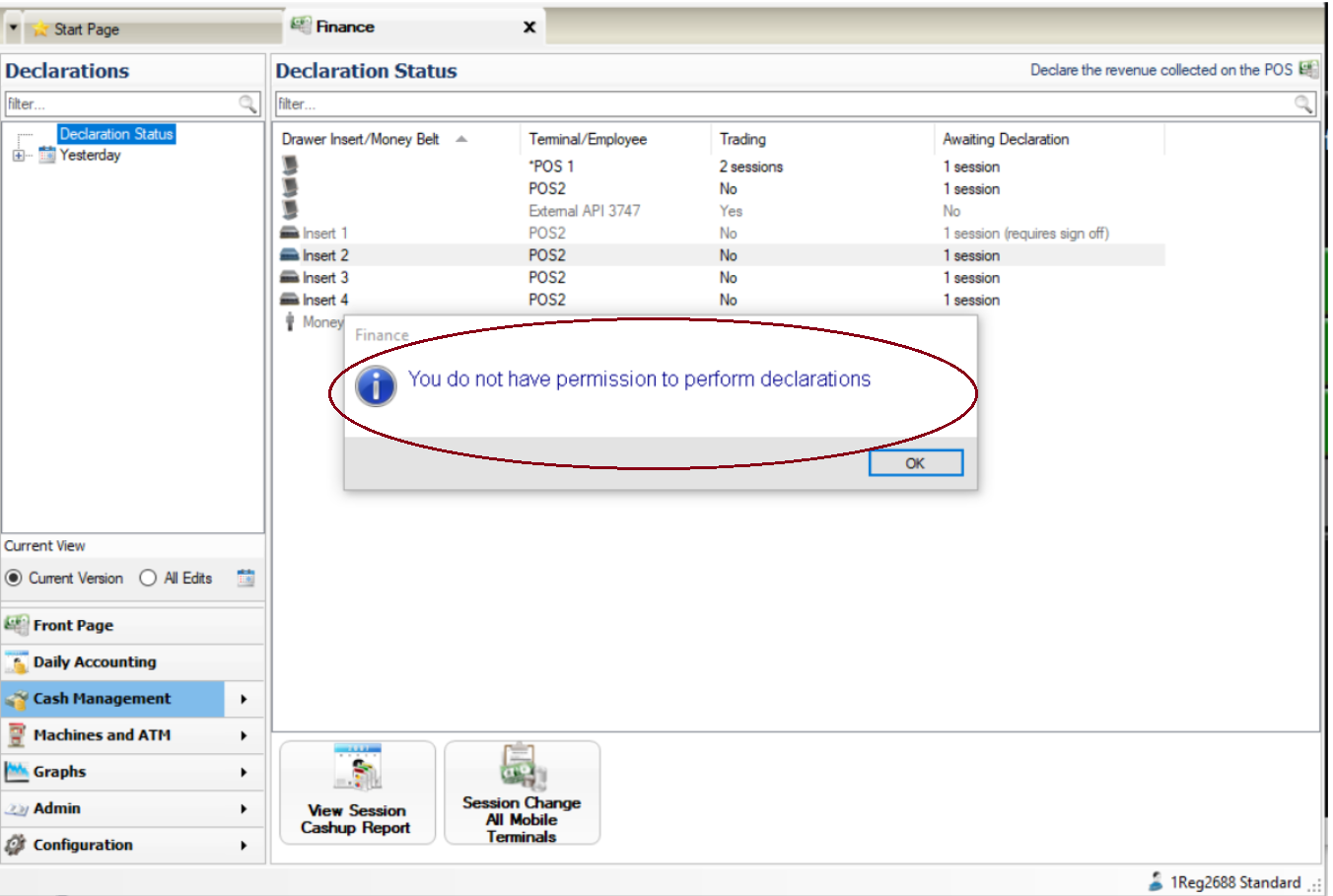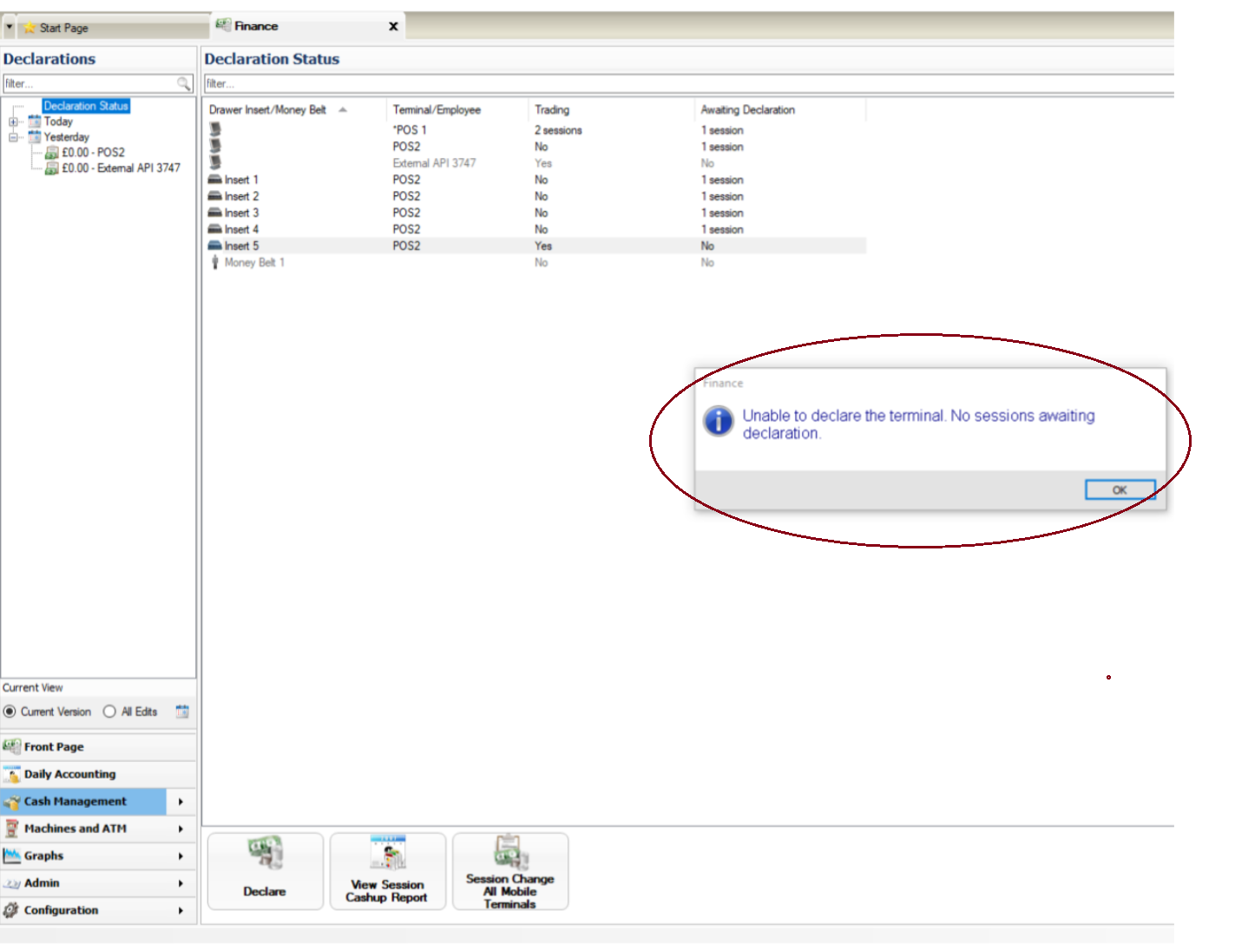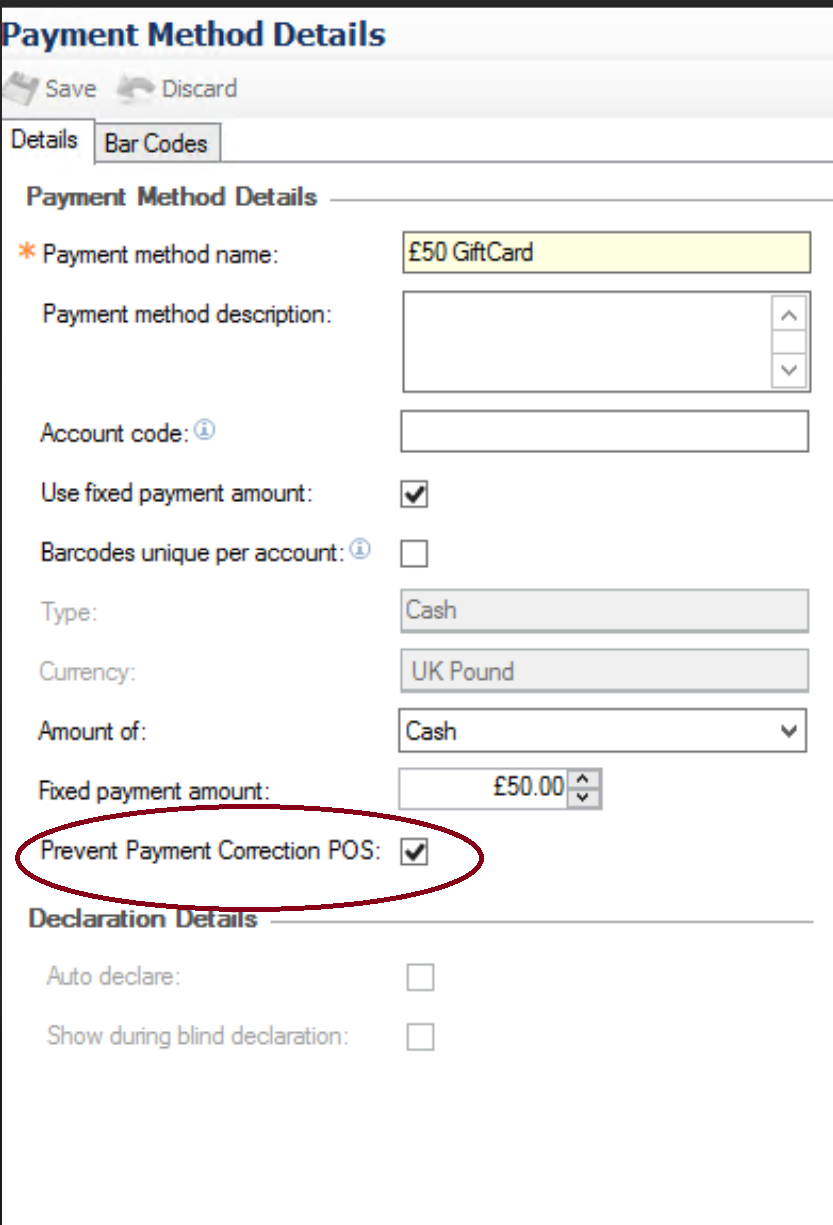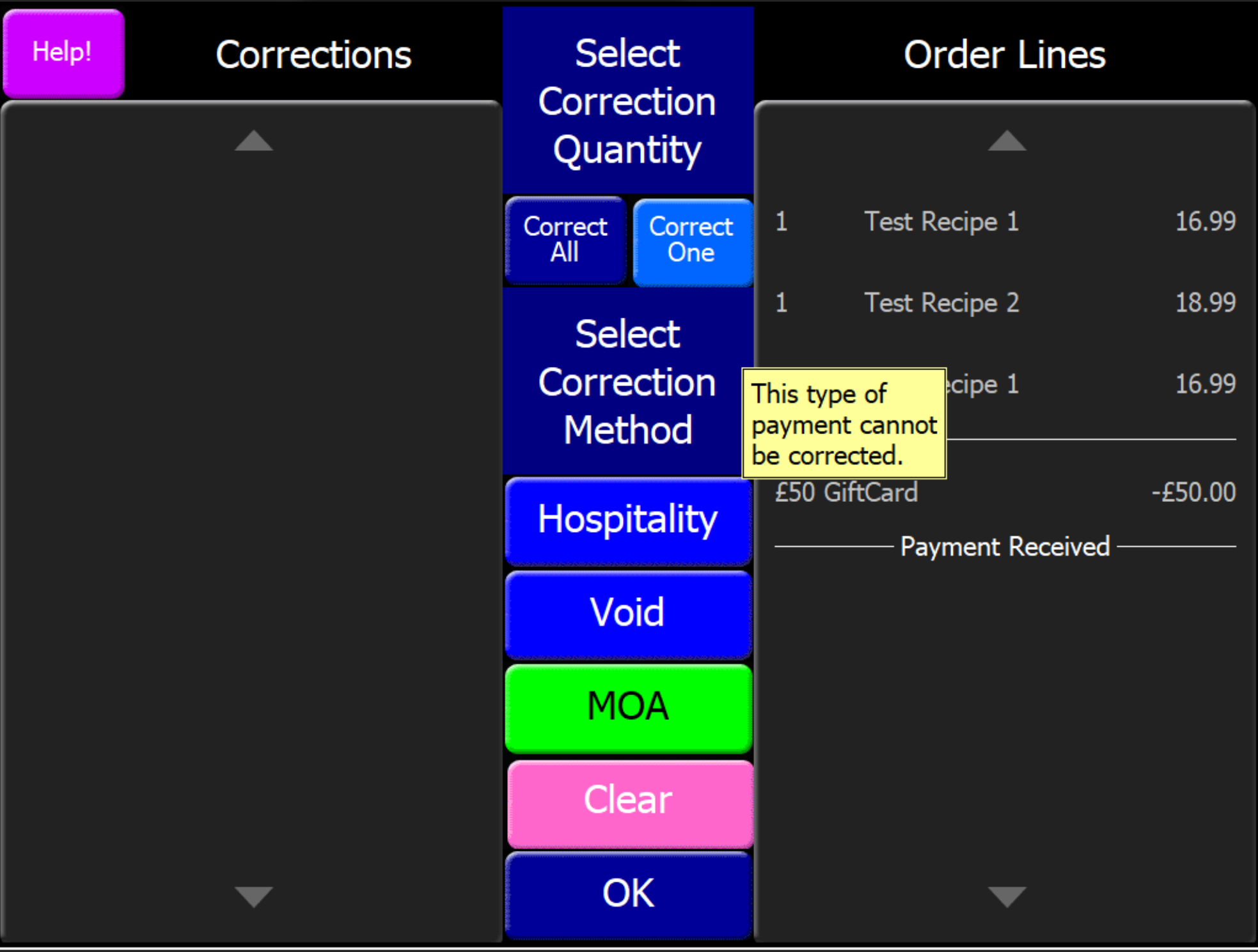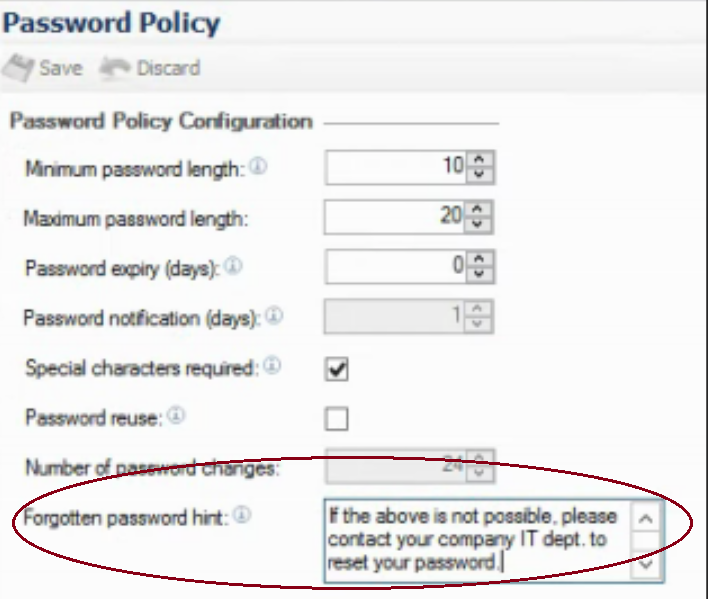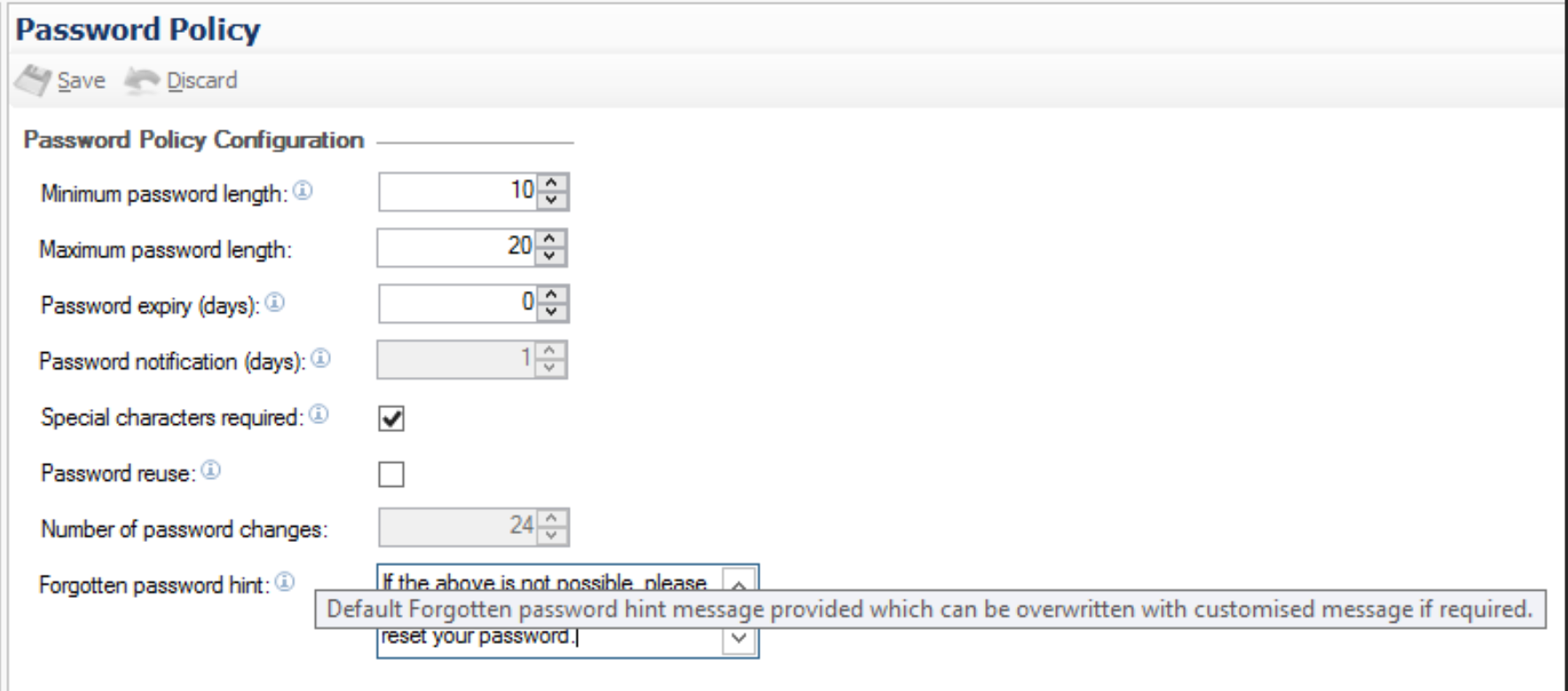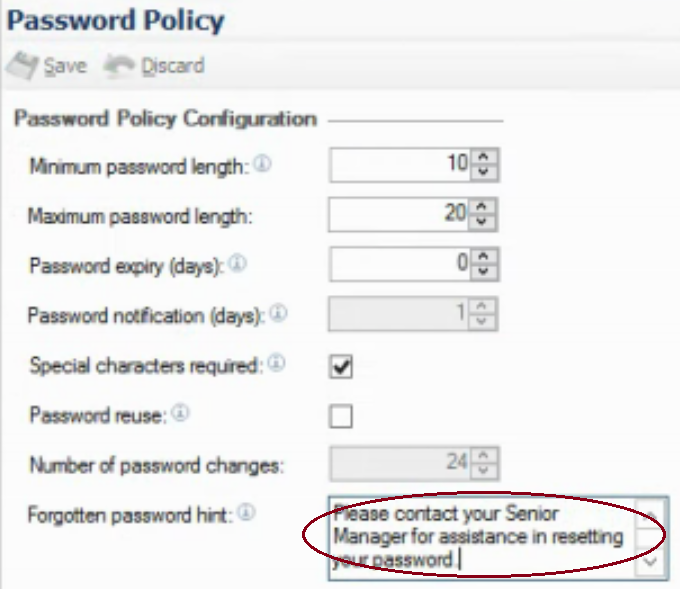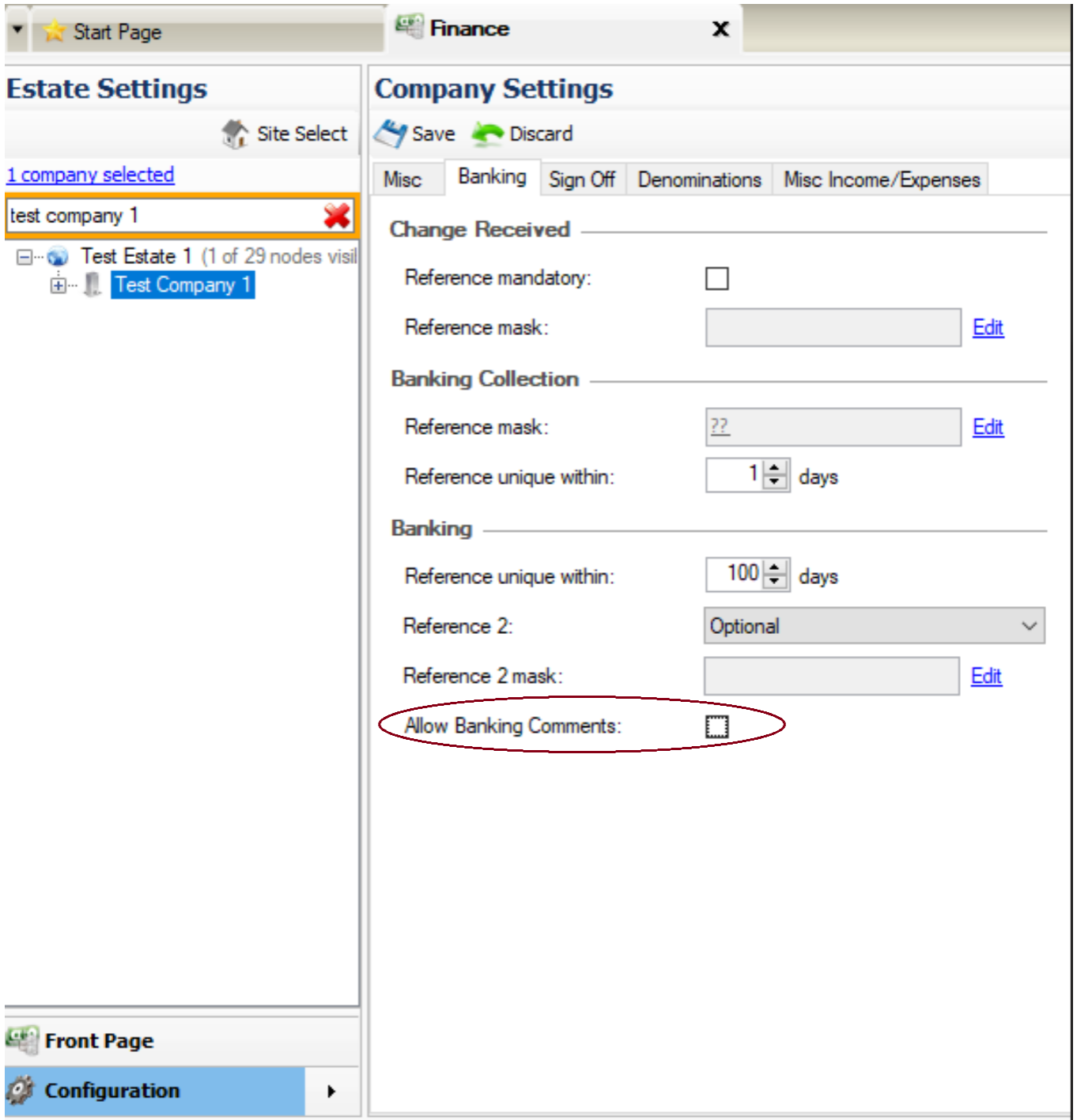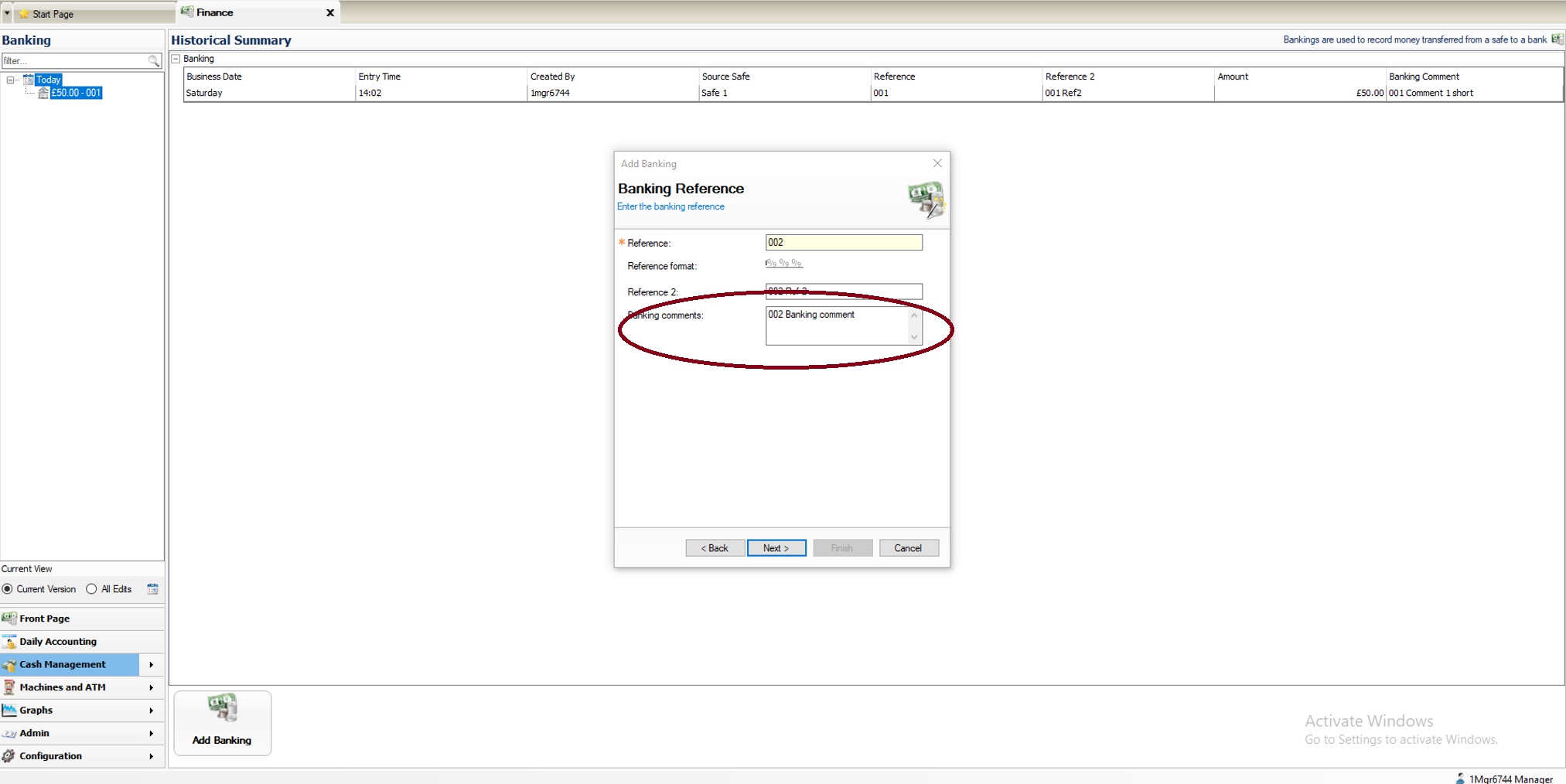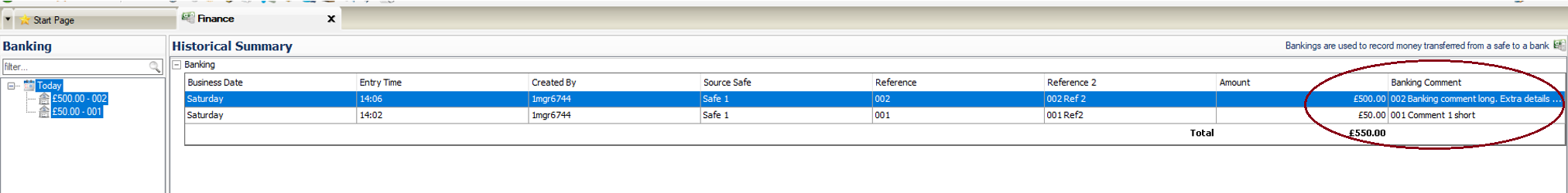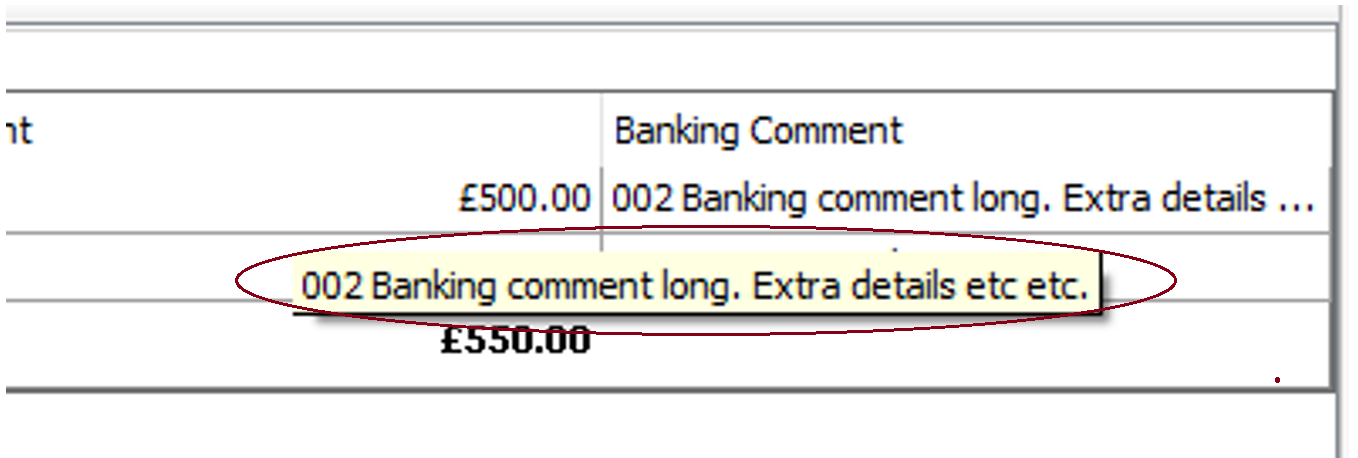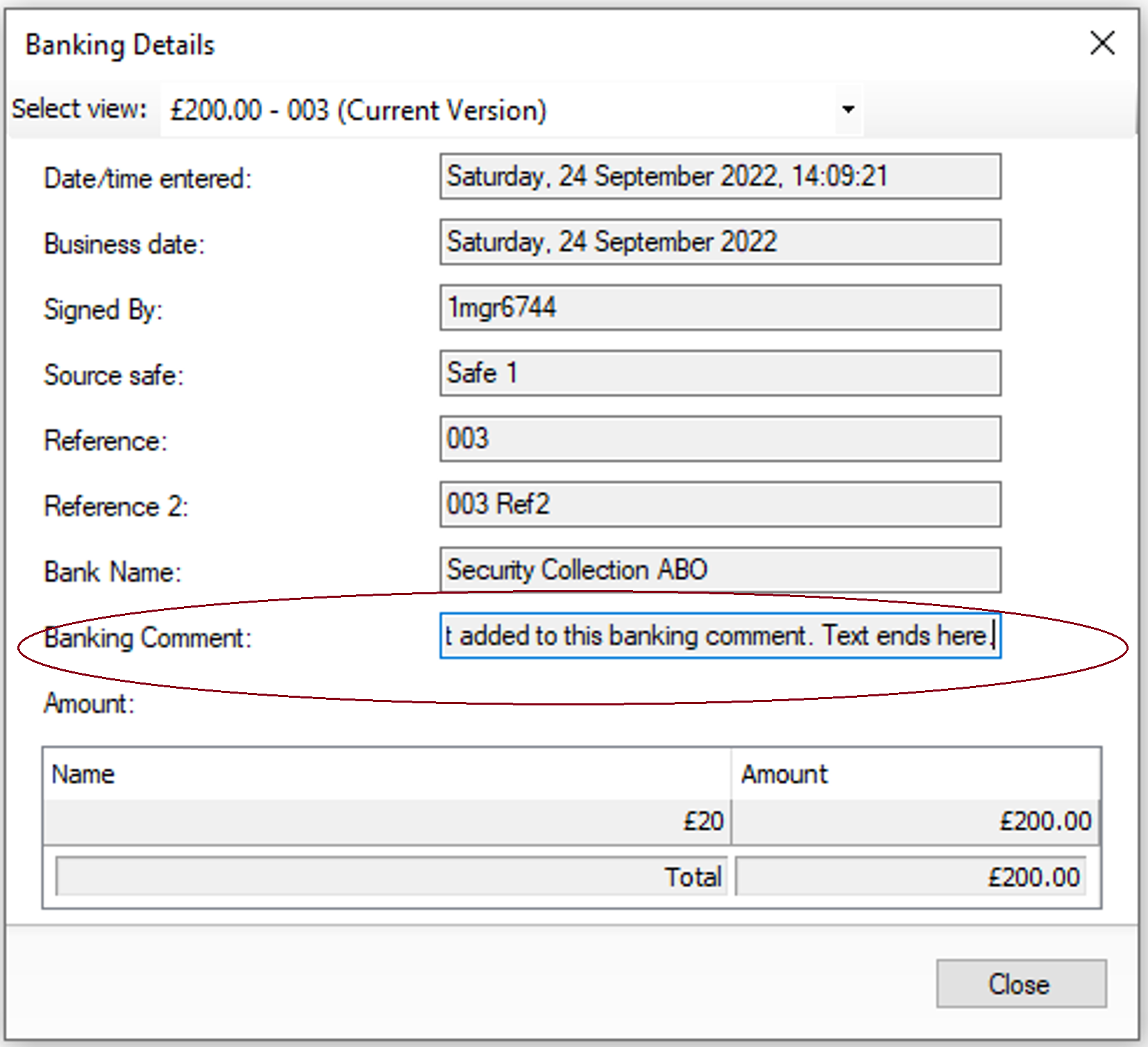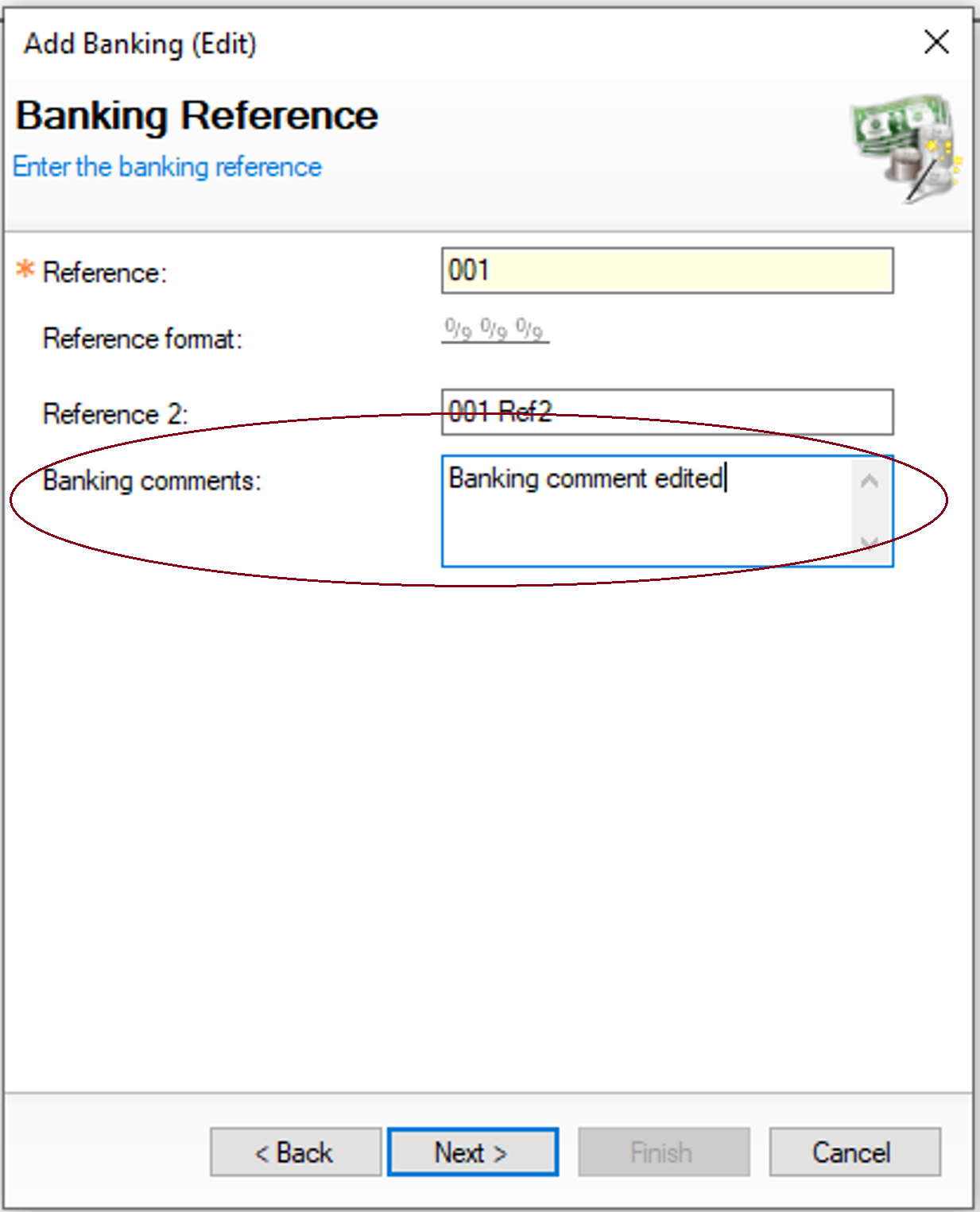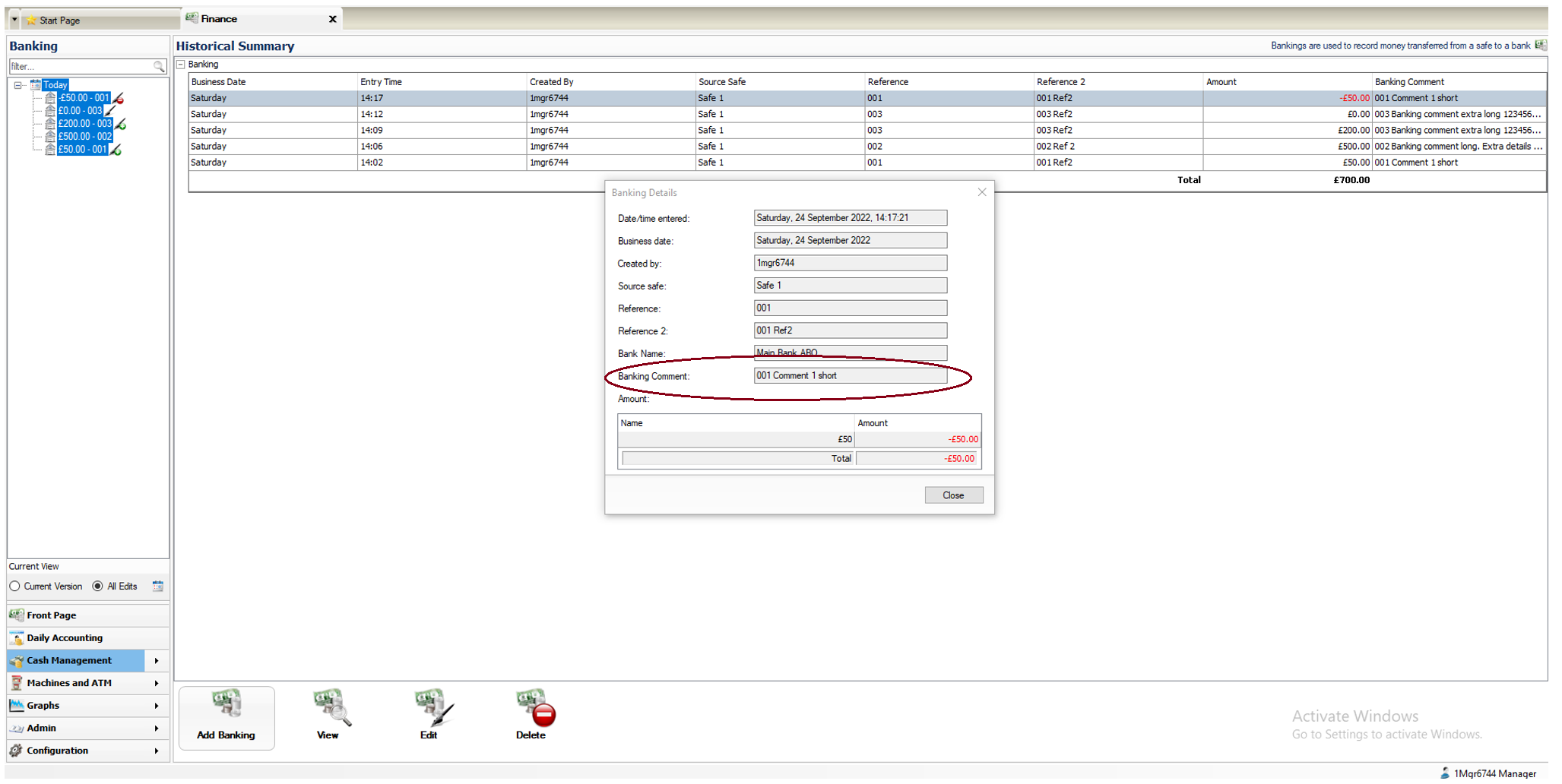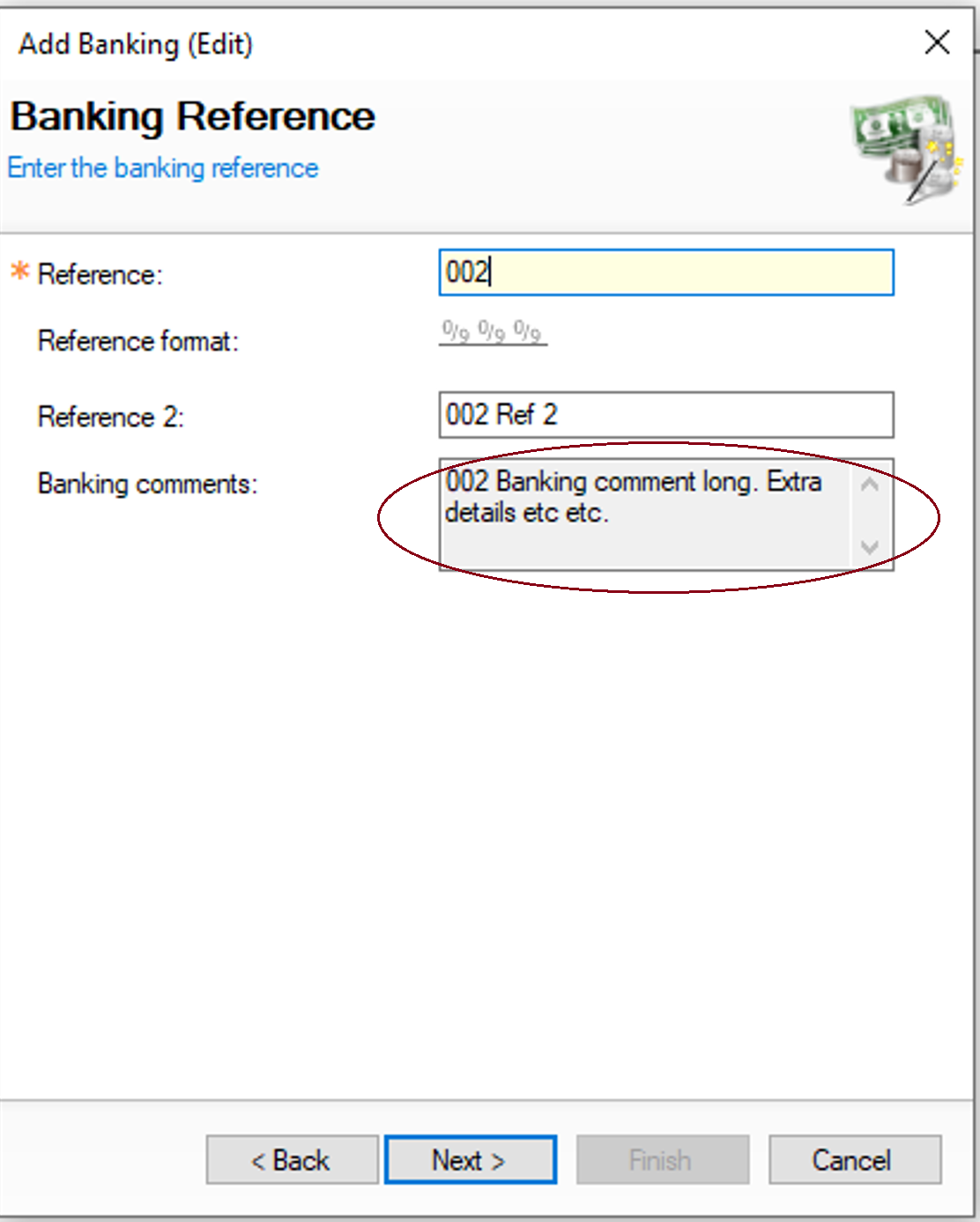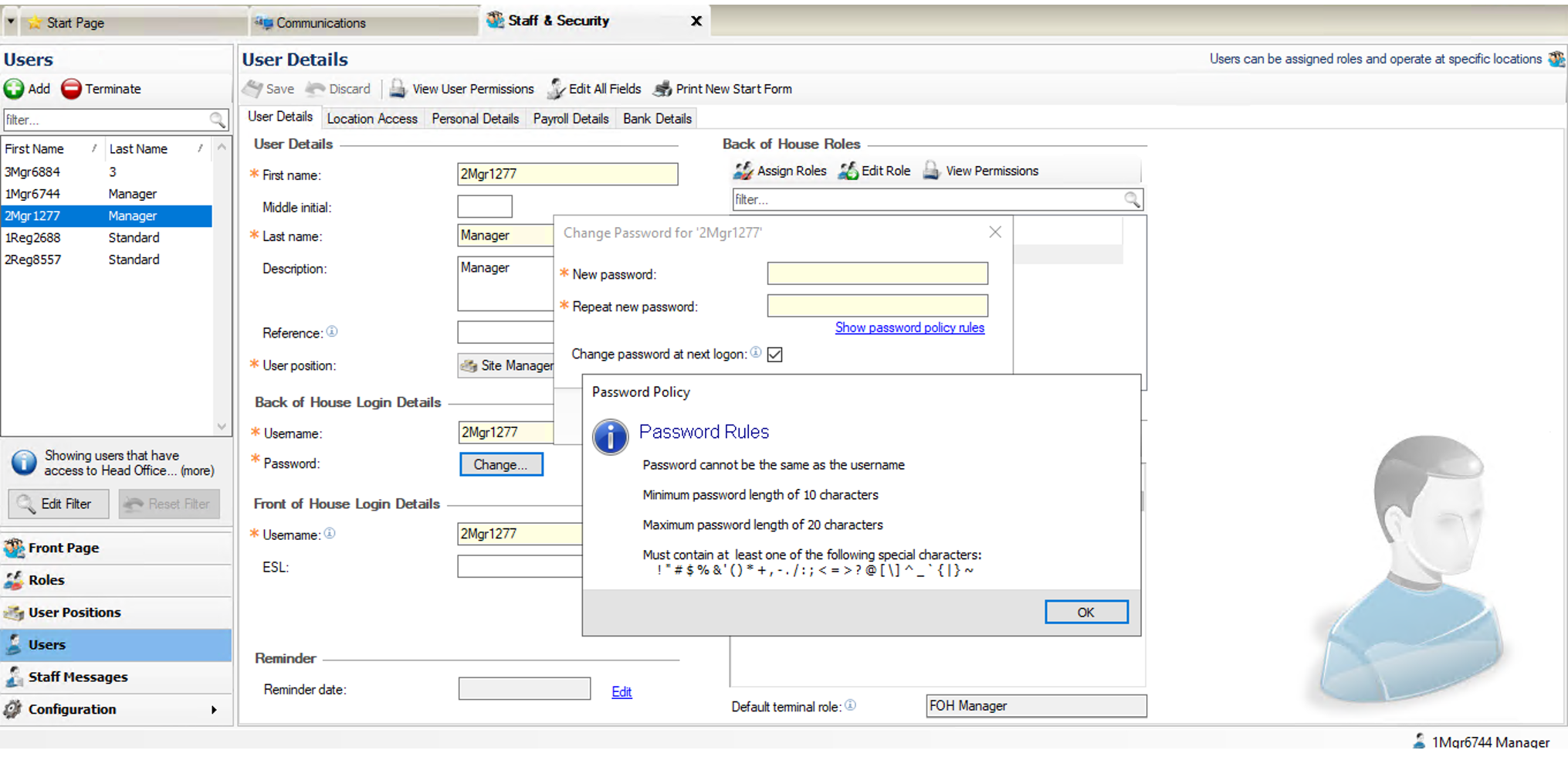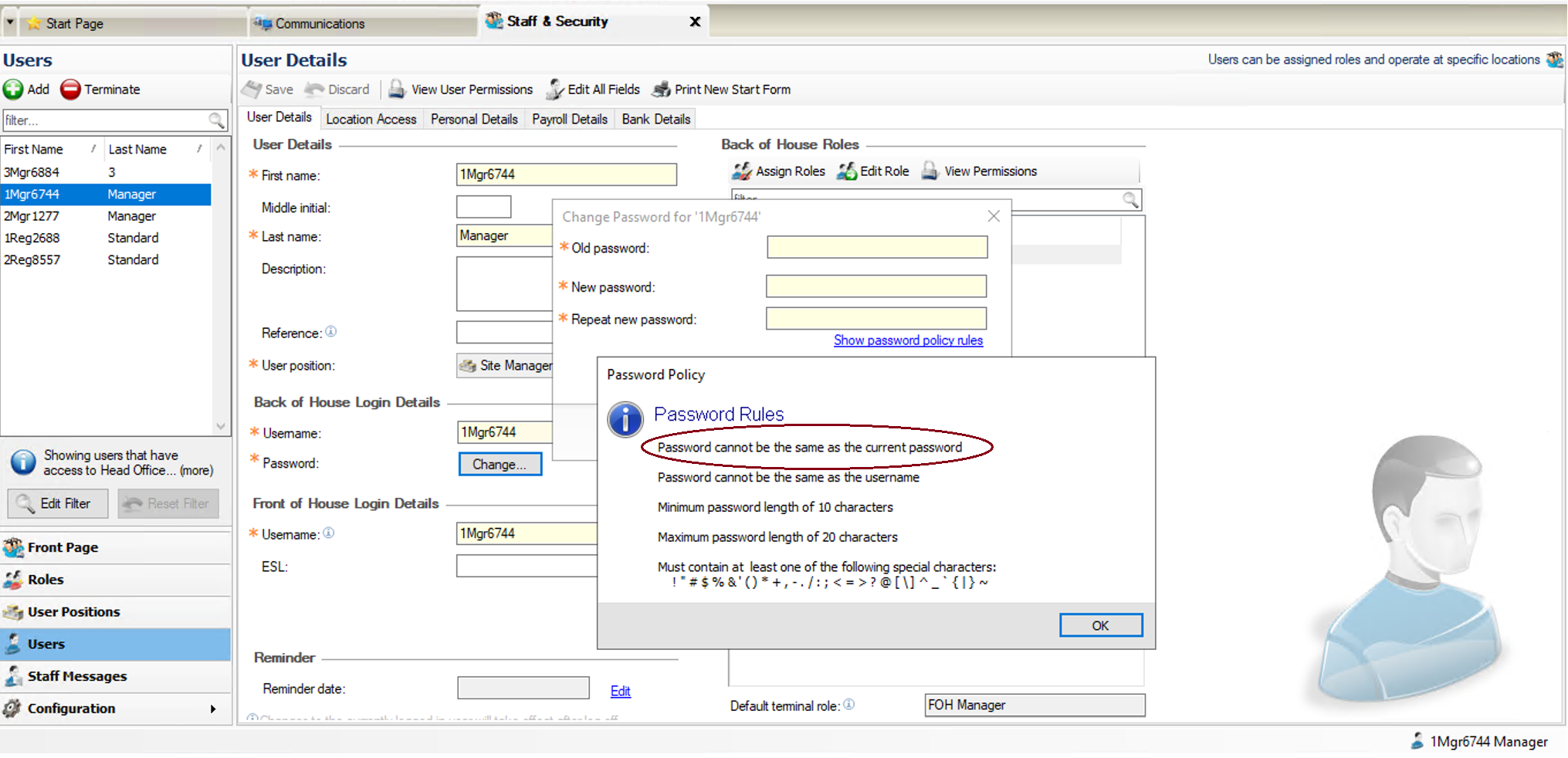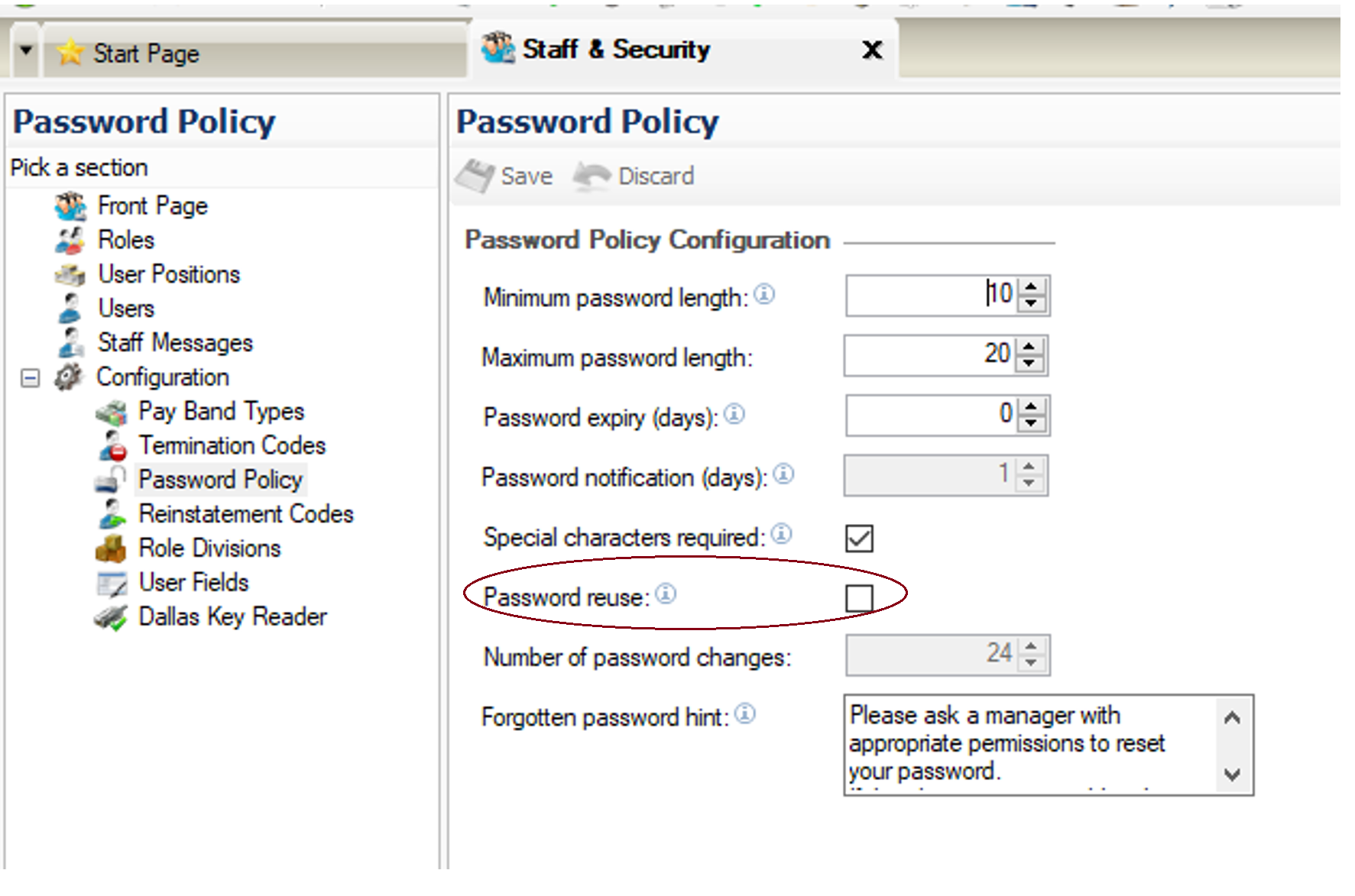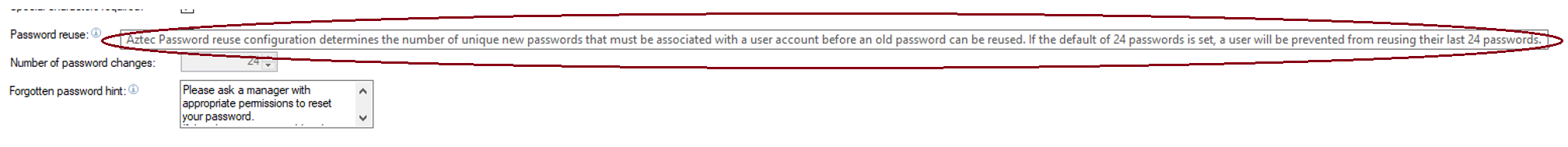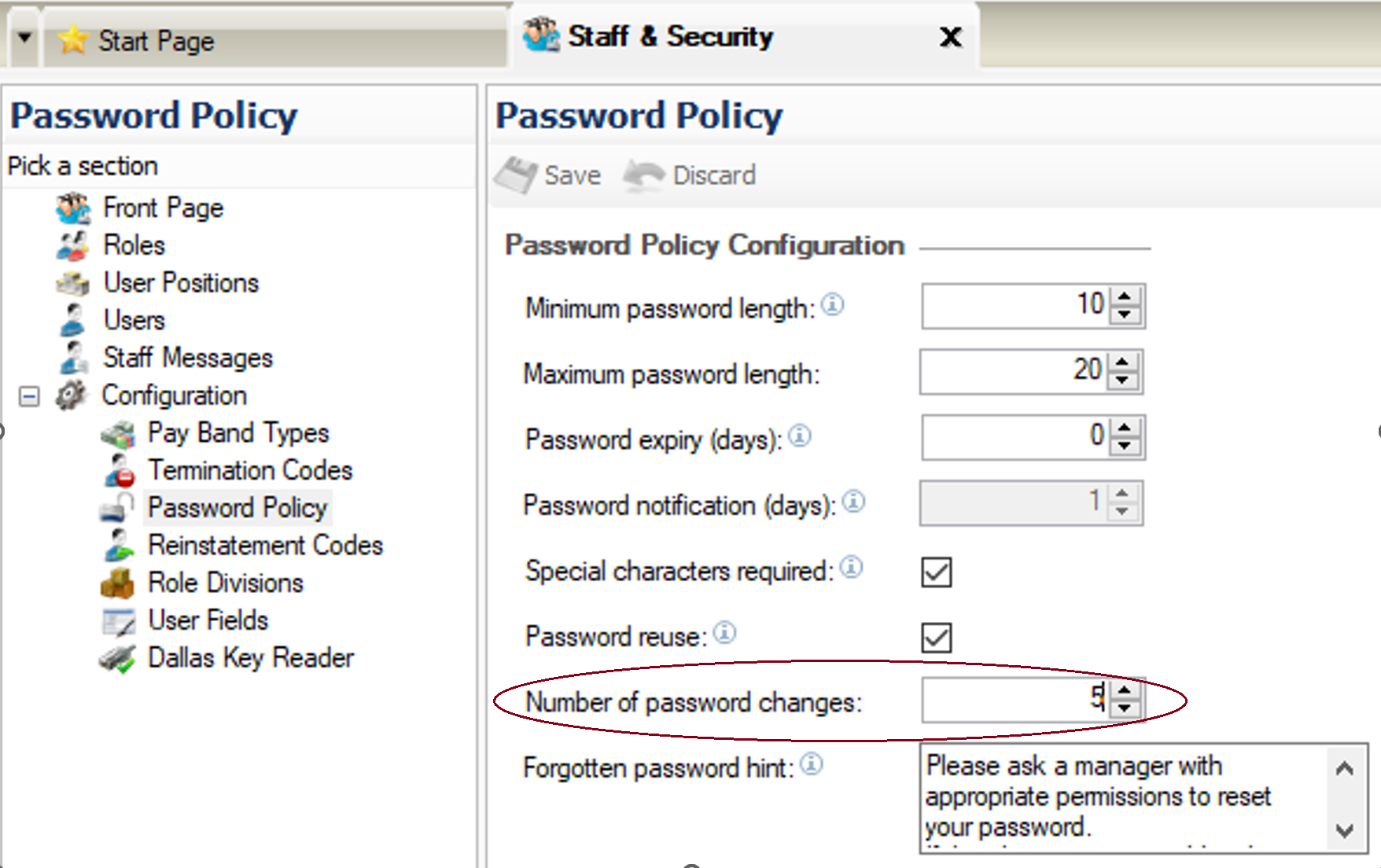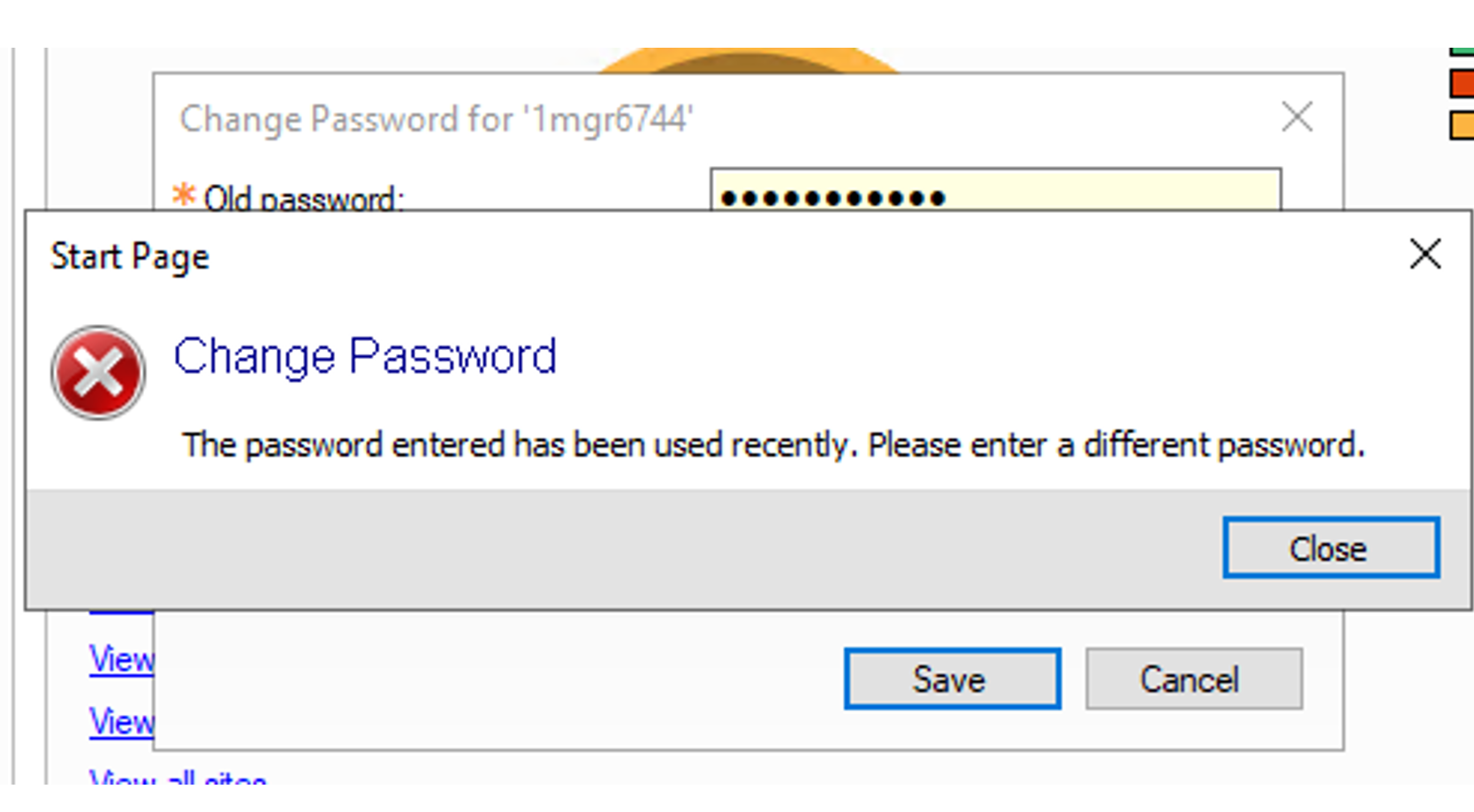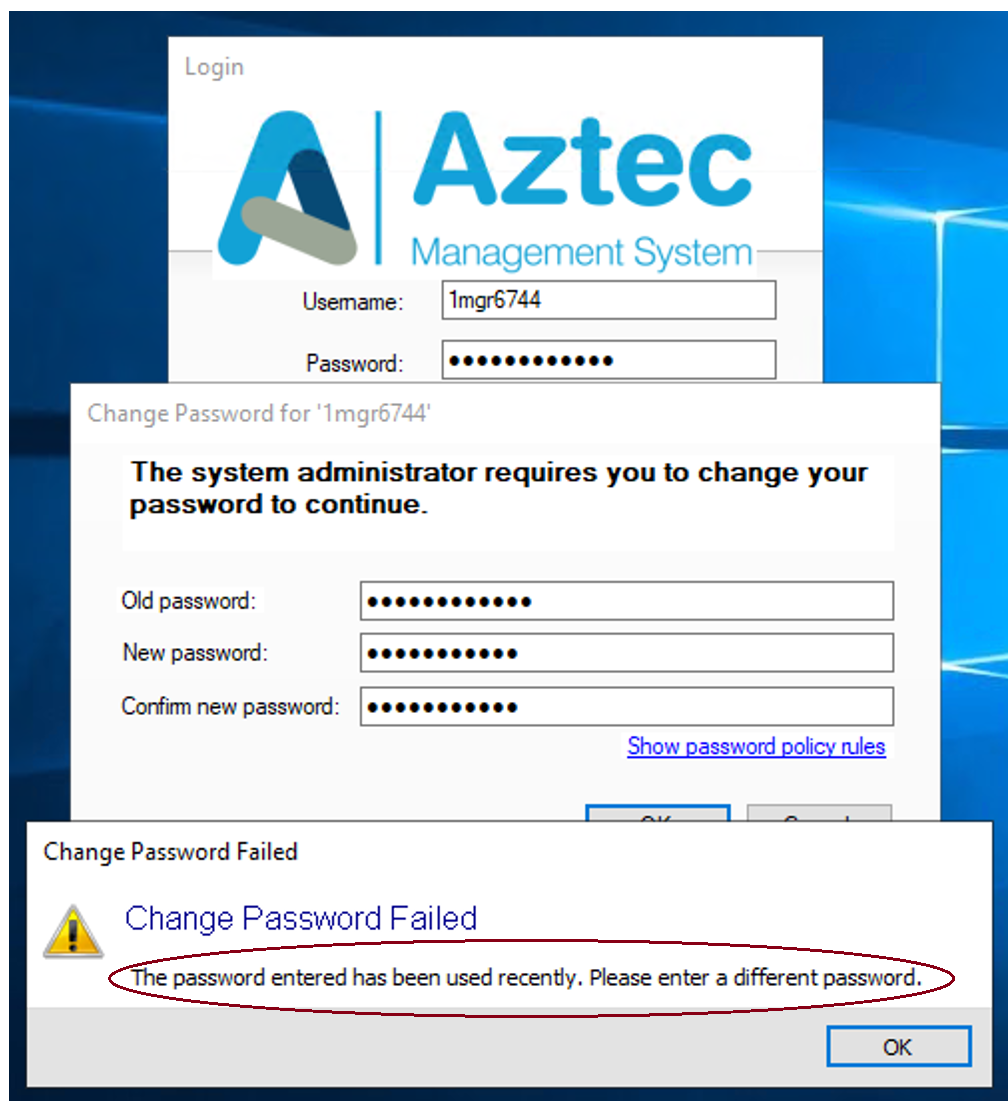Release Date: 27 September 2022 | Updated 05 December 2022
Status: Released to Production
For detailed information on Aztec 3.23.0 please view a section below.
Upgrading to this version requires minimum of ZCF version 4.32.0
For all customers upgrading from Aztec 3.21.0 or lower, please also refer to Aztec 3.22.0 release guide for detailed information of new Aztec Password Policy and Hard Deleting Deleted Promotions (Promotion Maintenance) before upgrading
Updated Hotfix 21 November 2022
Bug 397009 CommsUpDn: ac_FinanceEntry upSql - temp table defines EditReason field twice causing comms up error.
This hotfix is for 3.23.0 only and should only be applied to Head Offices and Single Site Masters.
Updated Hotfix 12 April 2023
Bug 416449 - It was found in the field that Promotions were not triggering after Aztec 3.23.0 upgrade.
This hotfix is for 3.23.0 Head Office, Site and Single Site Master
For more information any of the features introduced in this release click the title link to navigate to the new feature information.
Informative Message why a Drawer / Insert cannot be Declared in Finance (non-workflow) - AZT-135
If a user has not signed off a previous day(s), they will now be advised that a previous day is still to be signed off.
If there are multiple days awaiting sign off, the message will advise of the oldest date that requires sign off
If the user does not have permission to perform declarations, they will be prompted to advise.
There is also a prompt if a user is attempting to perform a declaration when there are no sessions awaiting declaration.
Messages are currently only shown when not configured for workflows
Payment Configuration (Refunds) - Prevent correcting payment method - AZT-685
Prevent Payment Correction POS configuration is off by default and can be applied on a per payment method basis
Head Office Configuration - Configure Payment Method
This feature does not operate by default in Aztec.
-
At Head Office, open Finance | Configuration | Payment Methods
-
Select the Payment Method you want to restrict from being corrected on the POS
-
Enable the Prevent Payment Correction POS check-box for that payment method
Head Office Configuration - Send Changes to Sites
For the new settings made at Head Office to take effect at site, perform a communications job to the required sites.
For detailed information on running communications jobs click here.
At Site
If the Prevent Payment Correction POS check-box has been enabled for a particular payment method and successfully sent to an upgraded site, when an operator tries to correct the payment, it will show the following message on the POS "This type of payment cannot be corrected" and you will be unable to correct the payment.
Configuration of Aztec Forgotten Password message - AZT-752
The Forgotten Password hint message can be configured on a per Estate basis
Head Office Configuration - Forgotten Password Message
This feature operates with a default message in this version of Aztec.
-
At Head Office, open Staff & Security | Configuration | Password Policy
-
The Forgotten password hint is pre-populated with the following message "Please ask a manager with appropriate permissions to reset your password. If the above is not possible, please contact your company IT dept. to reset your password." The message can be overwritten by a Head Office user with appropriate permissions
A tool tip has been provided "Default Forgotten password hint message provided which can be overwritten with customised message if required"
The message can be overwritten on a per Estate basis.
Head Office Configuration - Send Changes to Sites
For the new settings made at Head Office to take effect at site, perform a communications job to the required sites.
For detailed information on running communications jobs click here.
At Site
After a change has been made to the Forgotten Password hint message and successfully sent to an upgraded site, when a user clicks on the Forgotten Password hint message, it will show the updated message.
Add Comments when Recording Over / Under Banking in Finance - AZT-661
The Allow Banking Comments is configured on a per Estate basis
Head Office Configuration - Allow Banking Comments
This feature does not operate by default in Aztec.
-
At Head Office, open Finance | Configuration | Estate Settings | Banking
-
Enable the check-box for "Allow Banking Comments"
Head Office Configuration - Send Changes to Sites
For the new settings made at Head Office to take effect at site, perform a communications job to the required sites.
For detailed information on running communications jobs click here.
At Site
When Allow Banking Comments has been configured, a user has the ability to add a banking comment on the Banking Reference page. It is also possible to view, edit and delete an existing banking comment.
When adding a banking in Finance | Cash Management | Add Banking, there is an additional field Banking Comments where a comment can be added by the user.
Any existing banking comment entered is viewable.
When viewing the Historical Summary, the first portion of the comment is displayed.
It is also possible to view the full banking comment entered when hovering over the comment.
The banking comment is also displayed when Clicking View on an existing banking comment.
In order to see the full banking comment entered, the user must click on the Banking Comment field and scroll across
When Allow Banking Comments is configured it is optional if a comment is added and is not mandatory
It is possible to Edit an existing Banking Comment entered, which would be done through the existing Edit banking functionality.
When a Banking entry with Banking Comment is deleted, the associated Banking Comment can still be viewed with the deleted Banking entry in the Historical Summary. The full deleted Banking Comments are displayed when clicking on View.
If Allow Banking Comments is disabled at a later stage, any existing comments entered can still be viewed. It is not possible, however, to edit the comments
If Allow Banking Comments is disabled The Banking Comments field will be displayed with any existing message displayed, but will be greyed out and prevents the user from editing
Changing Password Policy prompt when a user is changing another user's password to not include "password cannot be the same as the current password" - AZT-780
Aztec Password reuse (number of times before a password can be reused) - AZT-642
Head Office Configuration - Password Reuse
This feature does not operate by default in Aztec.
-
At Head Office, open Staff & Security | Configuration | Password Policy
-
Enable check-box Aztec Password Reuse (with the additional configuration Number of password changes)
The minimum number of password changes required before a password can be reused is 2.
The maximum number of password changes required before a password can be reused is 24.
If Aztec Password Reuse (no. of changes) is enabled and the default is left unchanged, then the default of 24 password changes will be required before a password can be reused
A tooltip has been provided "Aztec Password reuse configuration determines the number of unique new passwords that must be associated with a user account before an old password can be reused. If the default of 24 passwords is set, a user will be prevented from reusing their last 24 passwords."
The below provides an example of when Aztec Password Reuse configured to 5 password changes required before a previous password can be used.
Head Office Configuration - Send Changes to Sites
For the new settings made at Head Office to take effect at site, perform a communications job to the required sites.
For detailed information on running communications jobs click here.
At Site
When Password Reuse has been enabled and a user goes to change their Aztec password and they try and use a password that has been used within the configured number of changes, they will prompted to change their password.
Password Reuse configuration is also applicable when a system administrator prompts you to change your password to continue.
When an employee has been terminated in Aztec, and then reinstated, none of the passwords used prior to termination will be prevented from being used
The passwords stored for Password Reuse configuration will not include the passwords from non-upgraded sites
Enhanced Optimised sp_SupplementPrices cuts slow Theme Preview by more than 75% - AZT-743
Technical supporting feature that optimises sp_SupplementPrices which reduces slow Theme Preview time by more than 75%.
Enhanced Optimised sp_RefreshPromotionPrices cuts slow Theme Preview by more than 50% - AZT-742
Technical supporting feature which optimises sp_RefreshPromotionPrices which reduces slow Theme Preview time by more than 50%.
Enhancement Conqueror issues bypassed by code changes - AZT-741
Technical supporting feature which reduces the errors when importing a conqueror import file.
Add Index to Payments table - AZT-779
This technical feature defines an index to be added to the Payments table to speed up a central store script "v1/payment/headoffice/negativepayments".
Upgrade Apache to 2.4.54 - AZT-773
This technical feature supports Apache version 2.4.54.
| Zonal ID | Description |
|---|---|
| 354853 | Crash if seating plan changes while account is open:-Seatbuilder.cpp Line 872 or 873 |
| 375070 | CommsUpDn wrong for ac_User |
| 258998 | Promotion Exception Wizard Search Buttons are Inactive |
| 359727 | Crash if any seating plans removed from model while account is on a seating plan;-orderlinebuilder.cpp at line 3504 |
| 327407 | Rare crash (HeatTask_2250721) on Windows 10 i700 as display report:-mainwnd.cpp, Line: 51 |
| 355110 | Duplicate values showing in the ac_PromotionPriorityTemplateorder table |
| 376146 | Crash if print recalled account that has multiple payments with cashback:-lockedeftdetailsbuildermemento.cpp line 52 |
| 359689 | Crash when respond to AdditionalCustomerInformation (e.g. Allergen) prompt while product is out of stock:-orderlinebuilder.cpp, Line: 2364 (Line 2457 in 3.21.0.56373) |
| 259152 | Price Bands Import (from Excel) has Date Format errors |
| 357139 | Crash when merge account with discontinued product with unspecified course:-eposmodel.cpp, Line: 237 |
| 361098 | Crash if promotions changed before account is finalised:-promotionlinebuilder.cpp at line 369 |
| 416449 | Promotions not triggering after 3.23.0 upgrade |