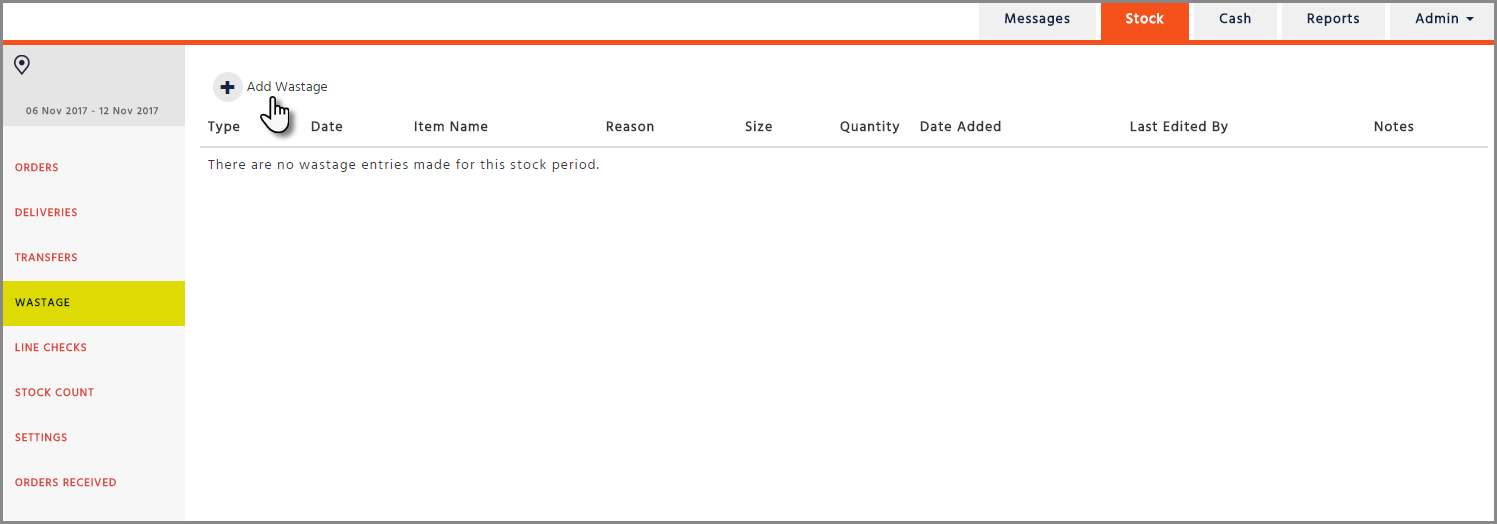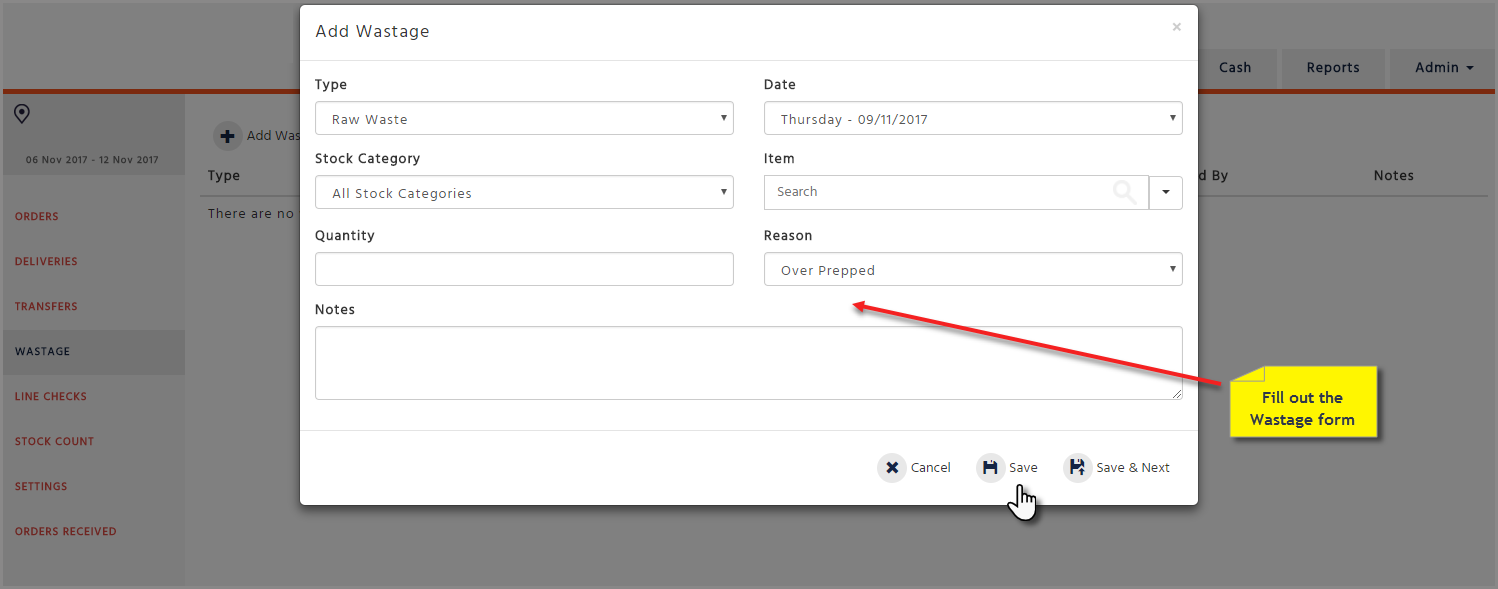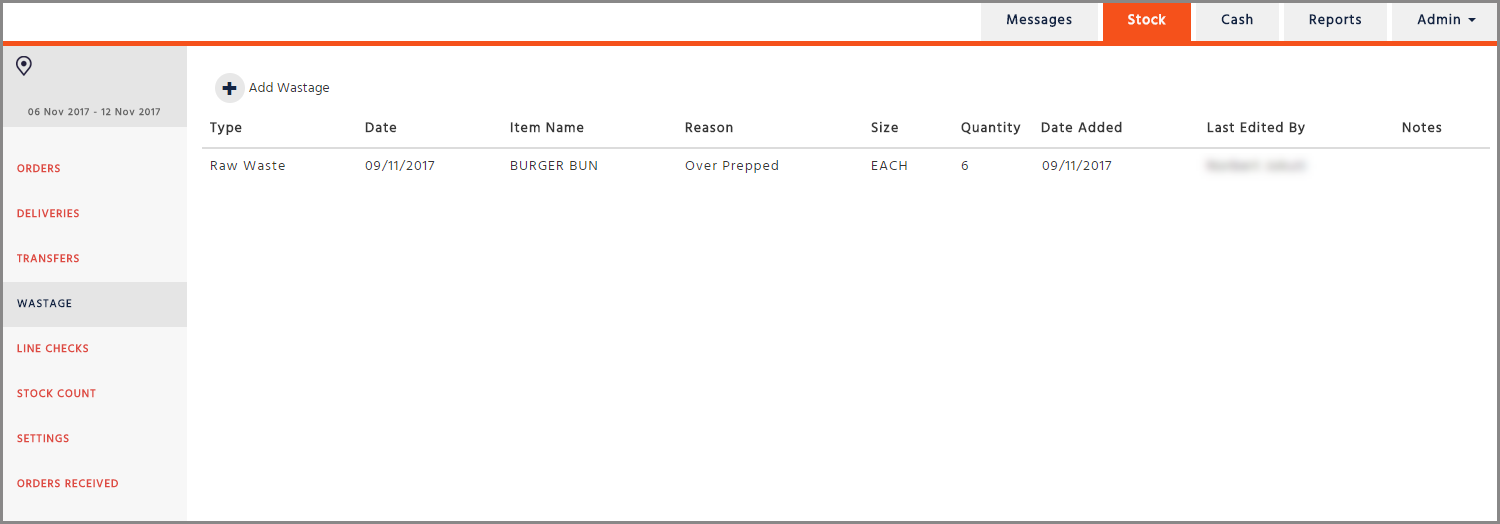The Wastage functionality will enable you to break your weekly stock variance figure into an explained variance and an unknown variance. The explained variance will be your waste amount which will include all ‘Finished Waste’ which has been entered on the till, and all ‘Raw Waste’ and ‘Finished Waste’ which have been entered on Enterprise.
The ‘Finished Waste’ means a complete item what you will sell to a customer (e.g.: bottle of wine, any retail items, any dishes sold on the menu).
The ‘Raw Waste’ means an ingredient or a stock item (this includes any batches that you will use in the kitchen or in the bar).
Entering Wastage on Enterprise
The Wastage can be entered only for the same day on the till; however, you can enter the wastage for any of the days within your stock period on Enterprise.
Wastage can be entered as many times as you want throughout the day
-
Go to the Stock page and select Wastage.
-
Select the button called ‘Add Wastage’.
Fill out the Wastage form and select either the ‘Save’ or the ‘Save & Next’ button.
Please note, when you search for an item as Raw Waste, only those Stock Items / Batches will be returned as a search result that fall under those Stock Categories that are allocated for your Cost Centre on the Settings / Stock Categories page.
‘Save’ button: This will allow you to save the waste item
‘Save & Next’ button: This will save the entered item and then will allow you to enter a new waste item
-
The entered item will now be displayed in the Wastage page