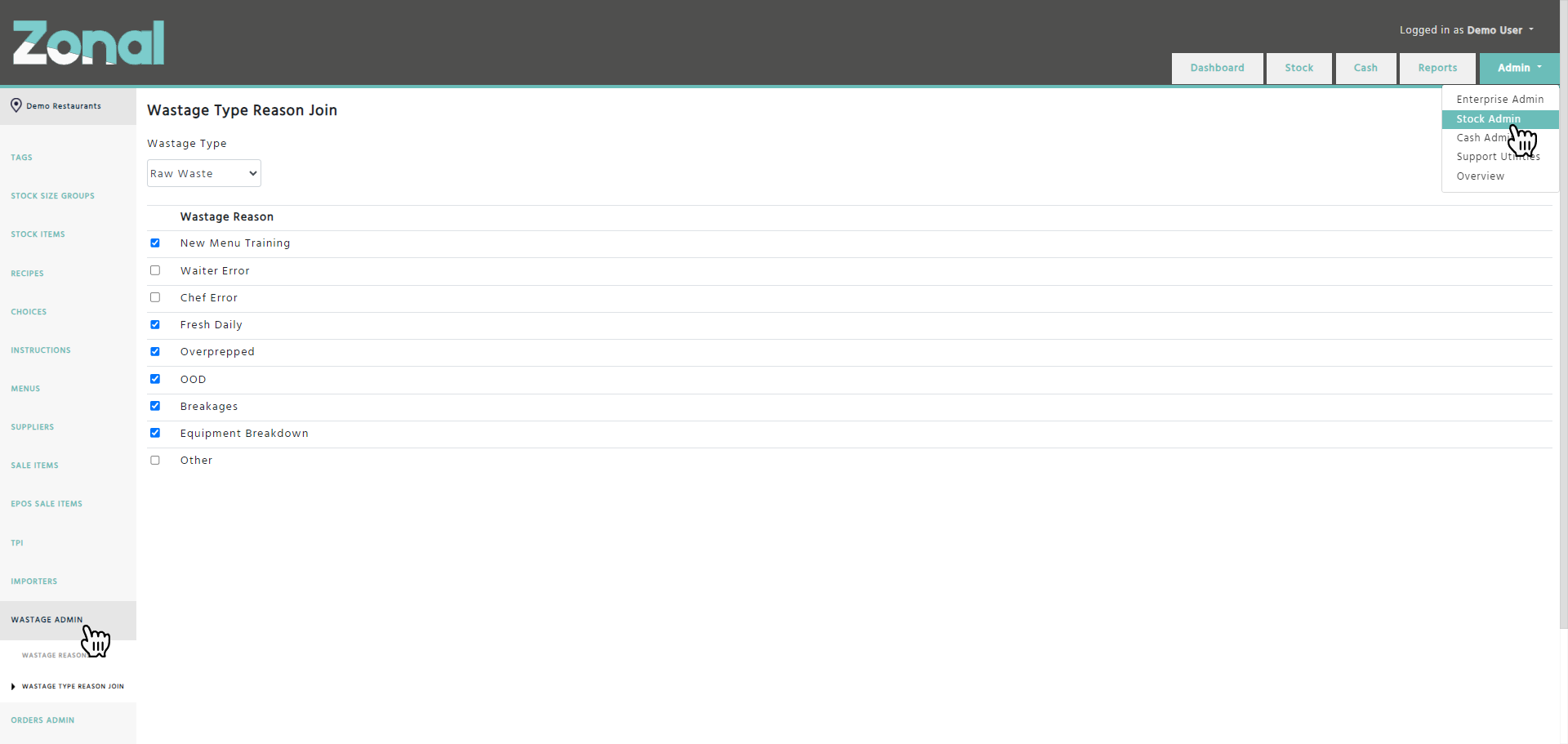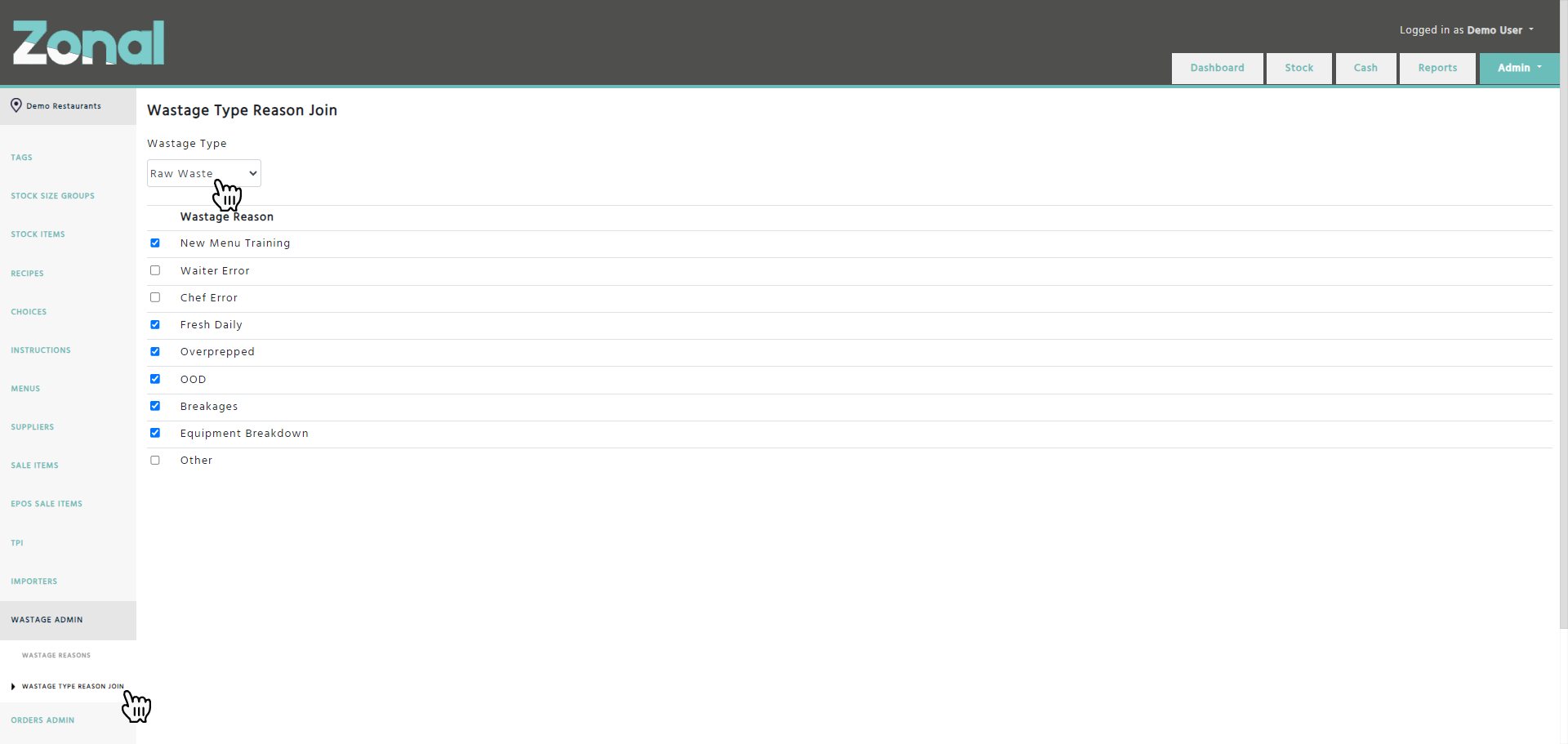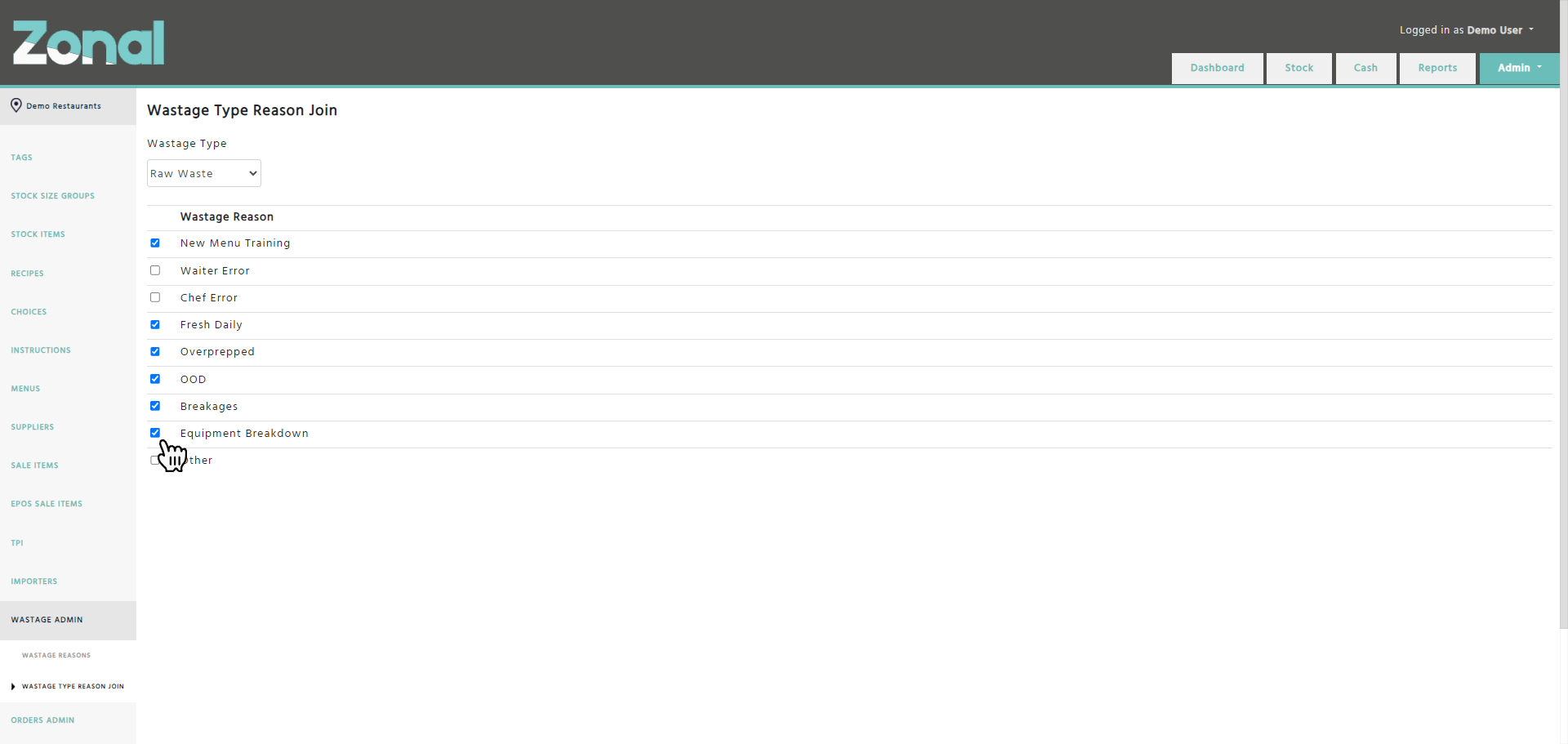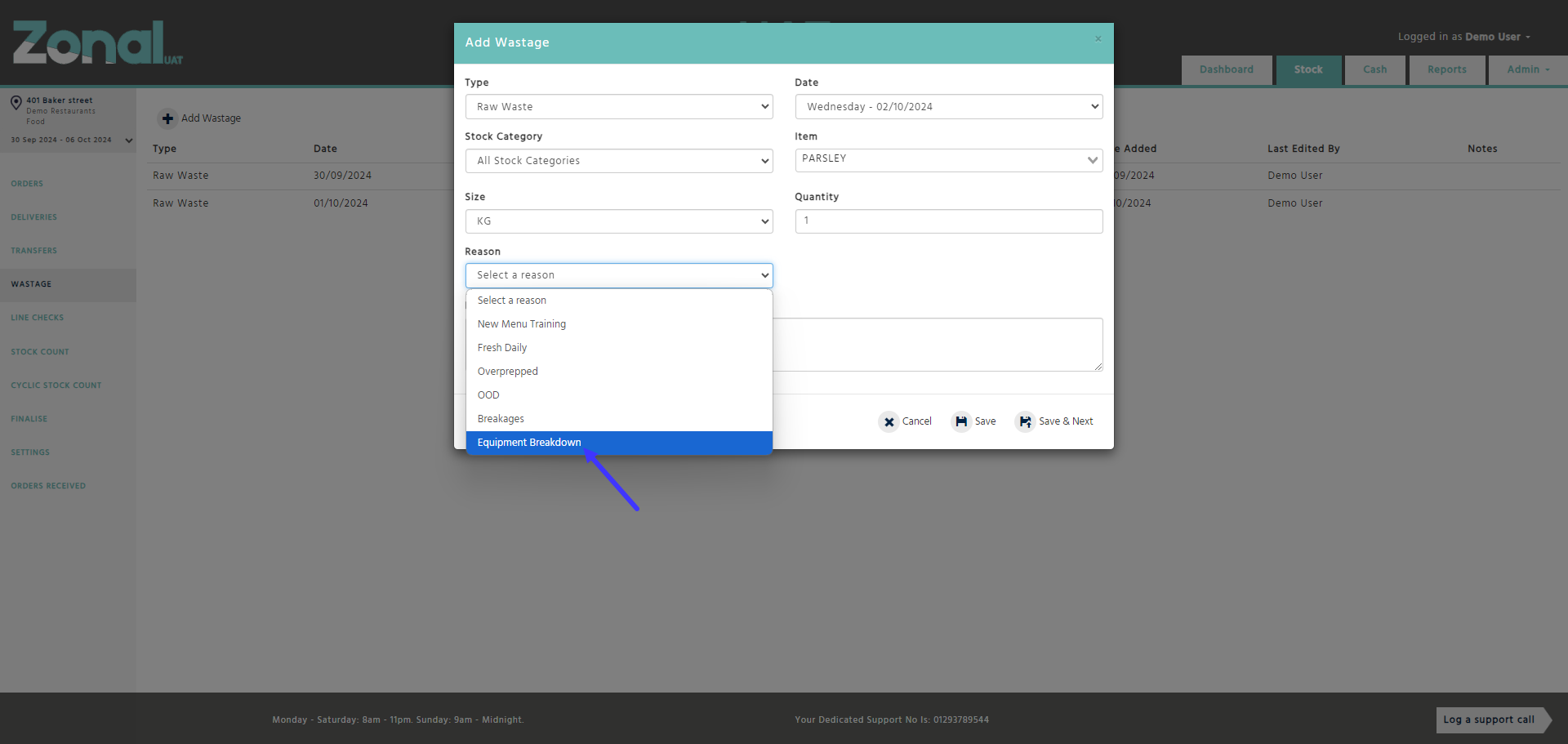As a Head Office user, you can make changes to the list of available wastage reasons by going to the Stock Admin application and selecting the Wastage Admin page from the left-hand side menu.
How to create a new wastage reason?
Select the Wastage Reasons page from the left-hand side menu, then click on the ‘New Wastage Reason’ button.
How to join a wastage reason to a wastage type?
Step 1
Select the Wastage Type Reason Join page from the left-hand side menu, then select the relevant wastage type from the drop-down list.
Step 2
Flag the checkboxes of those wastage reasons that you would like to make available for your sites on their Wastage page.
The Wastage page for reference
Important notes
-
The Wastage Type Reason Join page only displays active wastage reasons.
-
When you go to the Wastage page under the Stock application, the only reasons that will be displayed are the ones that are flagged on the Wastage Type Reason Join page under the Stock Admin application.