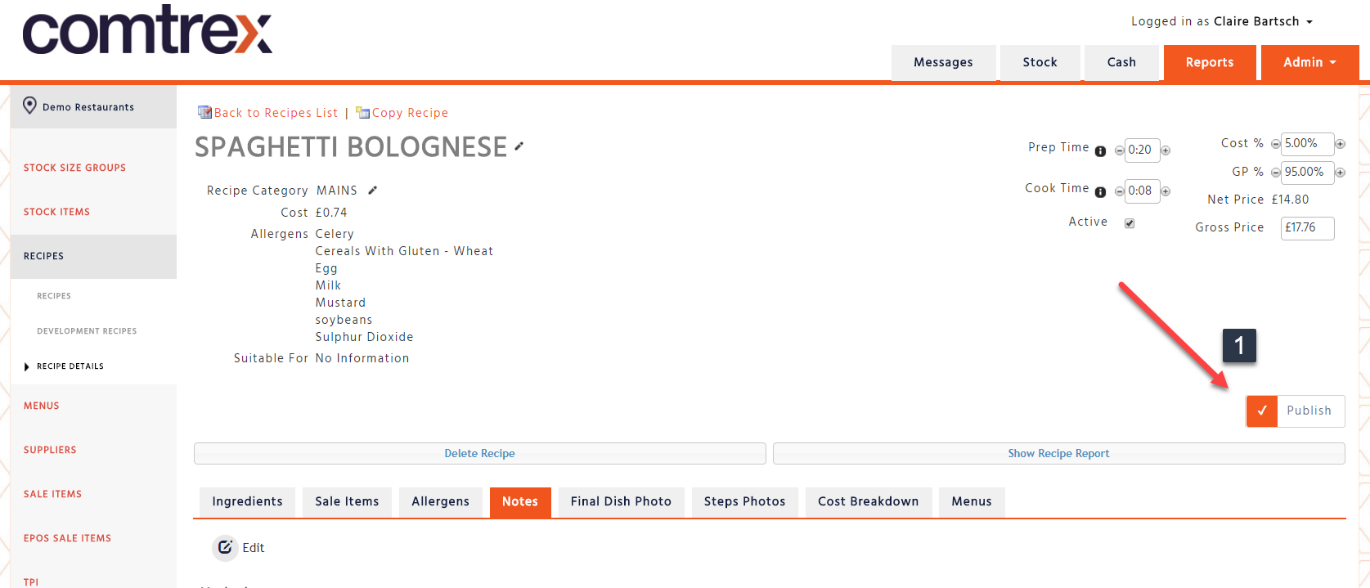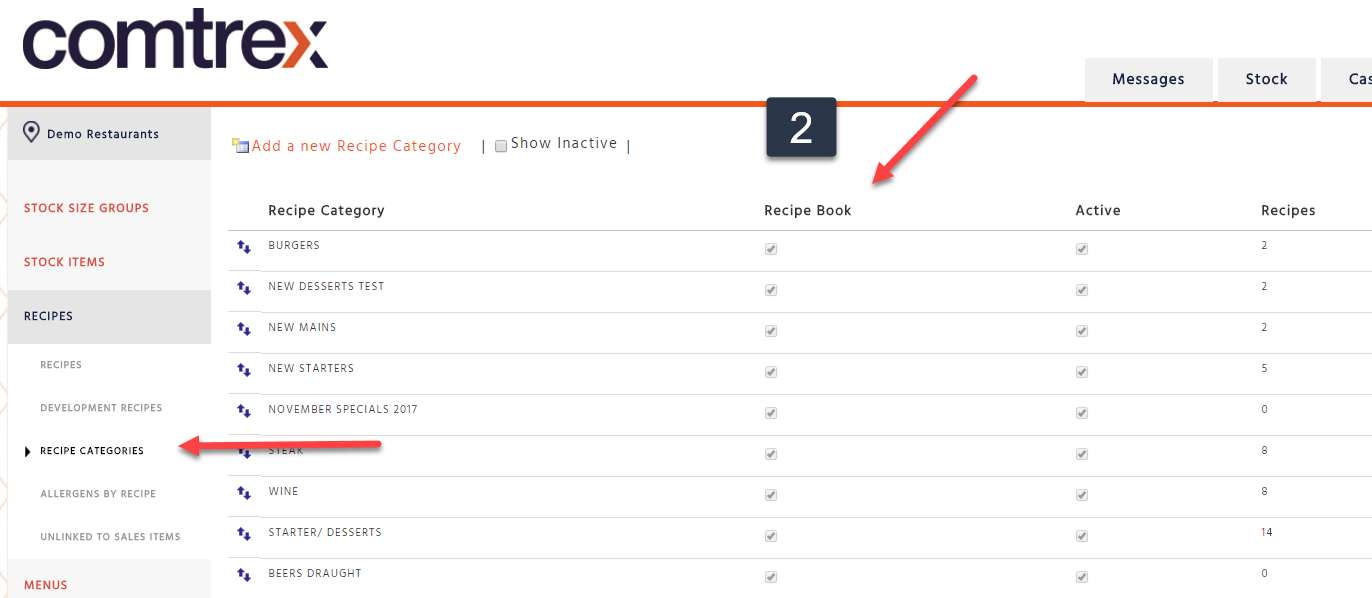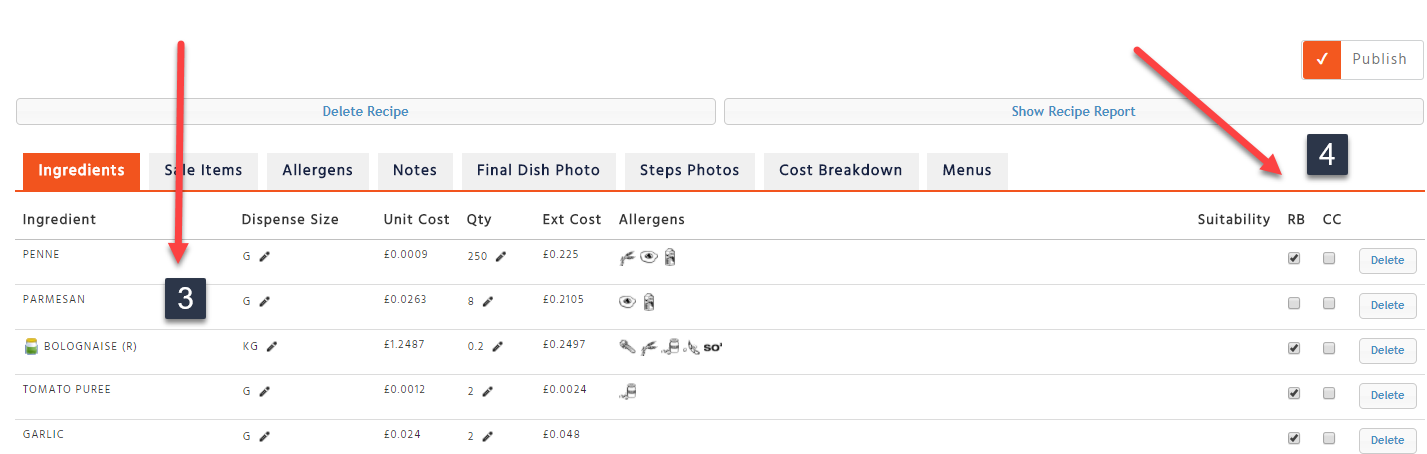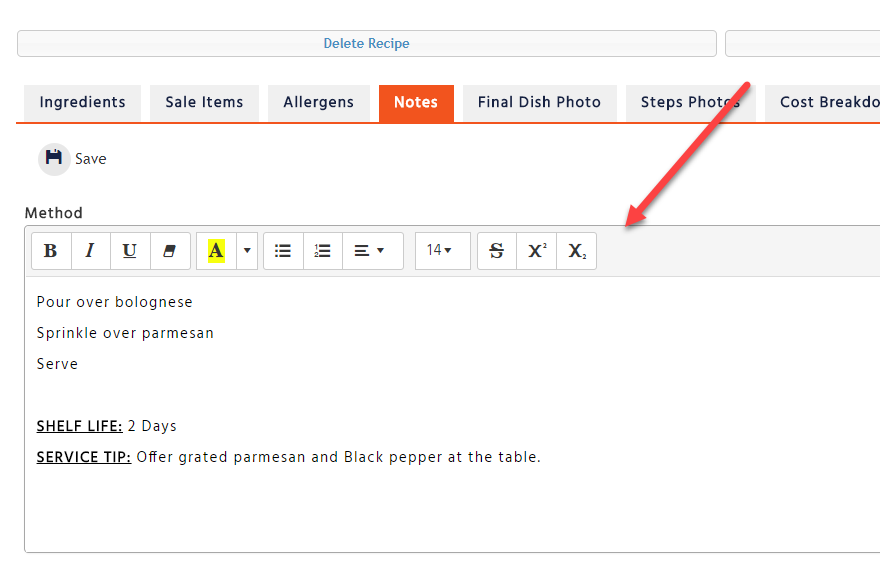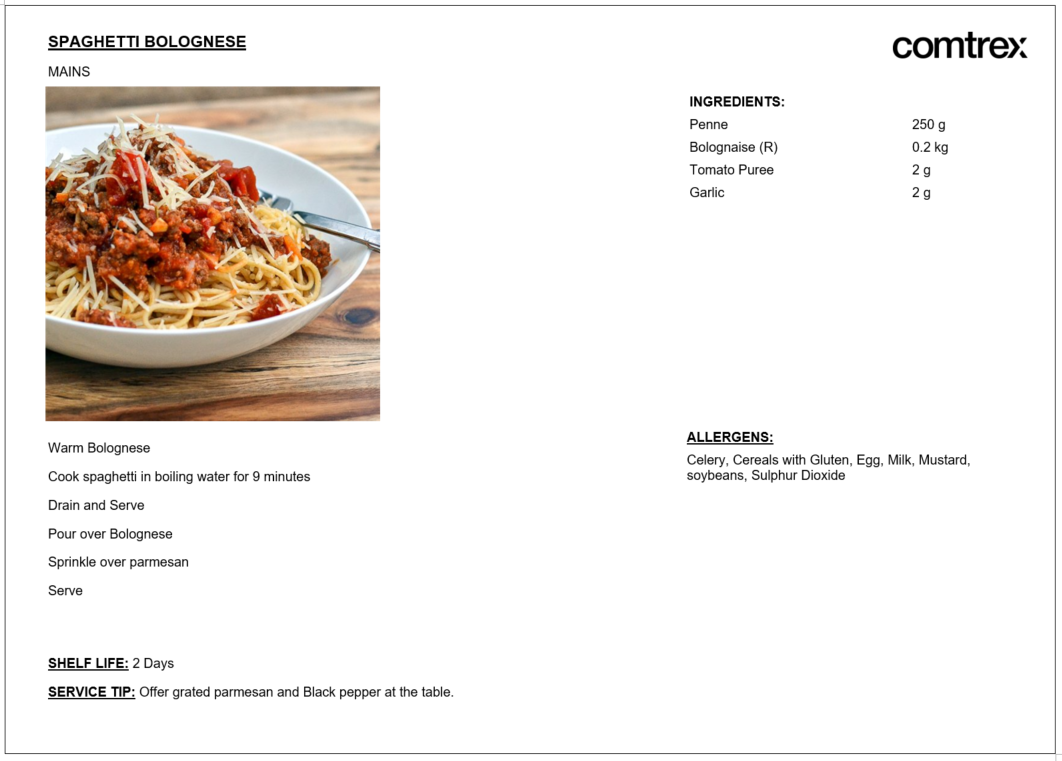Building your Recipe Book Reports
-
For a recipe to show in any recipe report it must be published
-
It must fall within a recipe category that is flagged to show in recipe book
-
Ingredients can be sorted within the recipe by dragging and dropping them in the order you require
-
If you wish for an ingredient not to show in a recipe, but you still need to account for its cost, then un-flag the ingredient in the “RB” column
-
Within the Notes section in the recipe builder you can use the Rich Text function to create text areas for each recipe such as Shelf Life or Service Tips. The report will display what has been entered in the notes section of the report
Using the bullet points and numbering function will remove line spacing, giving you more space
When exporting it to word – ensure you select “enable editing” in the word document so that it displays in the most current format