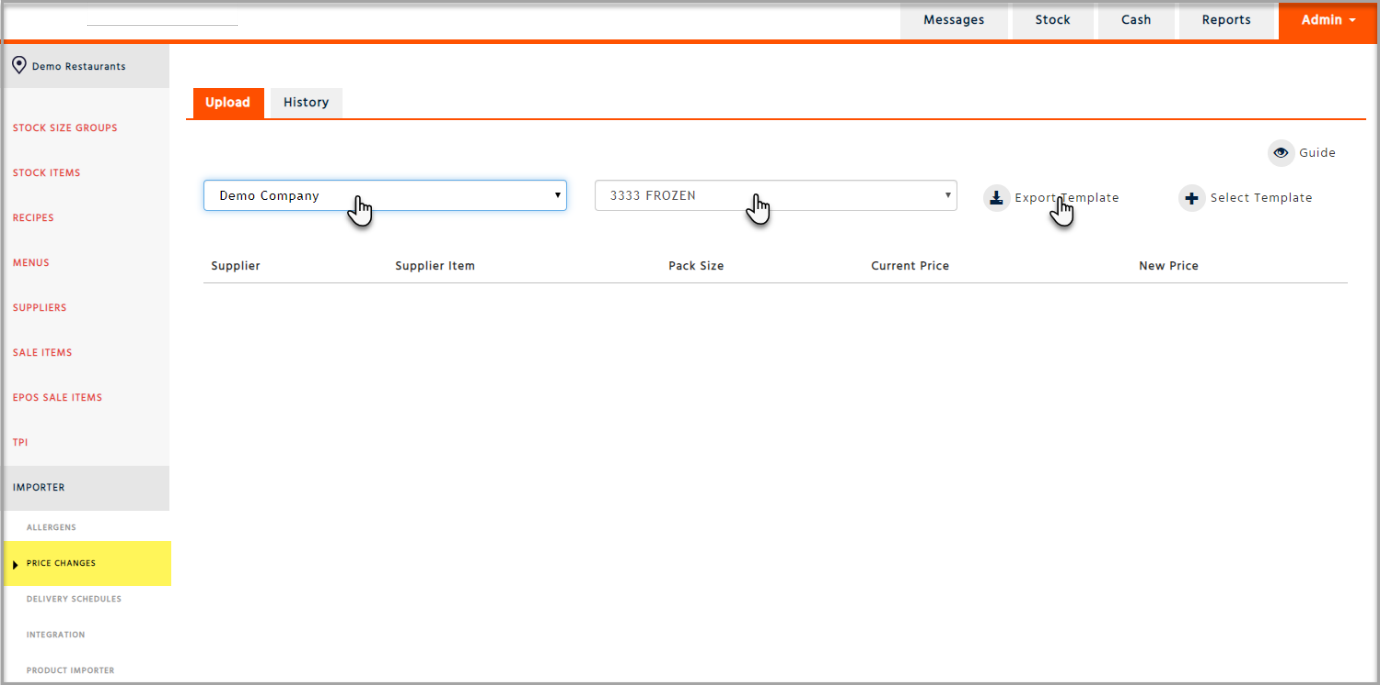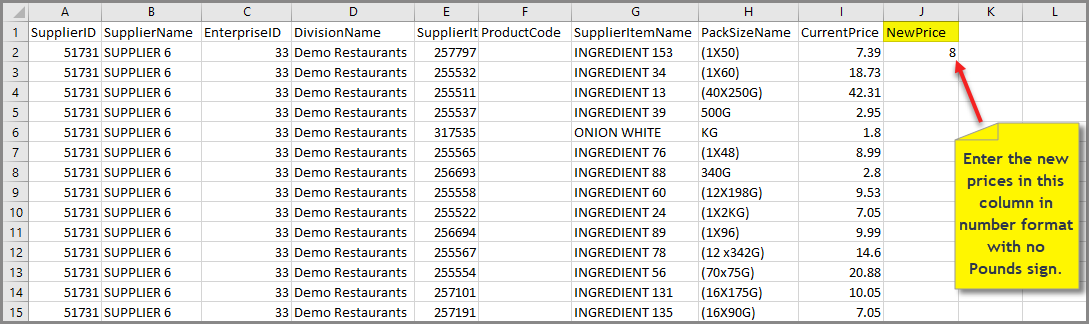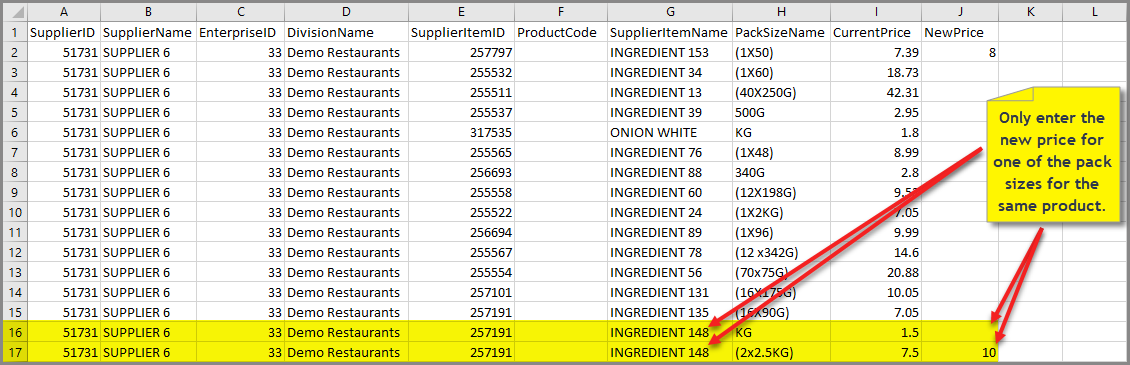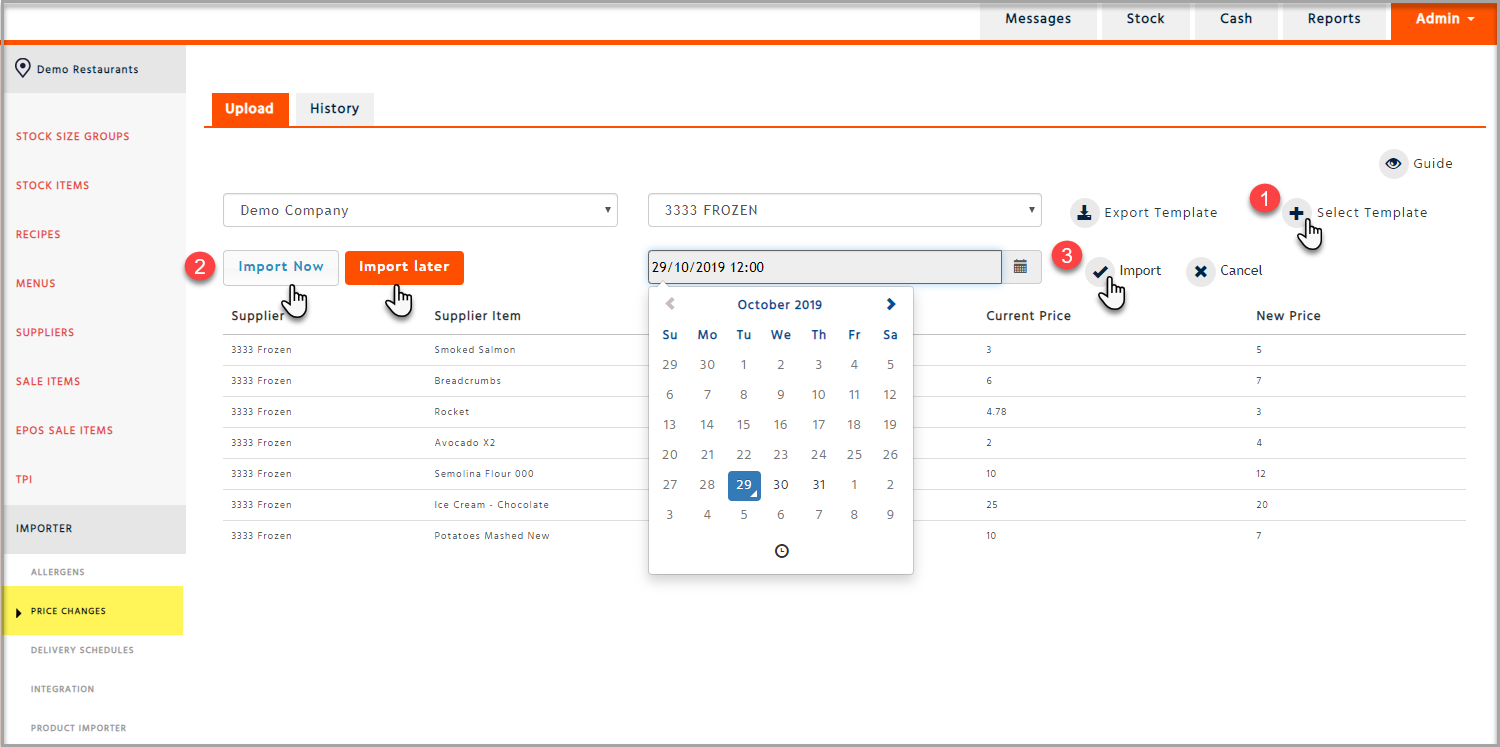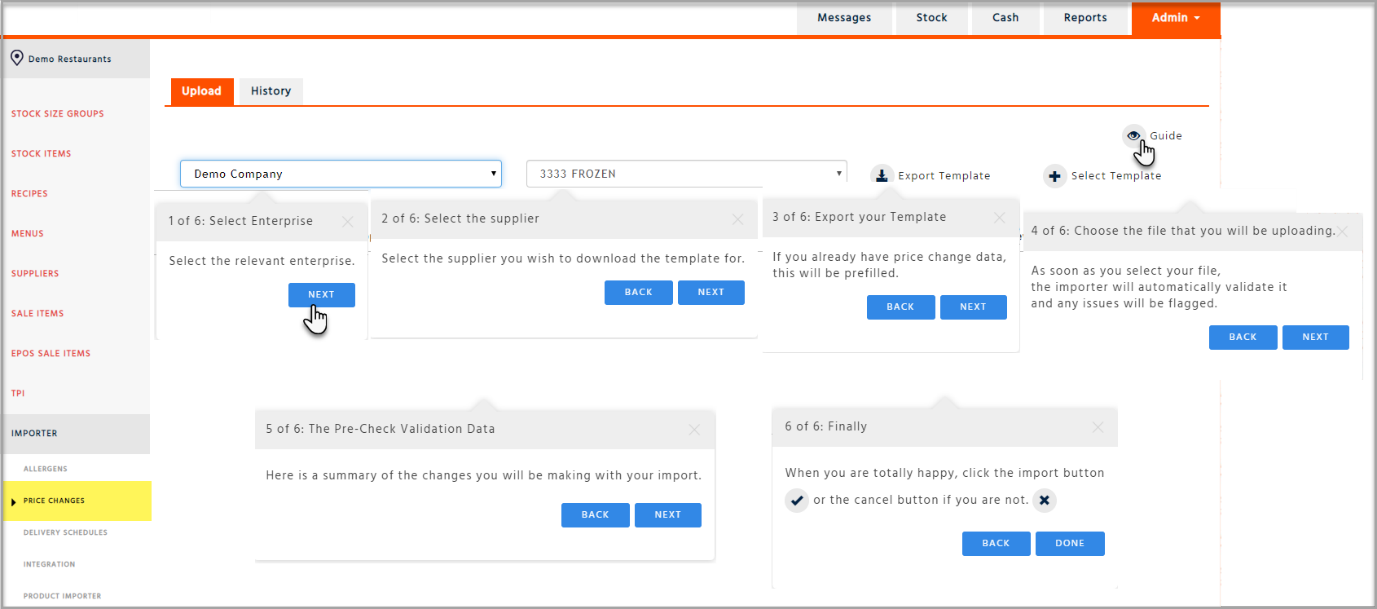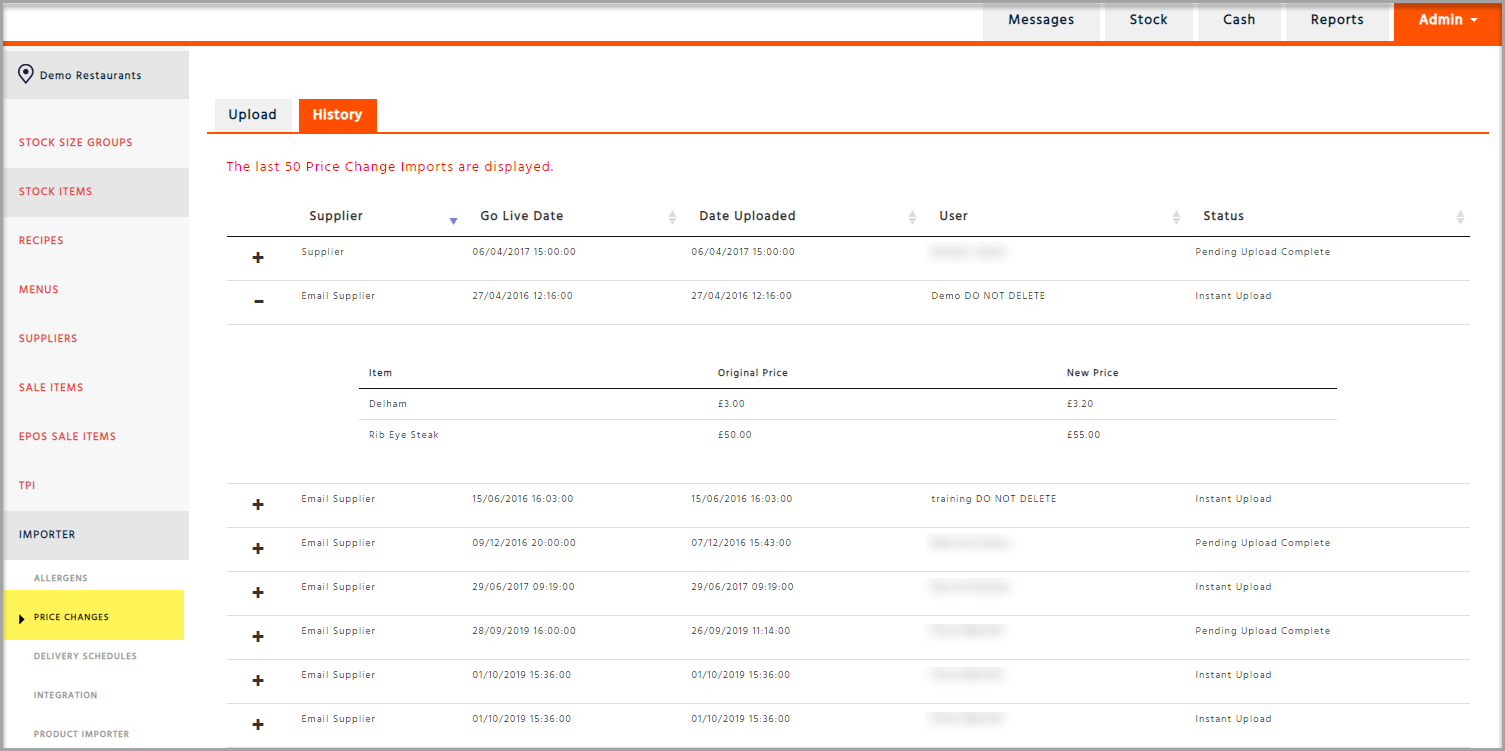Price Change Template
If you would like to amend multiple products prices for a certain supplier, you can easily do this by using the Price Change Template
-
Go to ‘Stock Admin’ – ‘Importer’ – ‘Price Changes’
-
Choose your company, supplier you wish to work with and ‘Export Template’
How to amend the Price Change Template
-
Open the exported Price Change Template where you will notice that there is a blank column with the title called ‘New Price’
-
Enter the new prices in number format with no pound signs for the products you wish to change the prices for
Do not alter anything else in this document otherwise the template will not import successfully
You will only need to enter the price for one case size for the same product because the system will work out the split pack prices automatically
-
Once you have added all the new prices, save the file in a .CSV (Comma delimited) format
How to import a Price Change Template
-
Go back to ‘Stock Admin’ – ‘Importer’ – ‘Price Changes’ and click on ‘Select Template’, choose the file you have saved. Your supplier products will be displayed with the ‘New Price’ changes you have made
-
If you would like to import the changes immediately click on ‘Import Now’, if you would like the changes to take place on a particular day and time click on ‘Import Later’ and make your choice. You can select the time by clicking on the clock face at the bottom of the calendar drop down
-
Click on ‘Import’ to action the price changes
There is also a handy ‘Guide’ you can select at the top right of the screen which will prompt you on what to do each step of the way as set out above.
If you click on the second tab named ‘History’ this will display a list of the last 50 price change imports which can be expanded to show which products were changed for your information.