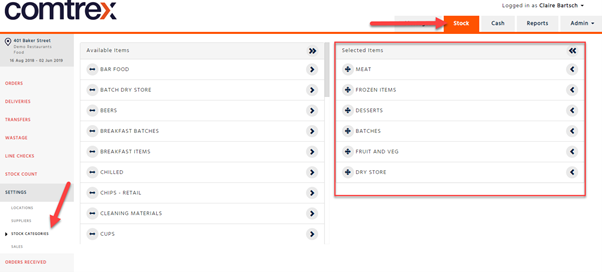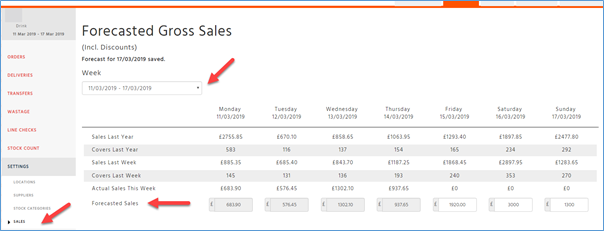Introduction
The prep and sales report allow you to view what is needed to prep for a specific trading day. You can report on recipes expected to sell, batches needed to prep and Items we suggest you will use. This is based on your historical sales, so if the recipe or batch is a new item this may not show values until you have a full week of sales.
You can either refer to previous sales dates alternatively you can report on recipes, batches and items based on theoretical sales.
Parameters Explained
Enterprise: Select your Enterprise name.
Division: Select your Division name.
Profit Centre: Select your profit Centre alternative you can select a range of profit centres (this will be based on what profit centres you can view).
Cost Centre: Select the cost centre you would like to report from. You will have the ability to select all.
Category Type: Select if you would like the report to return Recipes, Batches or Stock Items
Category: Select the category you would like to view based on what was selected as the Category Type. If the category you require is not in the drop-down list, you will need to ensure that this category is selected in your setting page within the stock application.
Use Forecast: Select if you would like to use the forecasted sales or the previous weeks sales. This will be based on the date you have selected.
Increase Sales: Here you can choose if you would like to increase your forecasted or the previous week’s sales by a certain percentage without changing your historical or forecasted sales.
Date: Select the date from when you would like the report to display data from. We will show the next 7 days from the selected date.
How to Enter Forecasted Sales
1. Log into Enterprise, select Managers stock, go to settings and select Sales.
2. Select the week end date that you would like to enter the forecasted gross sales for.
• You will not be able to enter forecasted sales for sales dates that have already passed. You will only be able to enter sales for sales dates in the future.
• If you have not entered forecasted sales, we will use the sales from the same day last week.
• If you have entered forecasted sales these will remain even after the sales date.
• These are Gross sales including discounts by Cost centre.
• A fiscal calendar needs to be setup to enter sales for a date that falls outside of your current stock period.
• You will be able to forecast sales for 20 weeks in the future.
Considerations
Before running this report please ensure the following has been done for us to get the most accurate predicted figures reported:
1. All deliveries are accepted
2. All credits have been raised
3. All transfers out are committed
The report will not consider sales done throughout the day, so we advise to run this in the morning before stock is depleted.