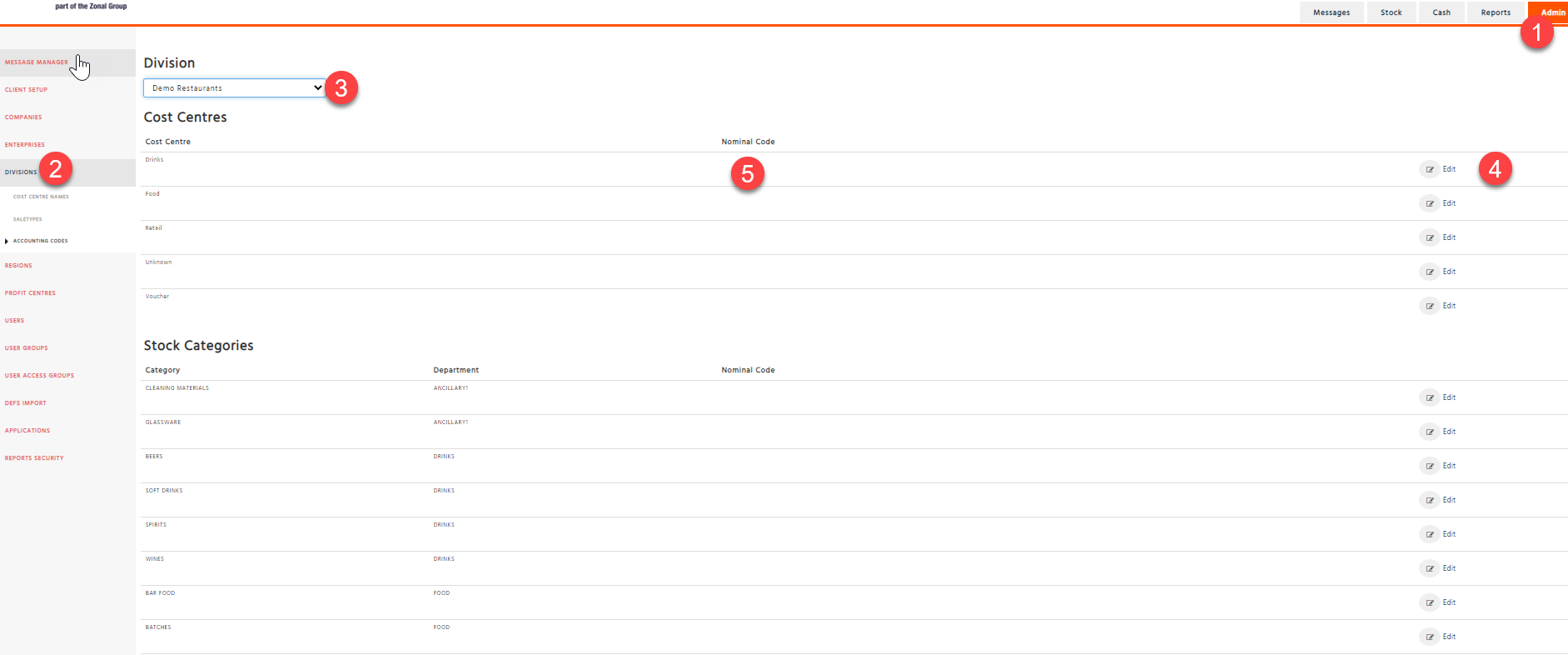Nominal codes are used for multiple data feeds such as the Sage 200 invoices and credits and the Xero Invoice and credits. A new user interface has been created to allow the end user to enter and update their fiscal calendars.
Setup & Manage Nominal Codes
-
Select Enterprise Admin
-
Select Divisions
-
Select the Division you would like to enter the nominal codes for
-
Select Edit
-
Add the nominal code and select save
Rules & Considerations
-
Nominal codes are set by Division. Divisions share the same stock categories as they are in the same Enterprise, however their cost centres can be bespoke.
-
A cost centres nominal code will supersede the stock categories nominal code if entered differently. I.e. Drink cost centre has a nominal code of 440 and the stock category soft drinks that has a nominal code of 999, any items on the invoice that belong to soft drinks and were purchased from the drink cost centre will use the 440 code
-
Only active stock categories will be shown – if there is a stock category that is not showing on the list, ensure that this is made active
-
Not all stock categories need nominal codes. It is advised that all ancillary stock categories have nominal codes. As the food and drink stock categories can use the cost centre nominal codes