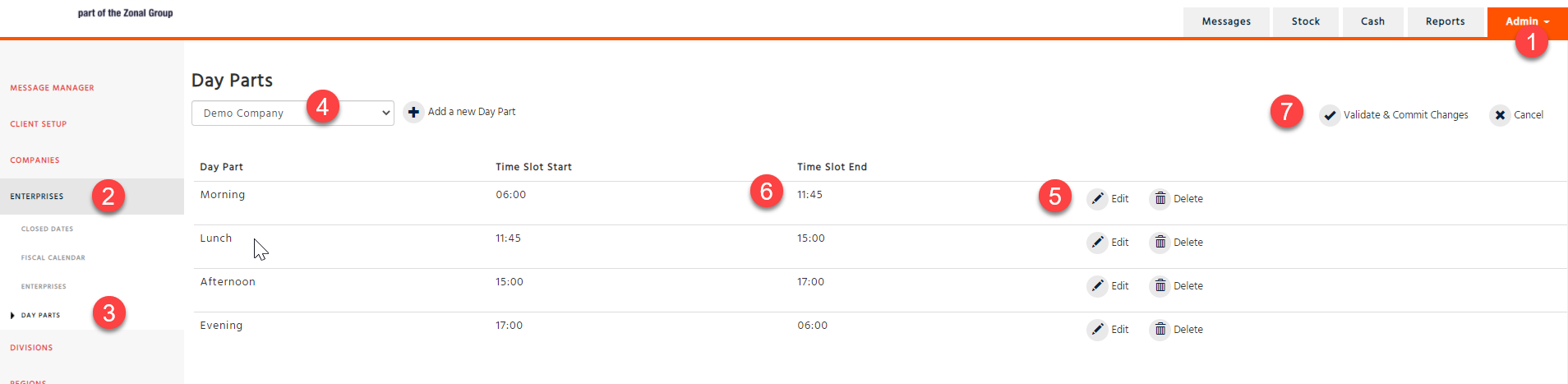Day parts consist of multiple 15-minute time slots. These can be grouped into day parts.
Day parts are required for Time Period reporting, Sales Transactions Cube and Data Marts.
The administrator will need to update these if this changes operationally and can be done through the Enterprise Admin application.
Setup & Manage Day Parts
-
Select Enterprise Admin
-
Select Enterprises
-
Select Day Parts
-
Select your enterprise from the drop-down list if not already showing. We will display the default day parts, these can be renamed, deleted, or updated.
-
Edit, update, or delete the day parts
-
Amend your time slots and save
-
Validate & Commit Changes or cancel. If this passes the validation it will be saved correctly. If this doesn’t pass the validation, please refer to the error message or the below rules
Rules & Considerations
-
All day parts need to accumulate to a 24-hour period
-
There cannot be any gaps between day parts. I.e., a day must consist of 96 time slots (15 mins slots)
-
We will validate the day parts before you commit the changes
-
Day parts are set by enterprise, this will mean that all divisions within the enterprise will share the same day parts. This is so you can retrieve enterprise reporting for all divisions when looking at cumulative totals.
Viewing the New Day Parts
-
When the day parts are updated, they will be reflected in the reports 15 mins after the change has been made
-
The day parts in the cube and data mart will be updated in the next load of the cube which is usually the day after the change is made
-
All historic sales will adjust accordingly and will use the new day parts