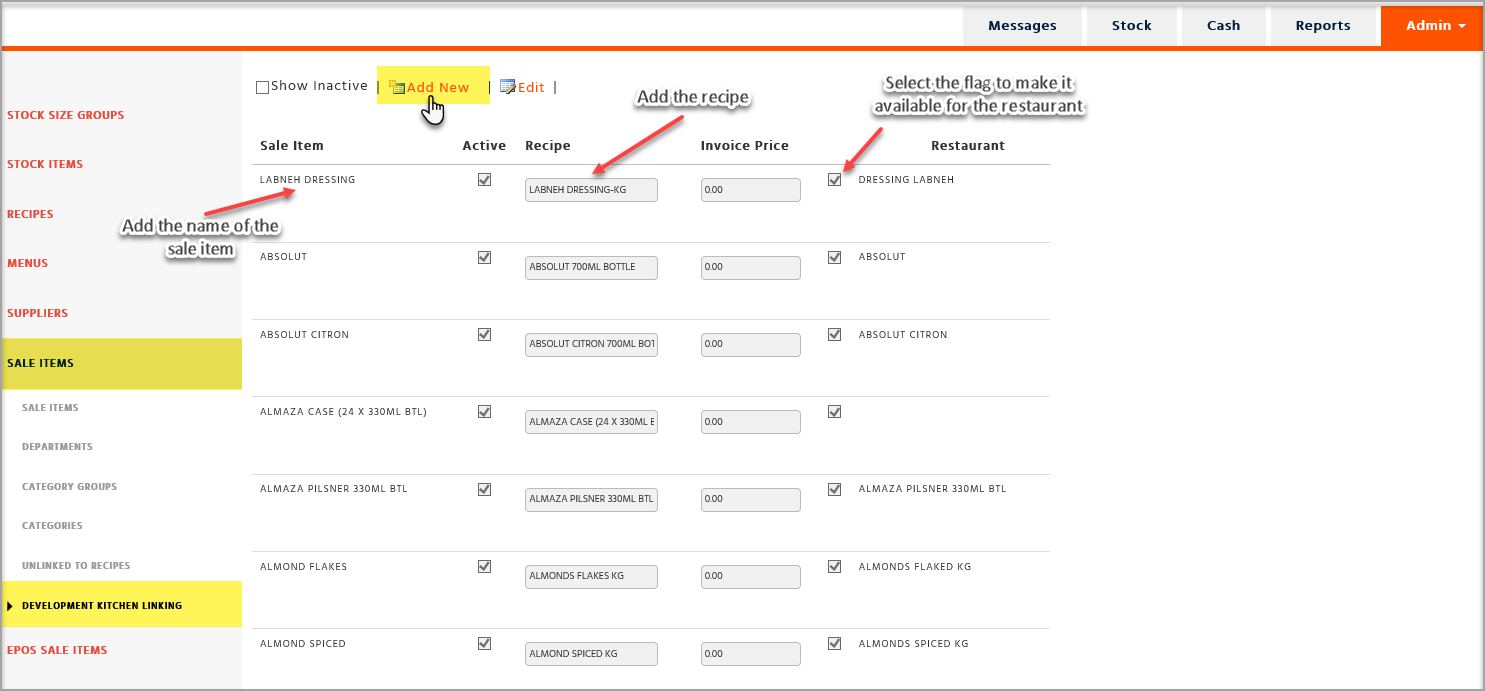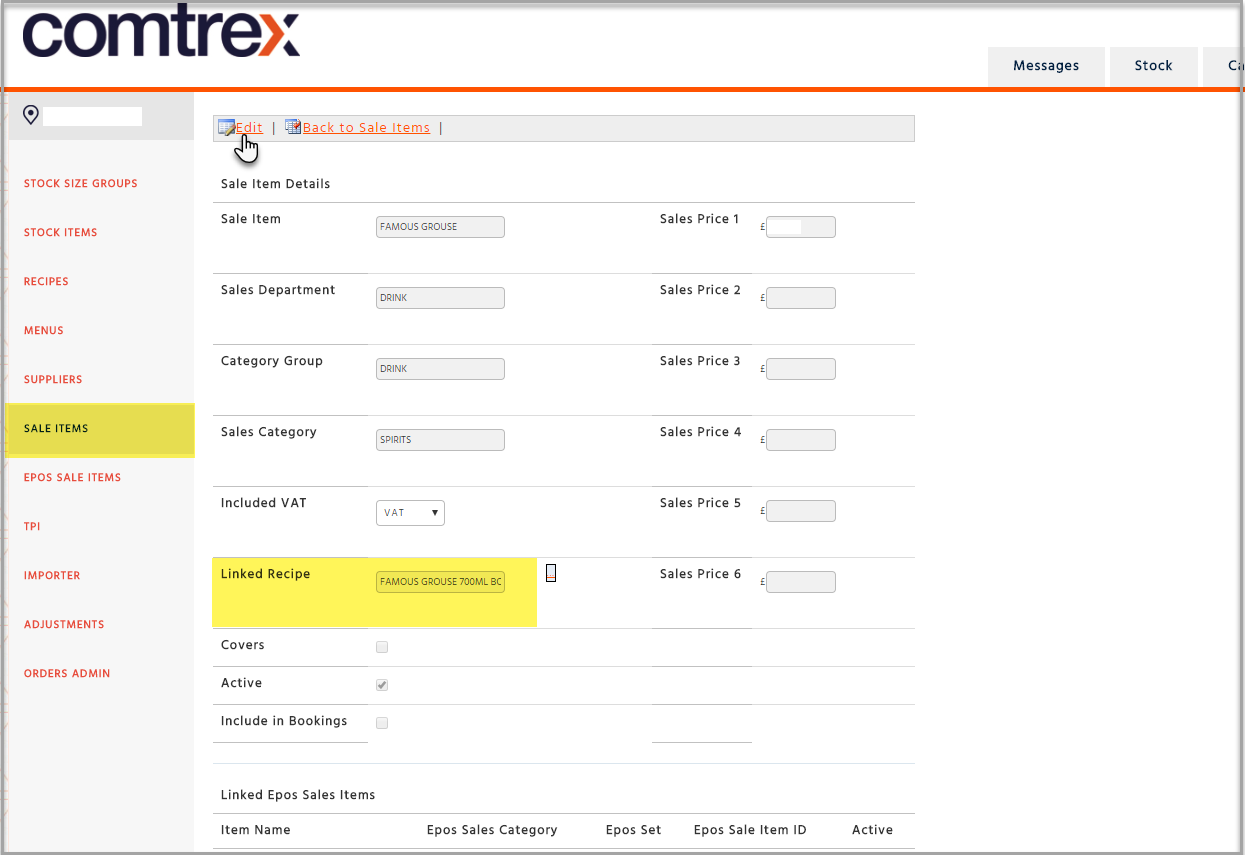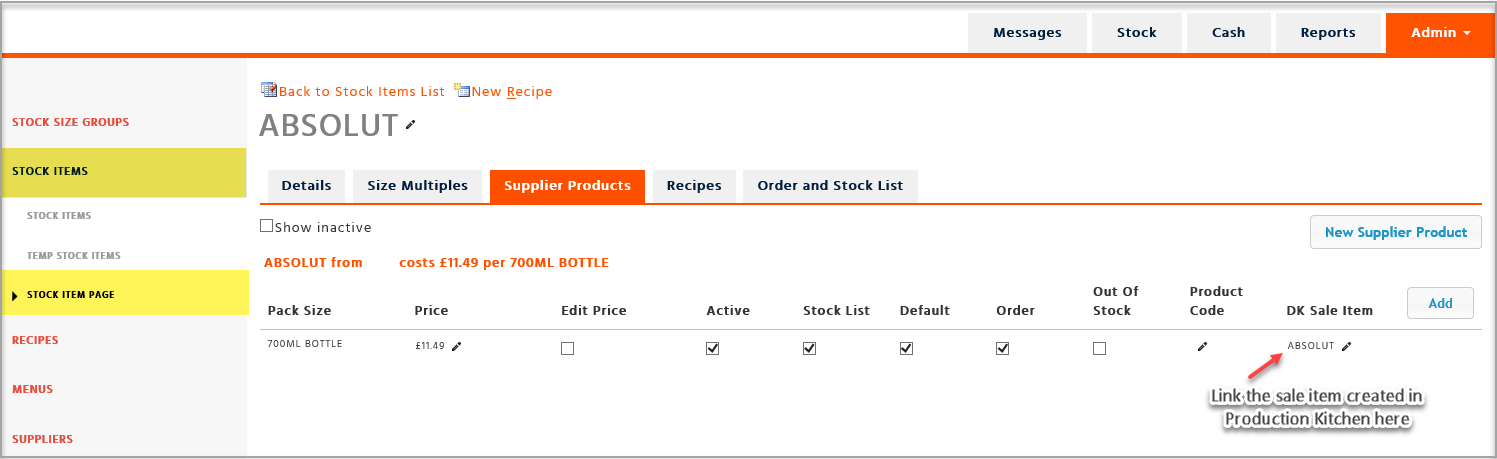-
A Development Kitchen can supply items to different Enterprises. The item must be added and then flagged which Enterprise can order this item
The recipe you have created for this item can be linked at this point. If this is not done the Development Kitchen stock will not be depleted, see screenshot below
Development Kitchen Linking should list all items that are available from Development Kitchen
If you remove the link by de-selecting the flag against the restaurant it will remove the item from the restaurant’s order list and will need to be re-linked at the Enterprise Administrator’s level.
-
When you create a new sale item within the ‘Development Kitchen Linking’ section a sale item that you have created will be placed in a category called ‘Default’. If you would like to tailor your sales hierarchy for reporting purposes you can create it by adding your own sales departments, category groups and sales categories. In order to do so you need to follow the below steps:
-
Create a sales department within Sale Items – Departments page. Please remember to link the sales department to a cost centre (this will allocate your sales accordingly for your stock purposes)
-
Create a sales Category and link it to a relevant Category Group.
-
Create a sales Category Group and link it to a relevant Department
Once you have your sales hierarchy in place you can start editing the sale items that you have created within the “Development Kitchen Linking” section
Whenever you create an item in the “Development Kitchen Linking” page that sale item is also automatically created within the Sale Items section. To apply a required hierarchy, you will need to go to the Sale items section and look for a sale item that was created. Click on the item and this will take you into the sale item itself. You will now be able to edit your sale item and select the Sales Department, Category Group and Sales Category. From this page you can also update or attach a recipe when needed. Remember to ‘Save’ before you leave this page
-
-
Go to the restaurant division on the Enterprise, create a new stock item for the product that needs to be ordered from Development Kitchen, create a new supplier product and under the field ‘DK Sale Item’ link the sale item you created under Development Kitchen (as per screenshot in Step 1) to the supplier product in the restaurant division as shown in the screenshot. If this link is not created the site will not be able to order the item. You will also need to go to the ‘Order and Stock List’ tab and flag the ‘Order’ and ‘Stock List’ boxes