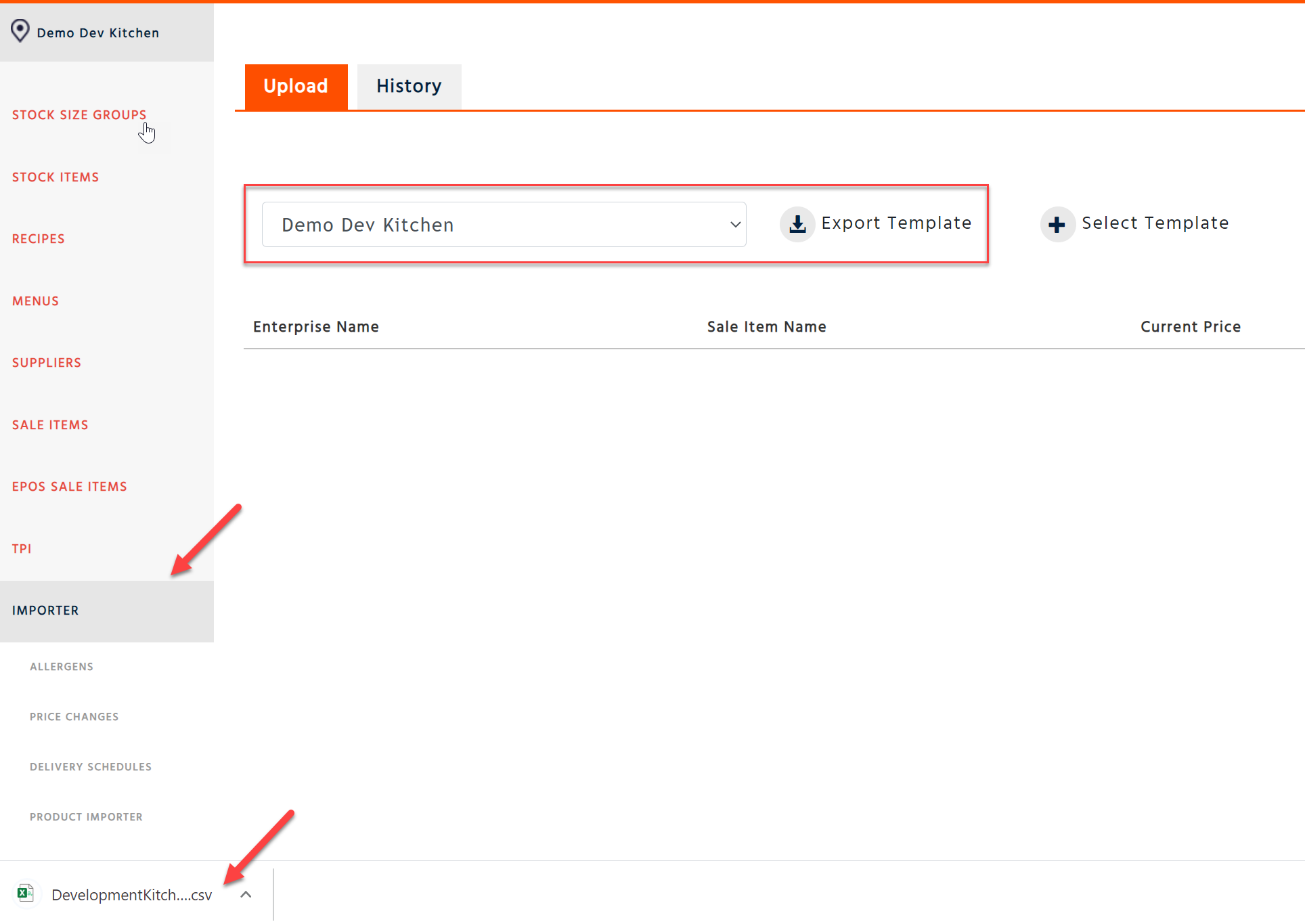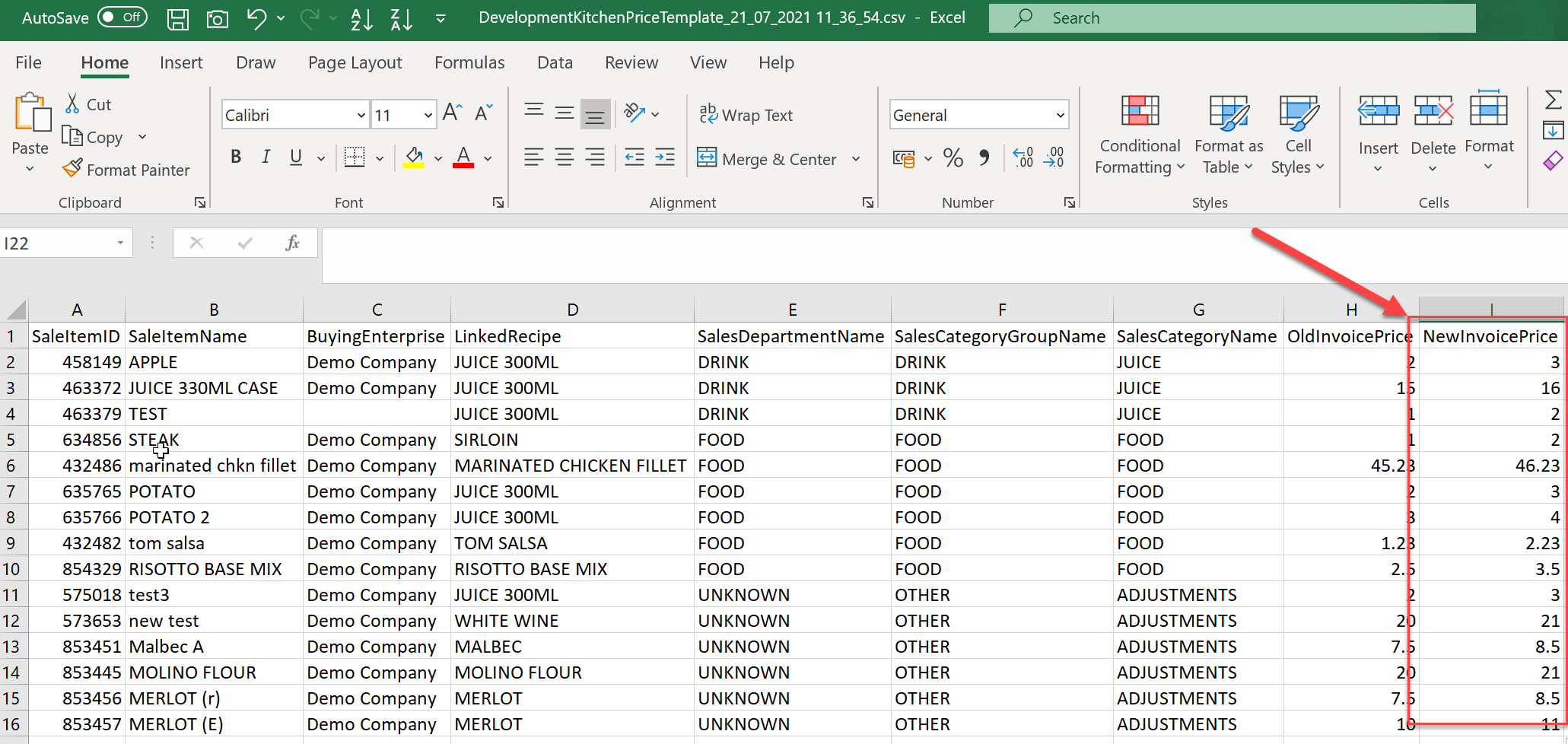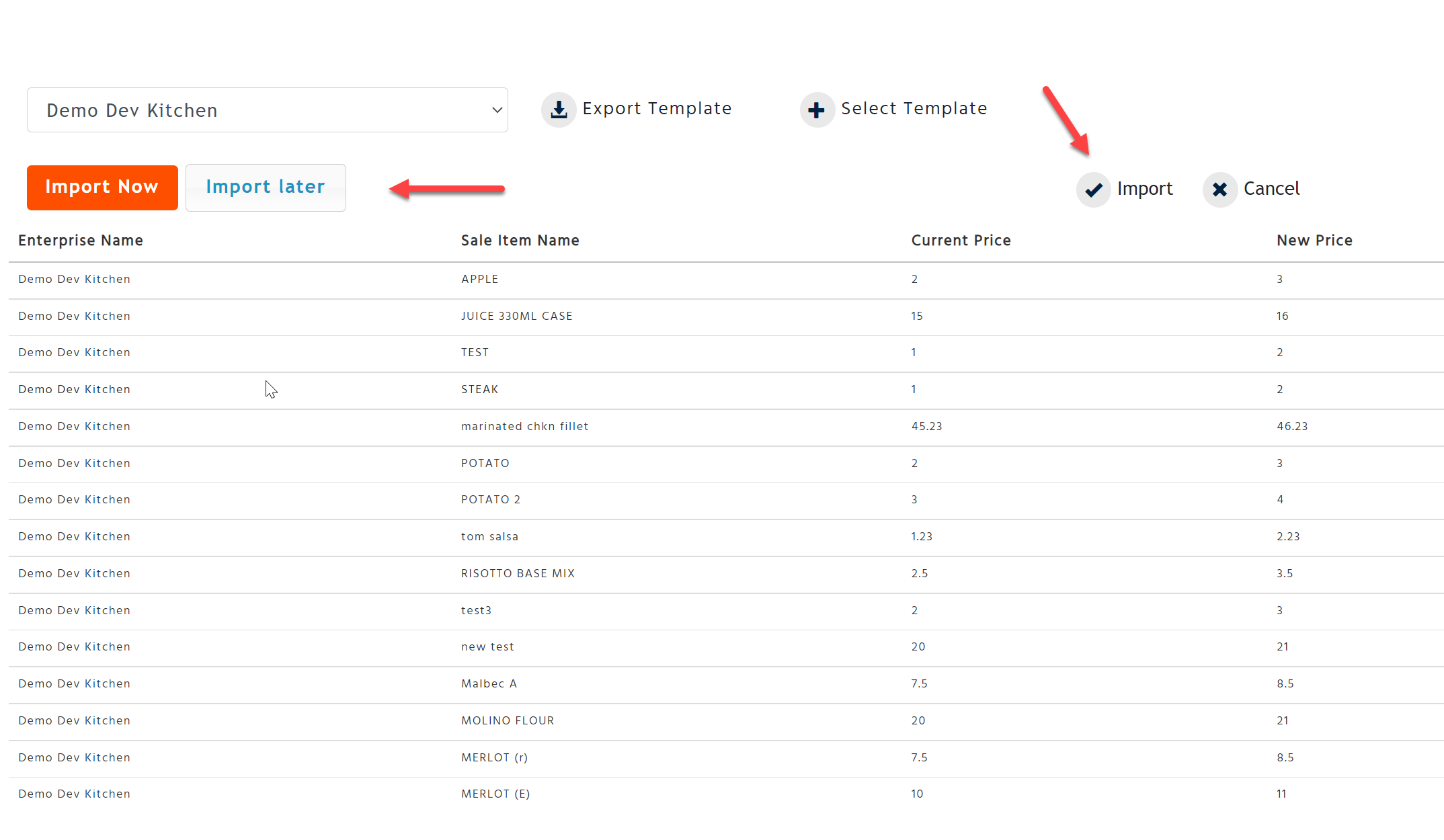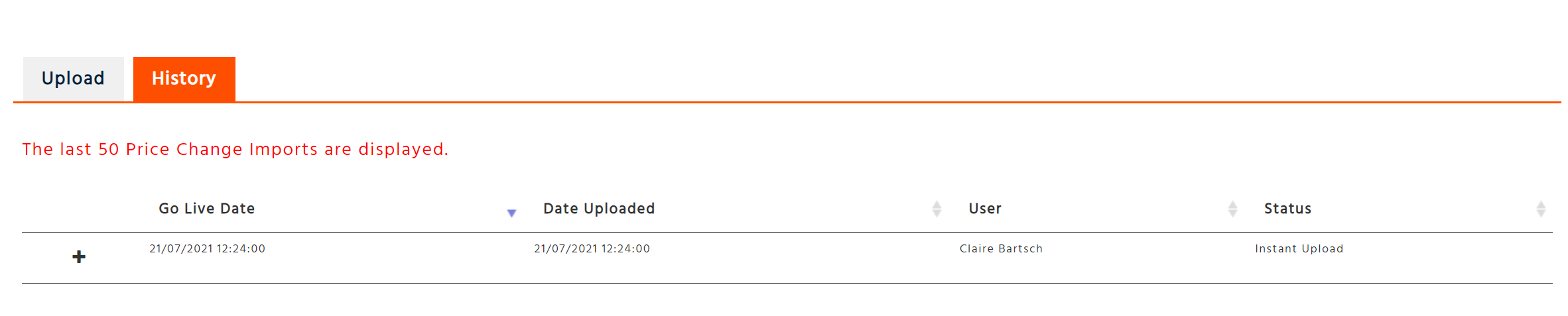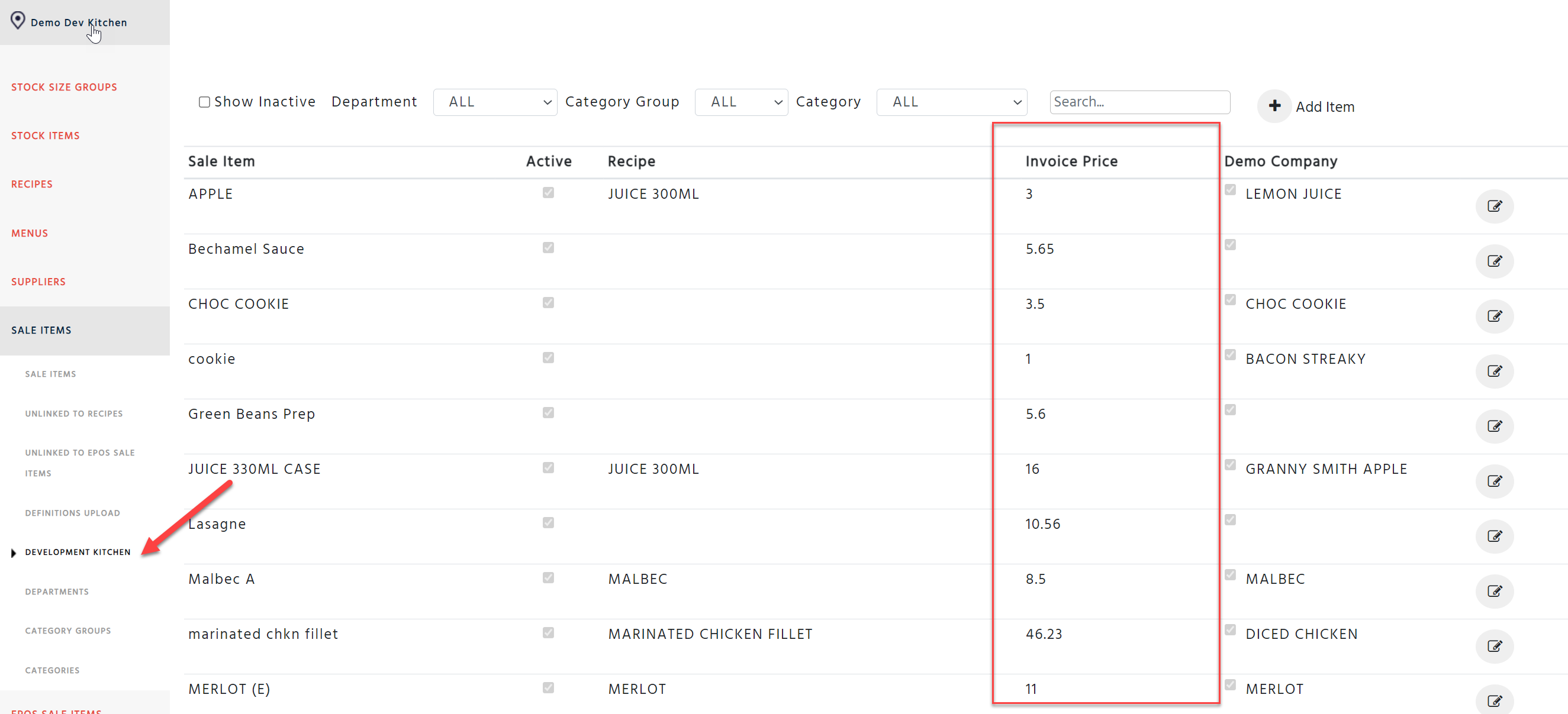You will now be able to update the invoice price of a development kitchen sales item via a csv import. This will allow you to update the prices in bulk and you will no longer need to update sales item prices one by one.
Within Stock admin select Importer, and then select Development Kitchen
Select your enterprise and export file.
Open the csv file and enter your new prices.
Once reviewed and you are happy with the new prices you can now select and import the template.
The file will be validated and display the items where we have recognised a change in the price.
If you wish to set a date and time for the prices to be updated, select Import later and select your date and time you wish for the import to happen.
If you wish for these prices to take affect now select the import icon.
The history tab will display what was uploaded, when and by whom. If you wish to see what was imported select the + icon, this will expand into detail.
Once imported you will then notice that the prices of the items you sell to sites have updated.
If you do not have access to the development kitchen importer please email your account manager