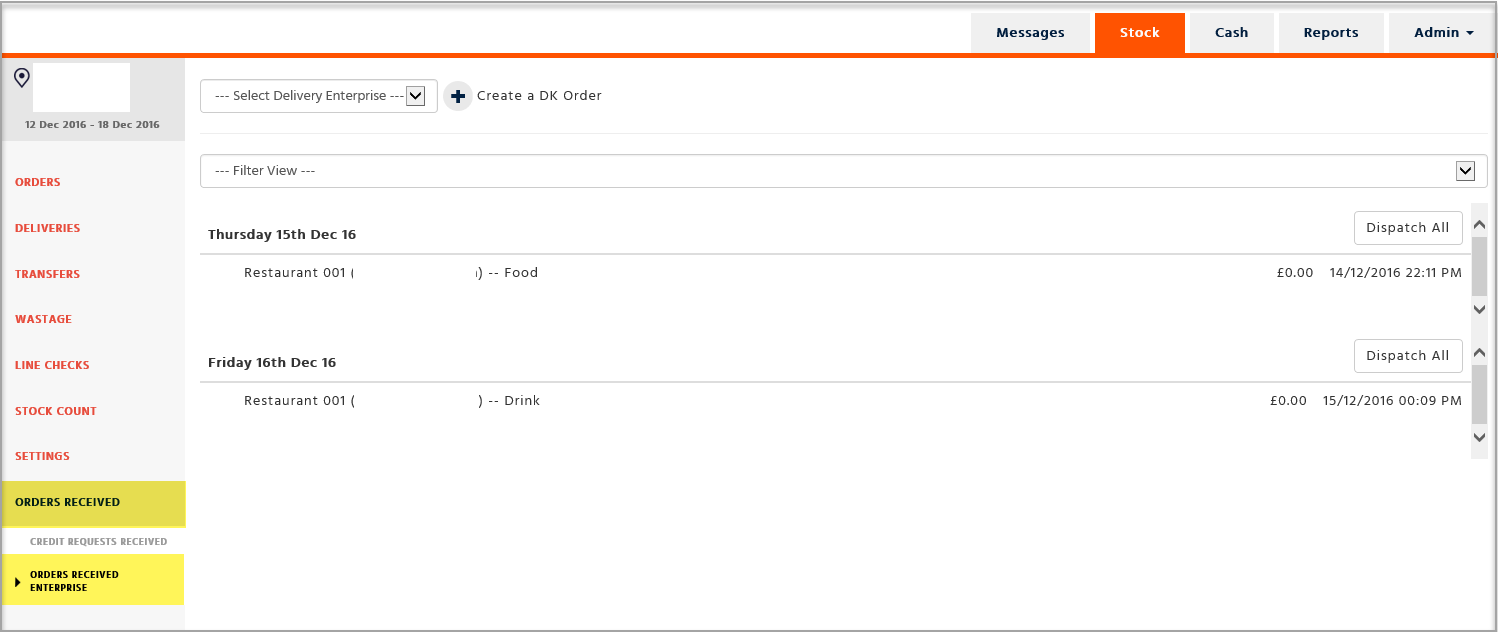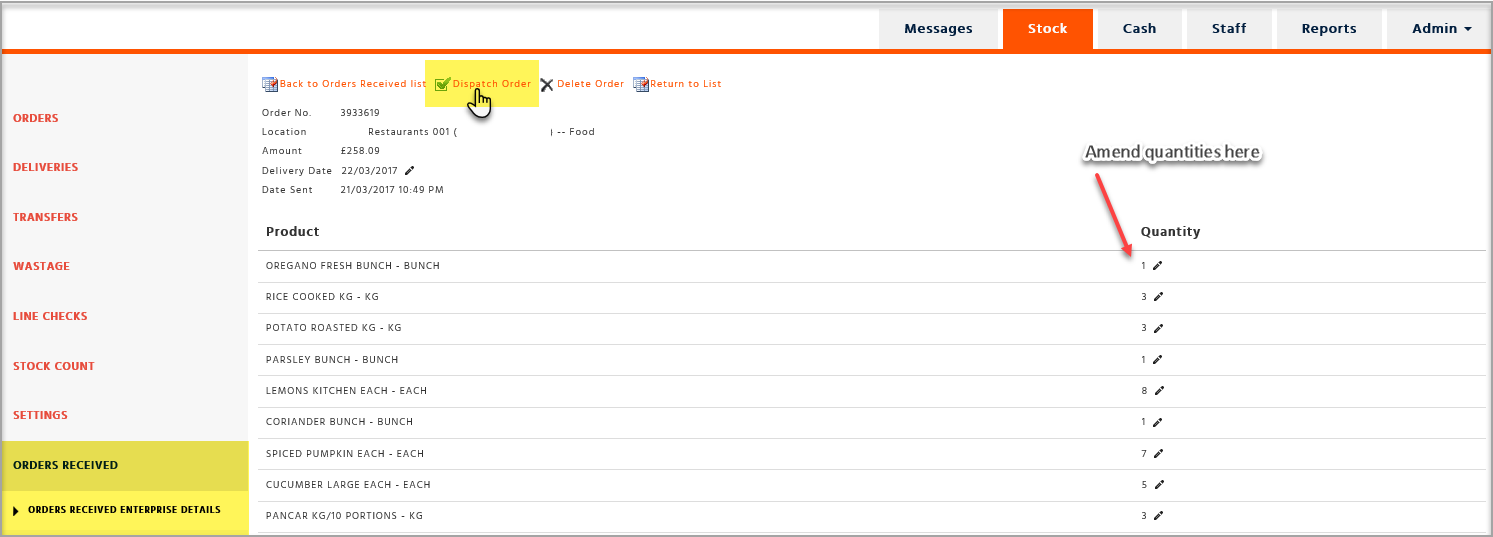Receiving Orders
On the left-hand side menu there is an ‘Orders Received’ page which will contain all orders received from the restaurant that need to be amended and dispatched to the restaurant(s).
Dispatching Orders
Click on the order to be dispatched, amend any quantities as necessary and then select ‘Dispatch Order’. The order will drop off the list and will be considered a sale which can be seen in the Sales Mix with Default Cost report on Enterprise. It will also deplete the stock if the item is linked to a recipe.