Apple & Google Prerequisites
You will need to create and provide Zonal access to the following prior to requesting set up:
-
Apple Developer Account: An active Apple Developer account is required to create passes for iOS devices. This must be an Organisation account You can enrol here.
-
Google Play Console Account: A Company or Business Google Developer account is necessary to create passes for Android devices. You can sign up here.
-
Google Pay & Wallet Console Account: This account needs to be linked the Business Google Play Account. This can be created via the following link: https://pay.google.com/business/console/
NB: Customers using White Label App will likely have already provided Zonal access to the above, but please confirm with your Account Manager
Further Support: Apple
Setting Up Apple Developer Account:
Apple Developer Account needs to be created for your Organisation. To enrol use the following link https://developer.apple.com/programs/enroll/
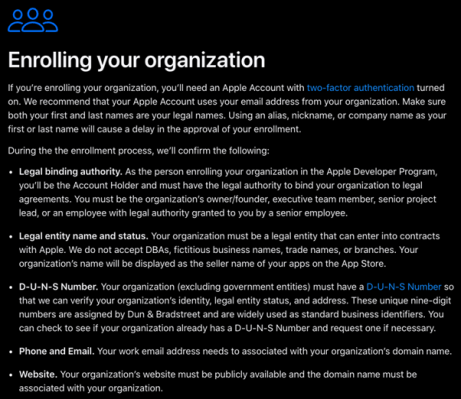
Inviting Zonal to Apple Developer Account:
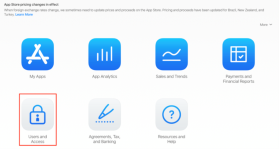
In order to access the developer account, Zonal (iorderapps@zonal.co.uk) need to be invited. You can grant access by following these steps:
-
Within the developer account, access App Store Connect: https://appstoreconnect.apple.com/
-
Click on 'Users and Access'
-
This will open the Users and Access Screen, and you can then click on the blue “+” button to add the account.
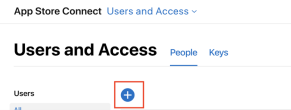
-
You must then complete the following fields:
-
First Name: iorder
-
Last Name: applications
-
Email: iorderapps@zonal.co.uk
-
Roles: ensure the 'Admin' box is ticked
-
-
Once these fields have been populated, click the 'Invite' button
Further Support - Google
Setting up Google Console Accounts
Google Play Console - A Company or Business Google Play Console Account needs to be created for your Organisation. This must have the correct information about your business for verification. To enrol use the following link: https://play.google.com/console/developers
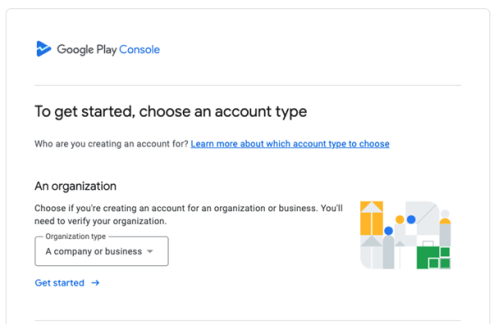
Google Pay & Wallet - A Google Pay & Wallet Console Account is required. This account needs to be linked the Business Google Play Account. This can be created via the following link https://pay.google.com/business/console/ . Ensure the correct information and Terms & Conditions are used.
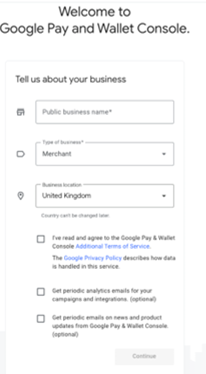
Inviting Zonal to the Google Pay & Wallet Console Account
In order to access the developer account, Zonal (iorderapplications@gmail.com) need to be invited. You can grant access by following these steps:
-
Log into your google Pay & Wallet console with the developer account. https://pay.google.com/business/console/
-
After Logging in click the “Users” tab.
-
To add a user, select “Invite a user”
-
The “Invite a User” screen will display. Enter the following information.
-
Email Address: iorderapplications@gmail.com
-
Access Level: Admin
-
-
Then click invite