Set up of Basket Data Subscription
Ability to Provide Third Party System with Loyalty Member Aztec Basket Spend & Content Data
We have created the ability to share Aztec basket data with third party systems. Given that a third party system has been set up as a subscriber for a given loyalty program and Aztec site, each time a Loyalty member pays for a bill at an Aztec site this data will be shared with the third party subscribing to the feed.
This allows third party systems and operators to understand how much Loyalty members are spending, what their visiting habits are and also what products they most frequently buy and when. This information would be especially useful for customer segmentation and automated marketing campaigns.
What's supported
-
New Zonal admin function to set up third party subscribers to basket and spend data
-
New mechanism to broadcast a Loyalty members Aztec spend information to third party subscribers
-
If the third party system is unreachable at the point of sending the update this will be retried at a later time.
Tickets from Aztec POS are queued in the POS before sending to Loyalty. Subscribers should receive a basket transaction within a few minutes of it being completed on site but if there is a problem with the network at site the send is retried throughout the day and updates may appear later than the transaction time.
Customer Set Up Steps
-
Speak to your Account Manager about accessing this feature. They will manage an internal support request to get the subscription to the third party system set up. You will need to provide a URL and API username & password for the systems endpoint which will be receiving the updates. You will also need to provide details of which Loyalty 'companies' and Aztec sites you would like to receive updates from.
-
Once this requested has been actioned, given that a loyalty member visits one of these sites and completes a transaction with their loyalty card associated to the Aztec account, this transaction detail will be pushed to the loyalty system and then will be broadcasted out to any subscribing systems.
The basket detail provided includes:
-
Where the transaction occurred: AztecSiteId, PlatformServicesSiteId
-
When the transaction occurred; TransactionDate
-
The total spend: TotalSpend
-
Which loyalty card was associated with the transaction: CardId
-
Each item in the basket: AztecID (entity code), Name, ShortDescription & LongDescription, Quantity, Price & Tax
Example response:
Zonal Internal Set Up Steps
Given that a customer has provided the following via a service request;
-
a URL and API username & password for the systems endpoint which will be receiving the updates.
-
details of which Loyalty 'companies' and Aztec sites they would like to receive updates from.
Then a Loyalty Admin user can set up this subscription using a new Admin option called 'Manage Third Party Subscriptions'
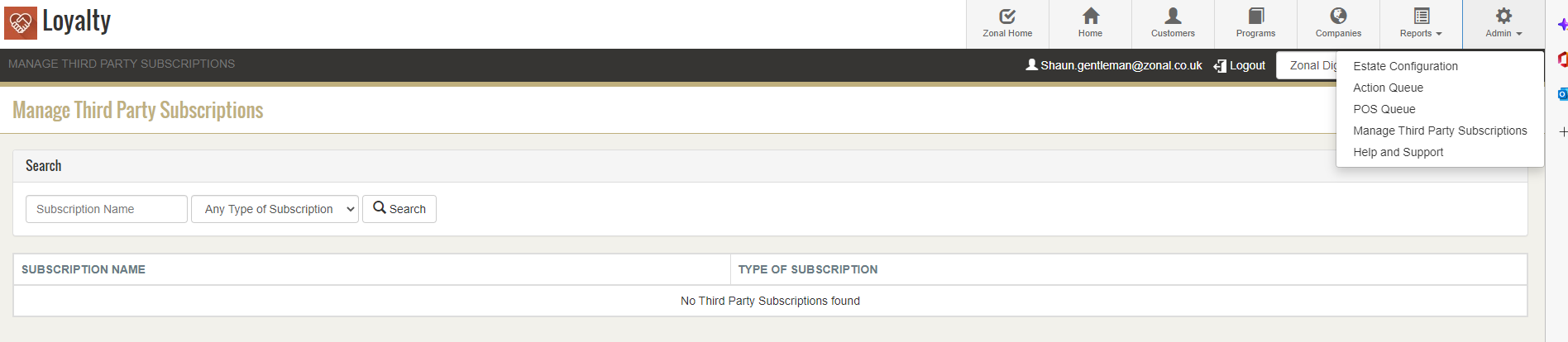
A new subscription can be set up by clicking 'Create New' . Then the subscribers details can be added here:
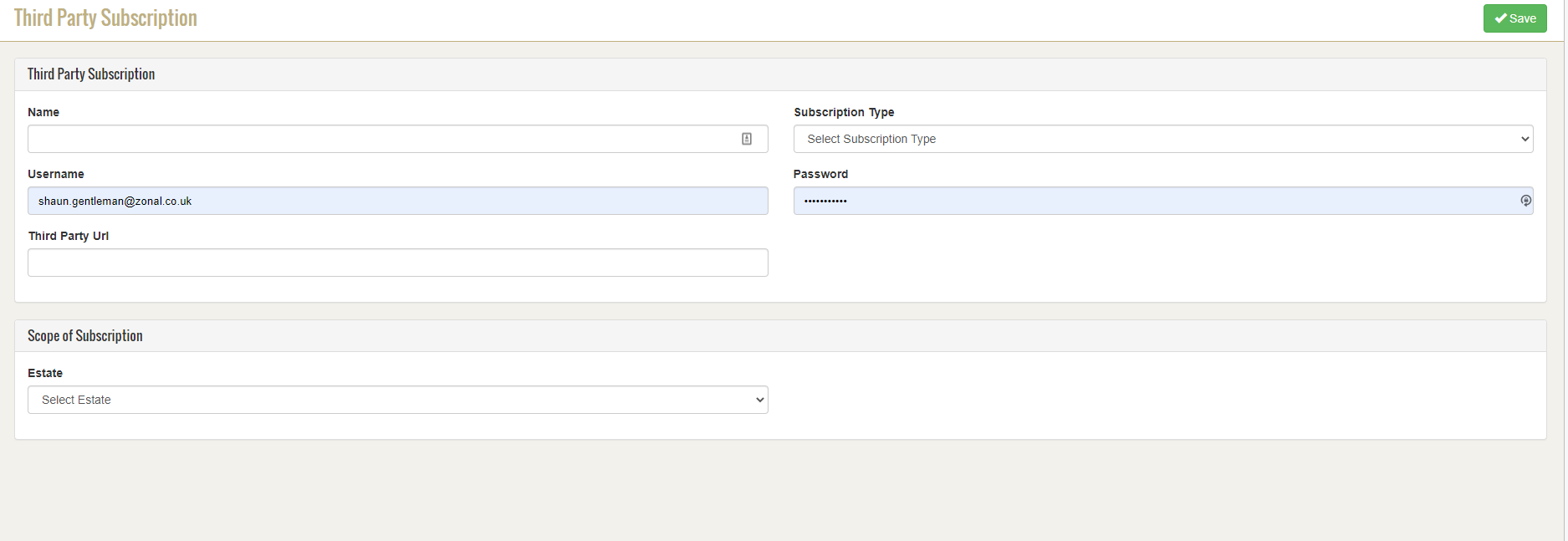
Only one subscription type is supported at the moment 'PosTicket'. Once the username/password and url are entered for the third party system it is then necessary to define the scope of the subscription.
First an estate needs to be selected and then the companies and sites the customer would like to receive updates from.
Once these details are filled in then simply click save and given that a loyalty member visits one of these sites and completes a transaction with their loyalty card associated to the Aztec account, this transaction detail will be pushed to the loyalty system and then will be broadcasted out to the subscribing system.
