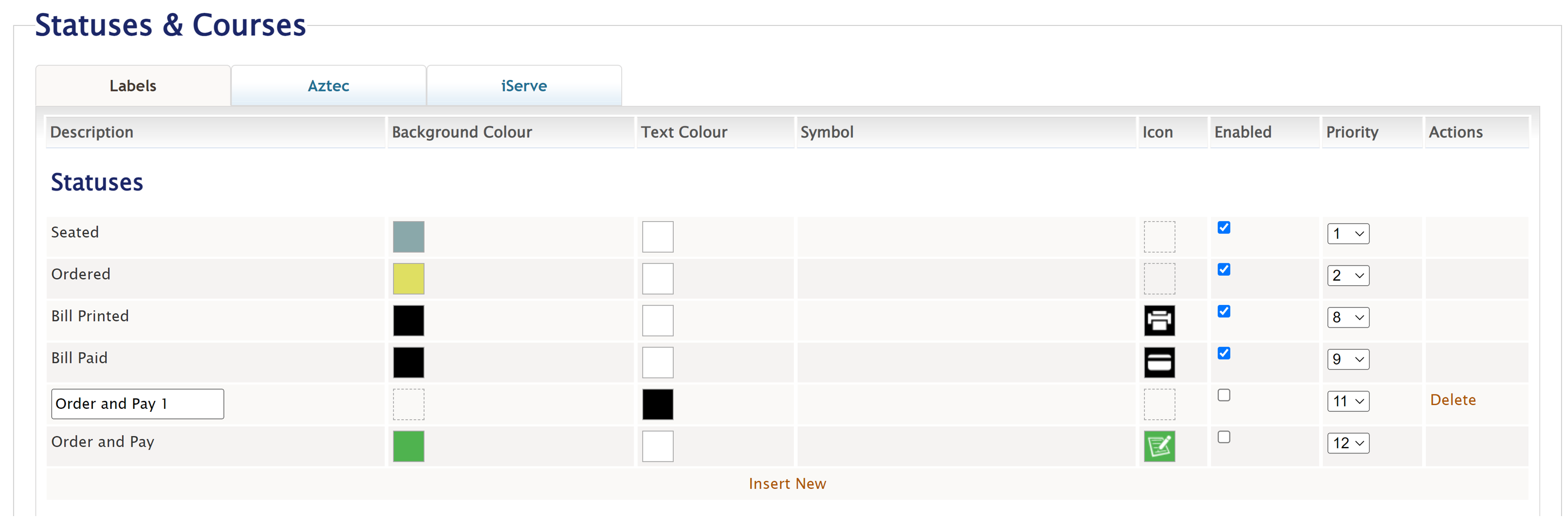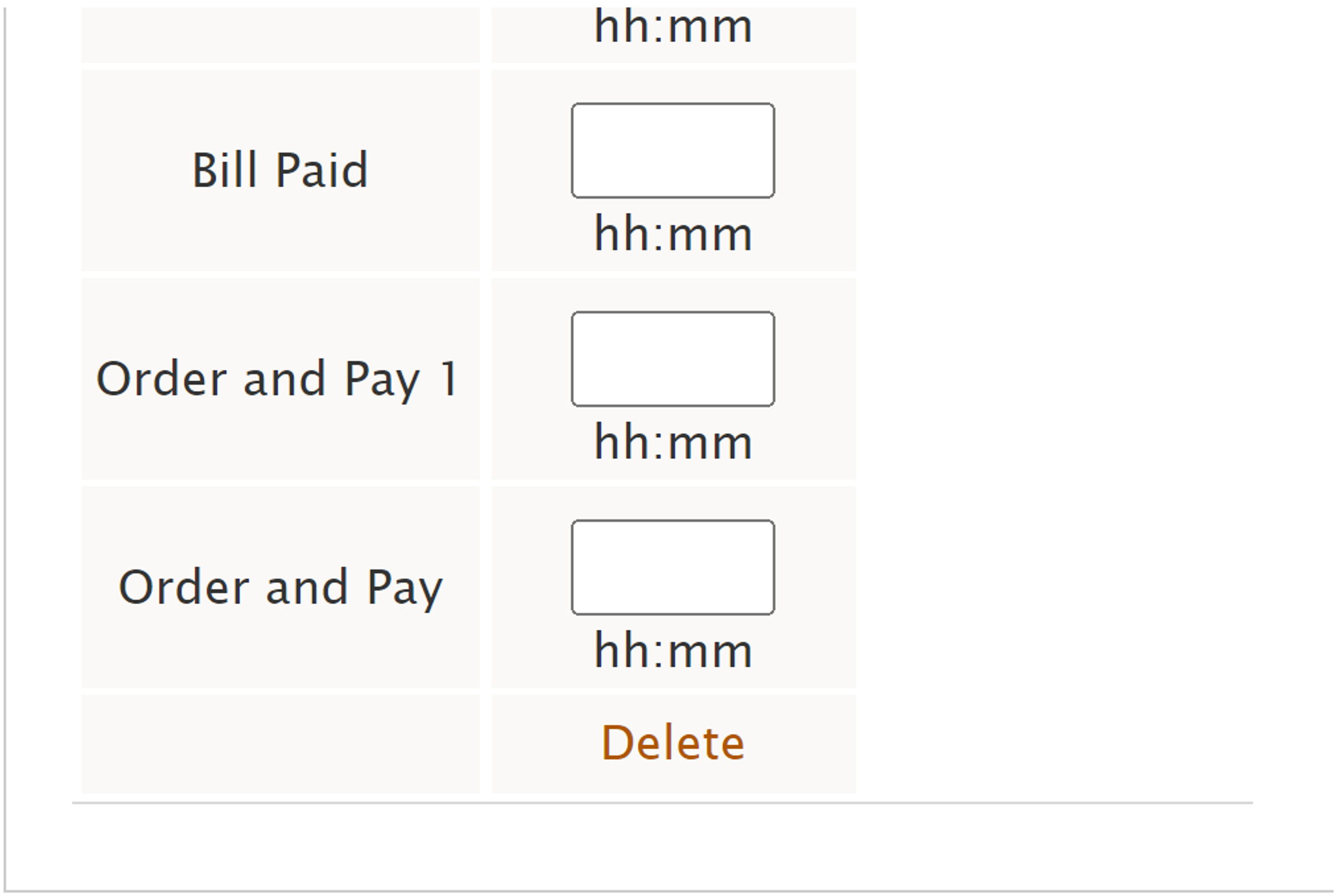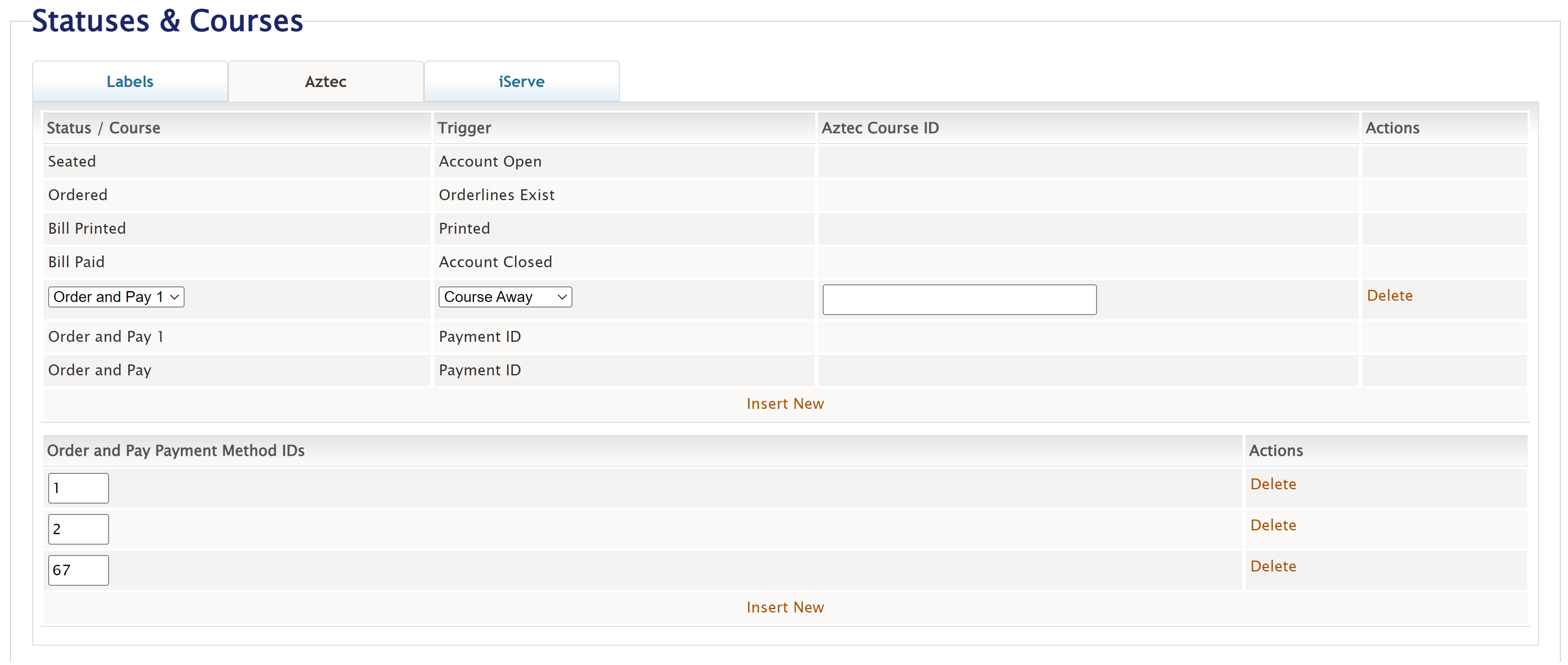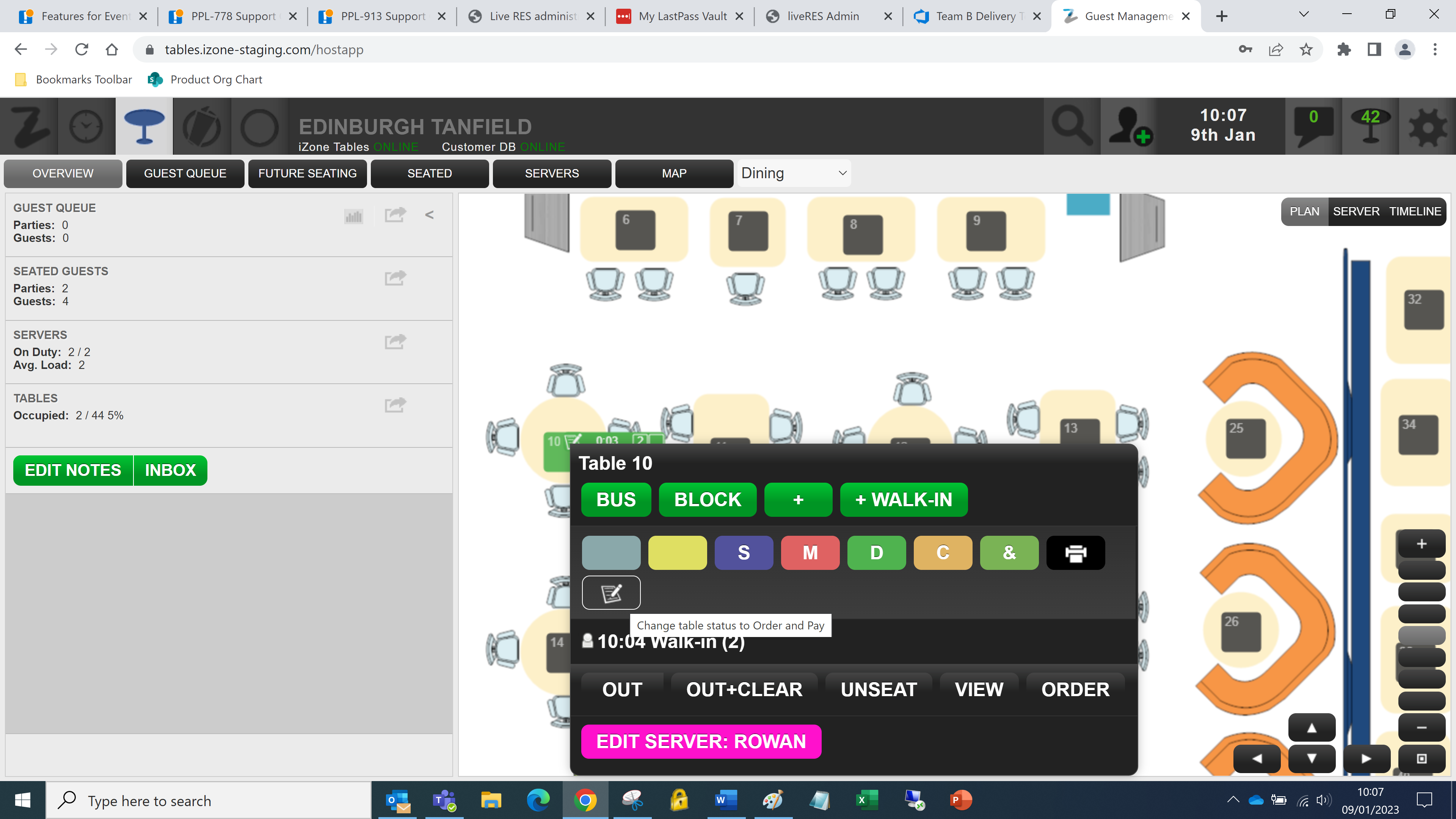Release Date: Staging 10 January 2022 | Production 24 January 2022
Status:
For detailed information on Tables 2.53.0 release please view a section below.
Tables Shuffle Part 1 of 2 - PPL-973
Assign All will function as usual and follow the same logic of how to allocate unassigned tables only, however bookings will only be linked to tables or table joins in their respective area.
Shuffle All will also function as usual and follow the same logic of how to allocate all unlocked tables, however bookings will only be linked to tables or table joins in their respective area.
Note: Tables & Tables with joins linked to multiple areas (when unlocked) will follow shuffles logic of which booking, suits the table best dependant on capacity, timeslot etc.
Note: When not Events integrated or bookable areas is disabled then Shuffle & Assign all will retain current functionality.
Bookings automatically assigned or manually assigned to tables will now be unlocked to the table by default regardless of bookable areas enabled. (Previously when bookable areas was enabled, when bookings were assigned, the table was locked by default to help with manually shuffling areas).
Support Order and Pay accounts in Tables - ATMS - PPL-778
Note: Customers must be on Node JS 4.0 or above. Anyone below this version may stop receiving information from Aztec & ATMS will stop working.
Note: Although this feature is now released, until the below configuration work is applied, it will not function. This is expected behaviour.
This feature builds on PPL-913 released in 1.51, and requires the “Order & Pay” status to be activated in Tables (Under Brand Admin, Brand Setup > Manage Configurations > Edit Configurations > Status and Courses > Labels):
And to have a turn time assigned to this status (Login to Stores>Manage Tables>Turn Times>Edit>StatusTimes):
And also for the Order and Pay Payment method IDs in Aztec to be replicated in Tables (Under Brand Admin, Brand Setup > Manage Configurations > Edit Configurations > Status and Courses > Aztec):
Once these have been configured and activated then the updated ATMS integration will be live. When Aztec and Tables sync up, in addition to any new tables that have been assigned by Aztec, Tables will now import any bookings with recently closed “Order & Pay Accounts” (as defined by accounts which have closed since the last sync, and with a payment method that has been configured as Order and Pay in Tables).
These bookings will populate in Tables and will have the Order and Pay status assigned to them, and the appropriate Turn Time allocated to them as well (As a note, this configuration also means that Servers can now manually add in any Order & Pay customers, or Convert any existing booking to Order & Pay):
This “Order and Pay” booking will now consume table occupancy, following the usual behaviour for a Walk-In booking. If the customer makes another purchase through the “Order and Pay” method, then an additional new booking will made on that table – this is expected behaviour.
Note: It is highly recommended if using Order & Pay that the 'Auto Check Out after Order & Pay' setting matches the turn time configured for the Order & Pay status.
Auto Check Out Time and Turn Time are not directly related. If Auto Check Out is less than Turn Time, the table will be checked out before the turn time ends.
'Auto Check Out after Order & Pay' can be found in Site Admin > Site Setup Up > Preferences
Order & Pay Status can be found in Site Admin > Manage Tables > Turn Time > Edit Turn Time > Status Time
Note: It is highly recommended if using Order & Pay for 'Auto Check Out after Bill Paid' to NOT be less than 30 seconds.
If auto actions after bill paid are set to less than 10 seconds, they may not be applied to Order & Pay accounts as it takes ZCF approximately this time to update their API call.
This can be found in Site Admin > Site Set Up > Preferences.
Special Days Created by Tables to Inherit Standard Day Characteristics - PPL-912
When the lock/unlock feature is used within tables host app, a special day is created. The current issue is "Can Enquire" is selected for all timeslots of the created special day irrespective of what is selected for standard days and thus makes these slots (incorrectly) available to enquire for that day.
| Zonal ID | Description |
|---|---|
| 402867 | Tables - Can't communicate with Reservations in QA |