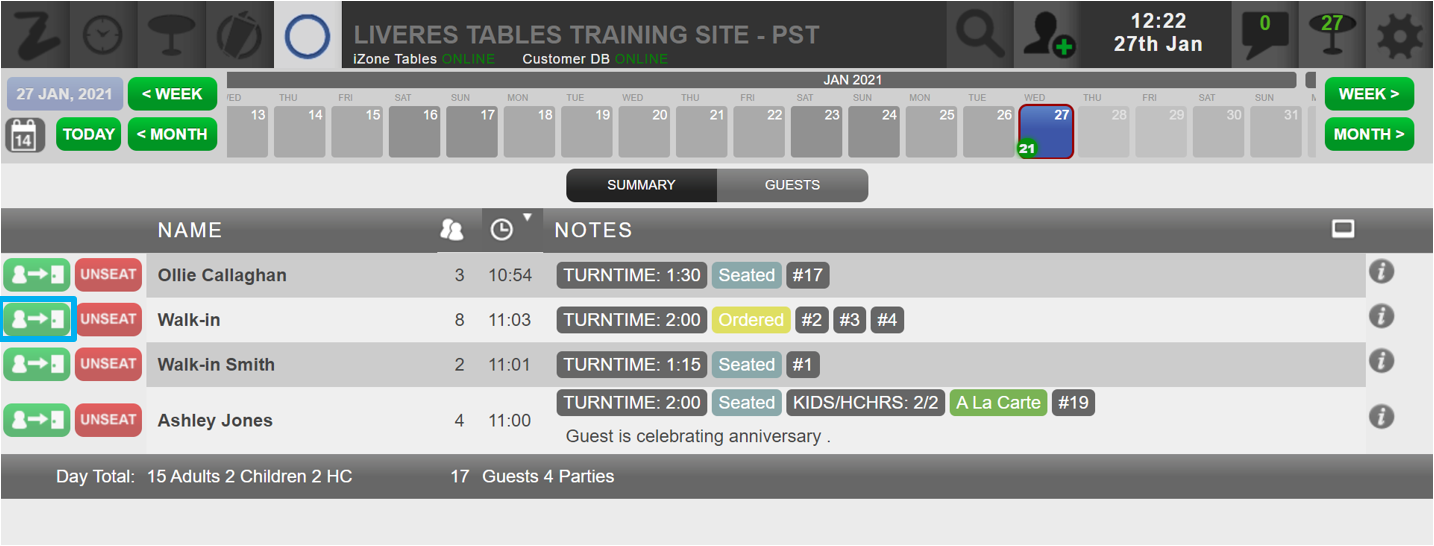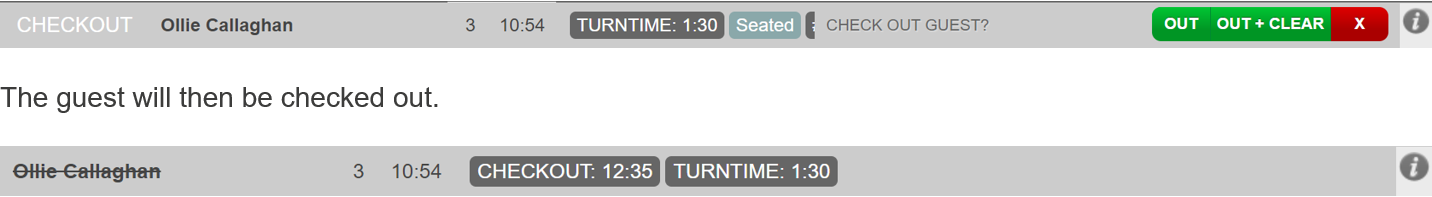This is the ‘Seated’ tab. This will show all seated guests in the restaurant. From this screen you can ‘Unseat’ any bookings by selecting ‘Unseat’.
You can check out a guest by selecting the checkout icon as displayed above. You can either select ‘Out’ if the guest has left, or ‘Out + Clear’ if the guest has left and the table has been cleared (see below).