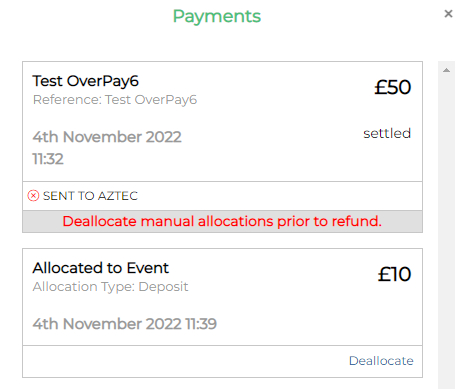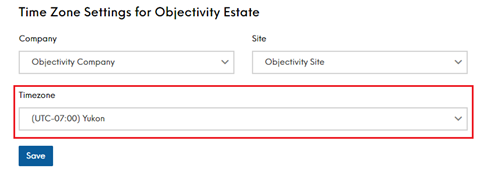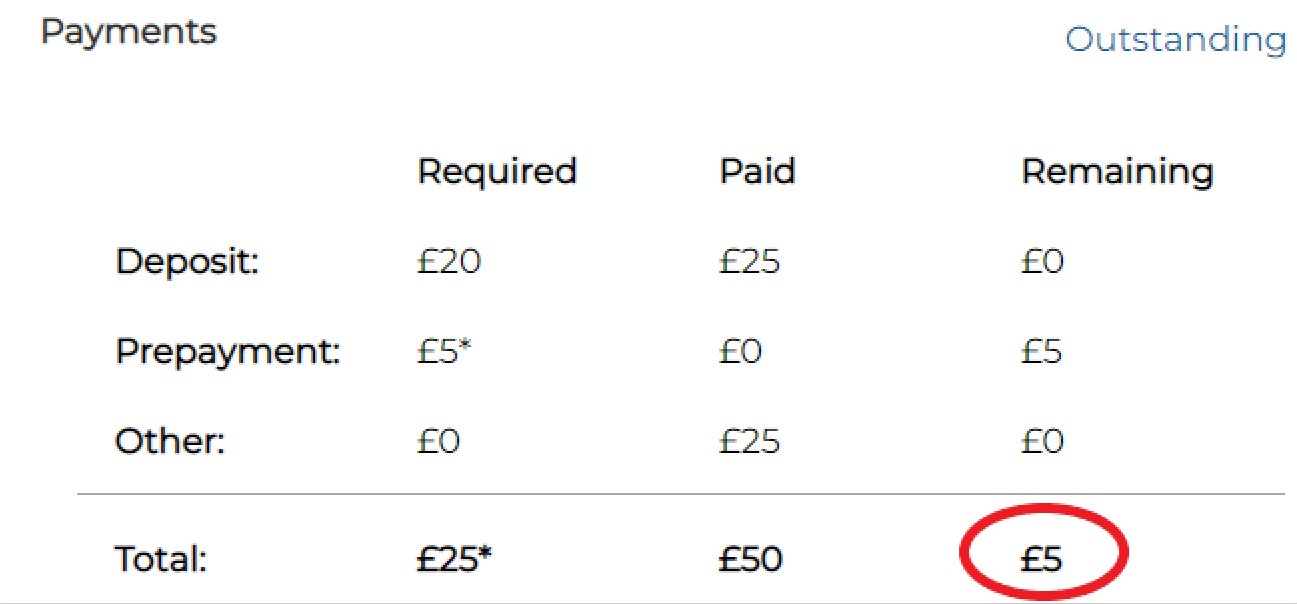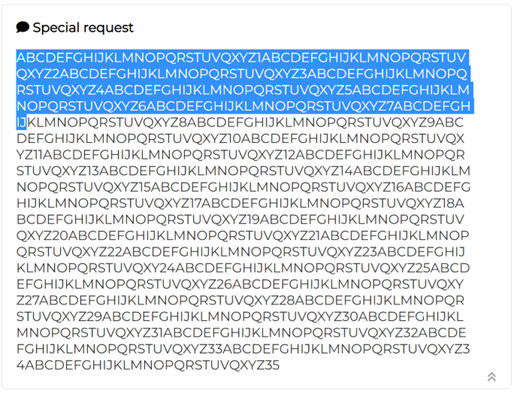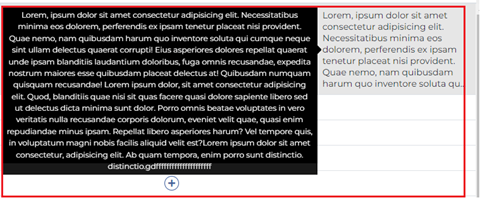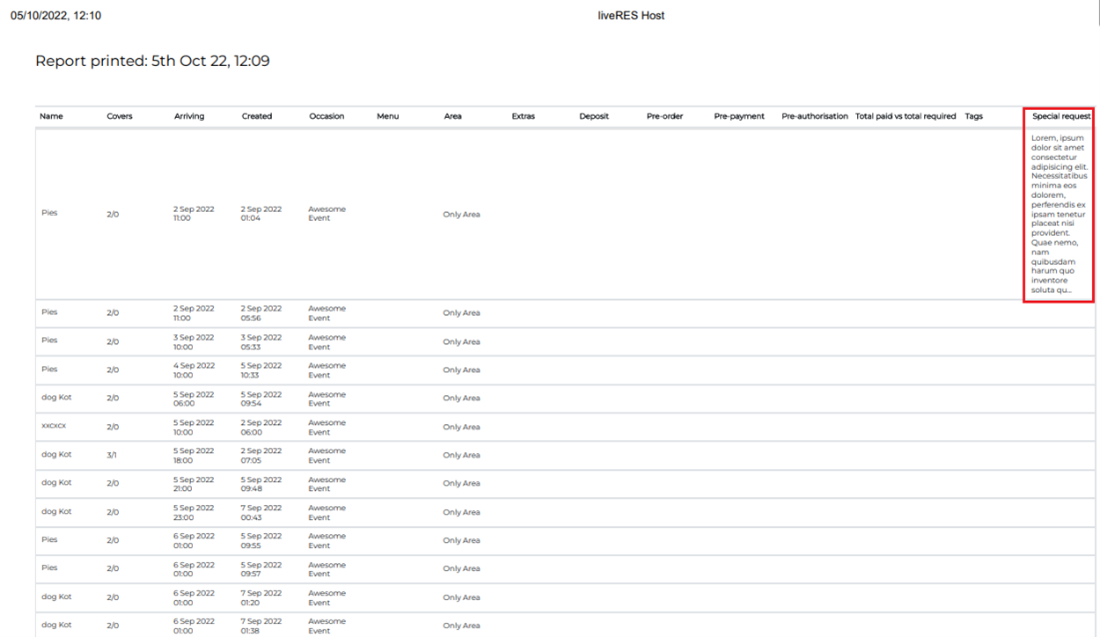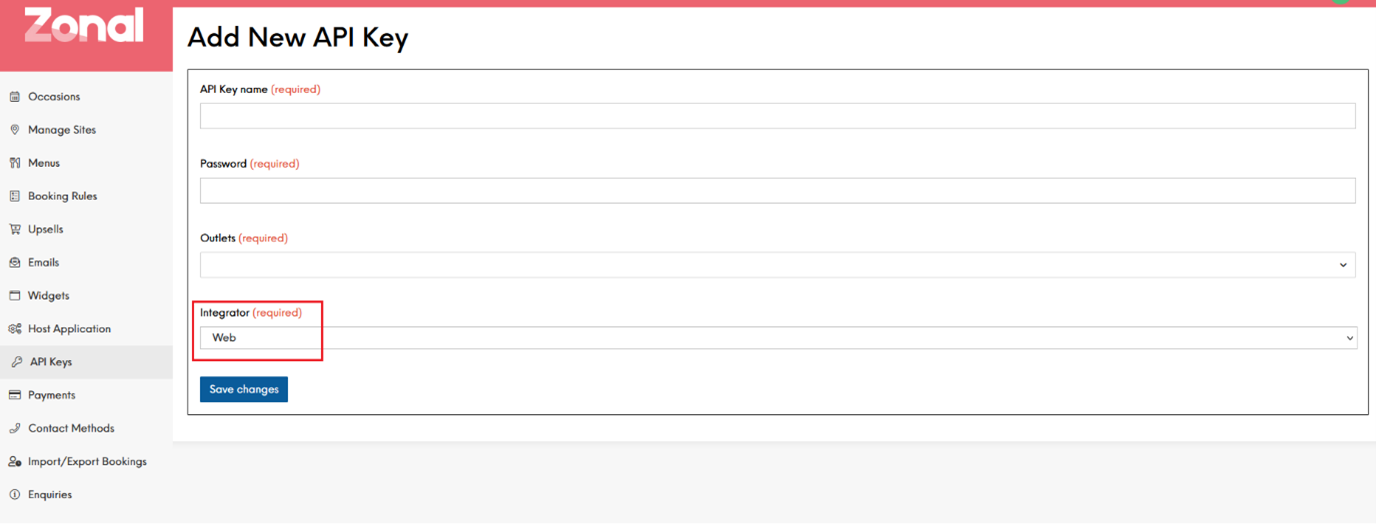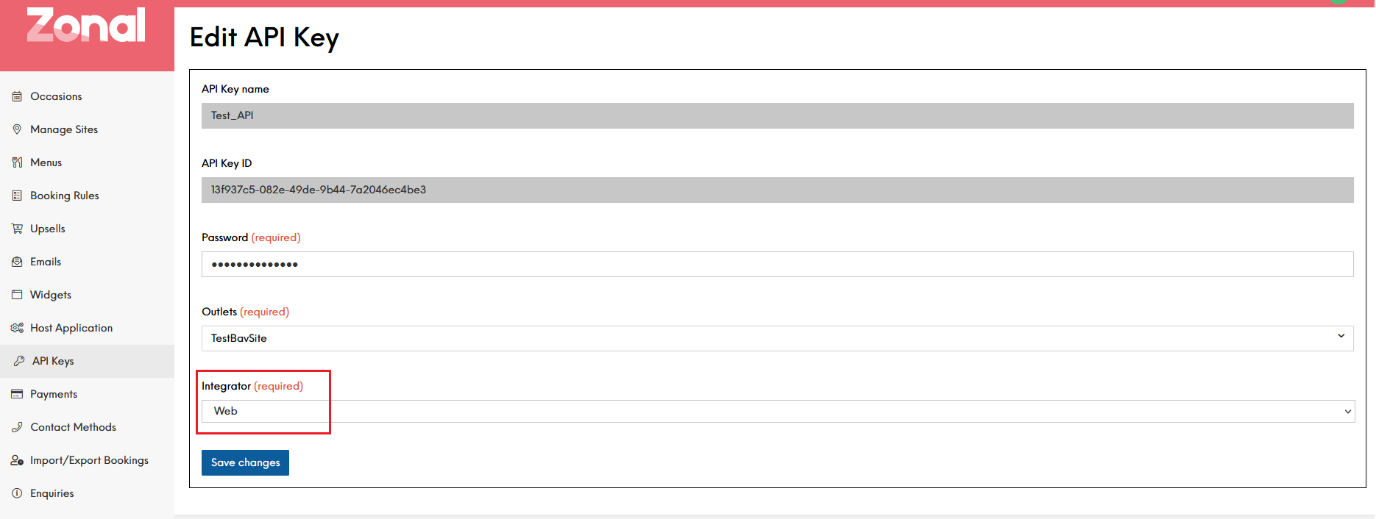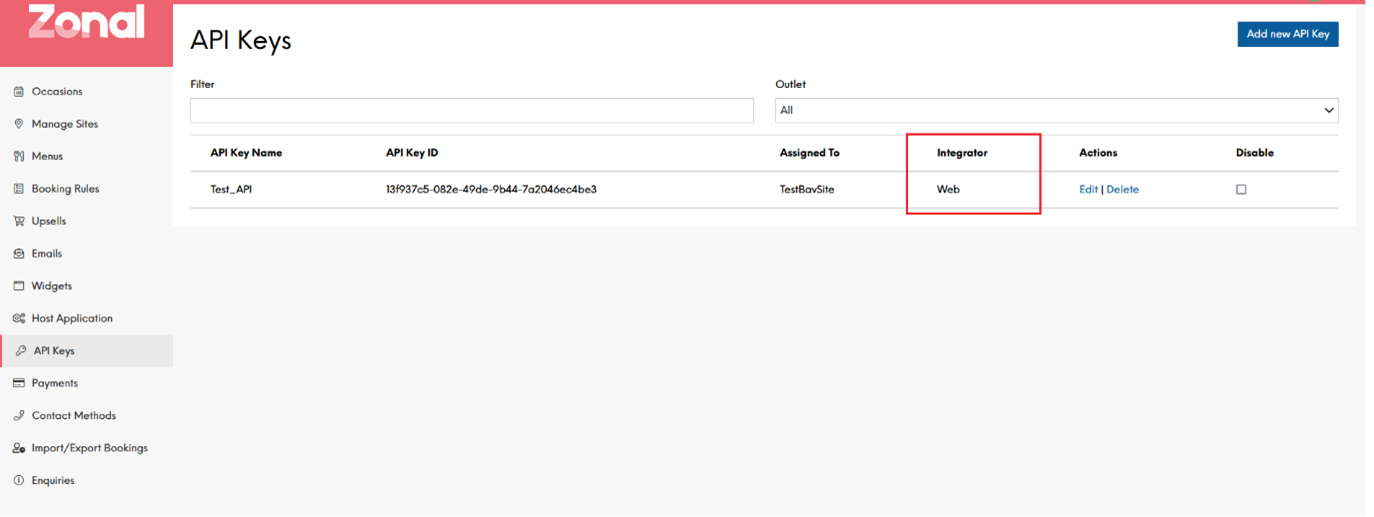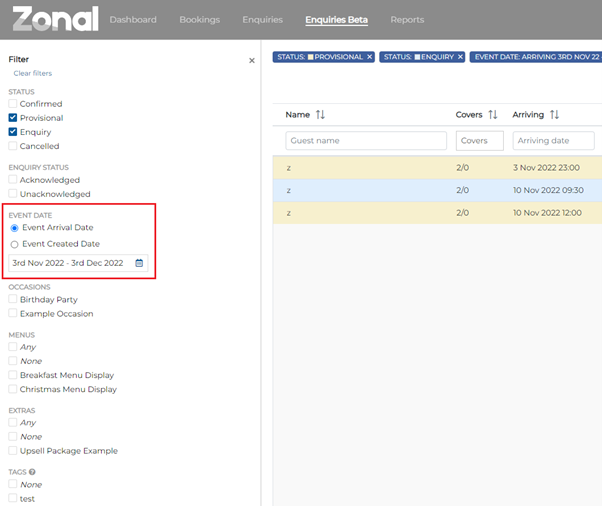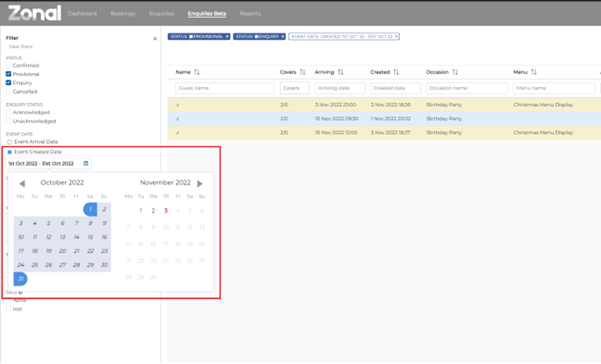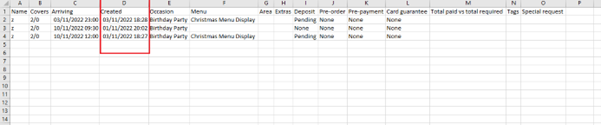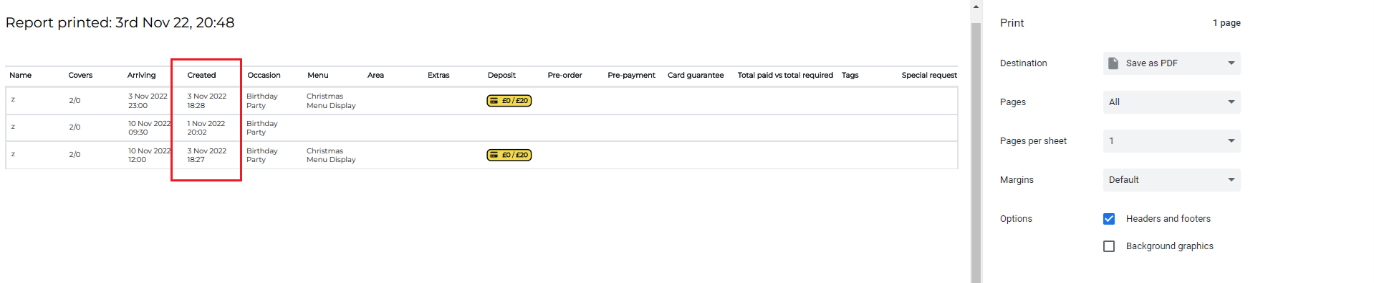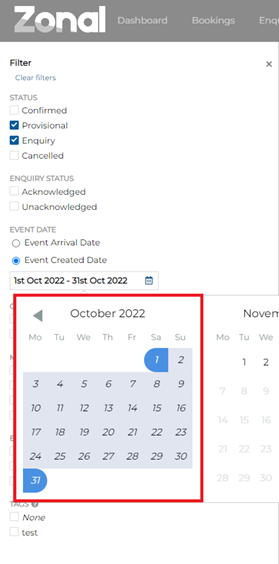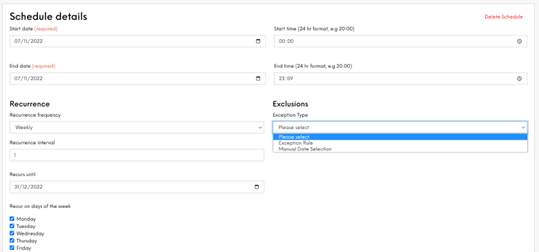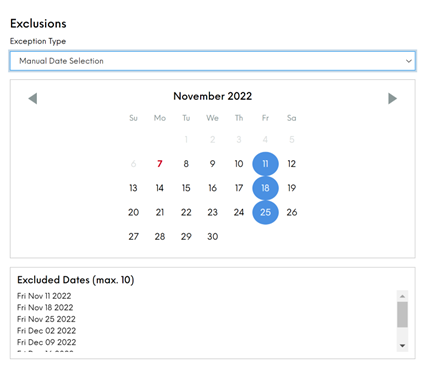Release Date: Staging 08 November 2022 | Production 22 November 2022
Status:
For detailed information on Events 1.52.0 release please view a section below.
De-Allocate Unassigned Overpayments in Events - PPL-914
- Given an overpayment has been previously assigned via the 'Allocate Overpayments' feature in Events Host, if a user selects 'View all payments', there will be an option to 'deallocate' the payment as shown below. This will essentially undo the previous action.
Note: Users will not be able to refund allocated payments unless they are deallocated first.
Note: Users will not be able to deallocate deposit allocations without first deallocating prepayments.
Events - Zonal USA - Time Zones in Events - PPL-813
This can be configured in Zonal Admin > TimeZones > Edit Estate:
Users are also now able handle time zones during the booking journey via the External API:
- An additional attribute called ‘SiteTimezone’ has been added to the Event endpoint.
- An additional attribute for group ‘Sites’ called ‘Time zone’ has been added to Outlets endpoint.
Reword - Pre Auth to 'Card Guarantee' - PPL-934
- All products will now use the term Card Guarantee instead of Pre Authorisation (there is no change to functionality)
- The External API Pre Authorisation fields have been replaced by Card Guarantee fields (Pre Authorisation field requests will still be accepted)
Note: Standard email templates have been updated to 'Card Guarantee', however any bespoke Subject & Body text will need to be updated by Estate Admins.
Events Host - Add Total Remaining Value - PPL-842
Outstanding Action Emails to be based on Due Date not Booking Date - PPL-892
Reminder emails sent to guests to remind them of specific actions will be based on the Due Date of the action, not the booking date.
Stop Ability to Delete an Active Booking Rule - PPL-901
Events Estate Admin users will no longer be able to delete booking rules that have active, future, non-cancelled bookings linked to them.
Change Length of 'Special Request' field - PPL -864
- The highlighted text shows the previous count (200), with the remaining text demonstrating the length of the new Special Request Field. This is valid for all booking journeys that have the Special Request field.
- On the Enquiries Beta page, the first 200 characters of the text are shown in the table and when the user hovers, the full text of 1000 characters is displayed.
- When using the print functionality on the Enquiries Beta page, only the first 200 characters of text are shown.
Creating a list of integrators (sources) - (PPL-860)
Adding a new filter 'Event created date search' - (PPL-935)
Date selection range in calendar - changed to 31 days - (PPL-936)
Occasions Schedule Use - Phase 3 - PPL-918
- When setting an Occasion using a Schedule, there is now an enhancement to exclude specific dates, not just dates based on a rule.
- Users should configure their Occasion as per existing functionality. Once the Occasion has been configured, then the Schedule details box should be configured. If Recurrences are being used, then the Start and End Date should be the same – if no Recurrences are being used, then the Start and End Date should reflect the date range of the Occasion.
- To add Exclusions, the Exception type box should be expanded and a choice made: Exception Rules continue to behave as existing functionality. A User can now select “Manual Date Selection”.
- This opens the Manual Exclusions Date Picker, and up to 10 excluded dates can be selected:
- If users require more than 10 dates, or the excluded dates follow a pattern as per this example, users should instead use an exclusion rule.
- Once selected, the Excluded Dates are displayed in a box below the calendar, allowing users to see all selected dates, regardless of the calendar month view.
- Changes should be saved, as per existing functionality.
- Once these Exclusions have been made, the Occasion will be unavailable for booking (Site Hosts can still override this functionality).
| Zonal ID | Description |
|---|
| 394330 | Events & Tables - Changing Covers - Should NOT rematch and/or change pre-order - Pre-order NOT removed |
| 394331 | Events & Tables - If using override booking requirement - Do NOT match a booking rule doing edits |
| Zonal ID | Description |
|---|---|
| 352271 | Event Host App - Payments Tab - Total Amount is displaying incorrectly for Deposit & Pre-Order |
| 357540 | Events - Pre-order retries don't check if it is still required |
| 372693 | Event Audit - Imported bookings show lead guest as having ran import rather than user who ran import |
| 376739 | Events - Booking details showing 'No payments made' even though there is a fully refunded payment |
| 379382 | Events Host App : Events Host App - Booking can be edited to be in the past |
| 381728 | Events Admin - Modal asking about bulk update pops up when the booking rule was cloned |
| 384140 | Events Host - Pre-Auth Notifications Referencing Deposit Field |
| 385506 | Events / Reservations - Difference in Char Limit causing Tables Booking Notes to be removed. |
| 387595 | Email Remainder - Incomplete Pre-Order - 'Preorder cut-off datetime' displayed as 'non applicable' |
| 388330 | External API - Payment and Create Event endpoints throws a 500 for a booking created with a menu |
| 392415 | Event External API and Widget - Temp booking via booking Rule - Sends to Aztec when it Shouldn't |
| 393490 | Events Admin - Menu - Preorder Schedule - Update Schedule - No longer saves schedule |
| 393552 | Events Admin - Menu - Open & Close Pre-order - Not working |
| Zonal ID | Description |
|---|---|
| 384387 | Technical - Cache Areas |
| 384392 | Technical - Use a specific GetEvent call in HandleSynchronizeEventAsync |
| 385713 | Technical - Cache Occasions |
| 388460 | Technical - Cache Menus |
| 392241 | Technical - Delete Email subject and body from the emailLog table |