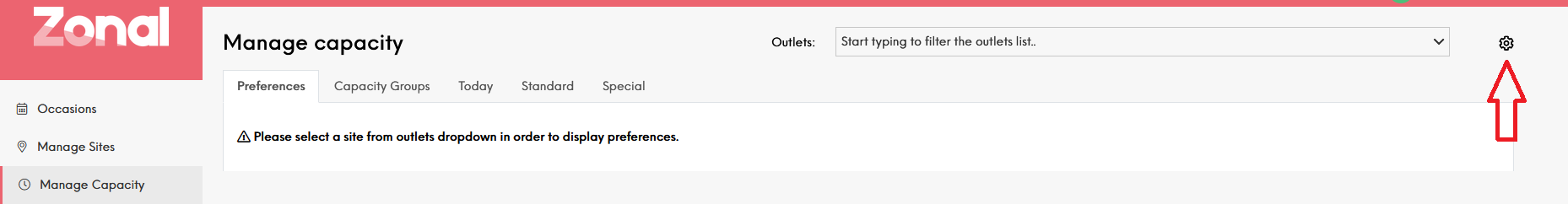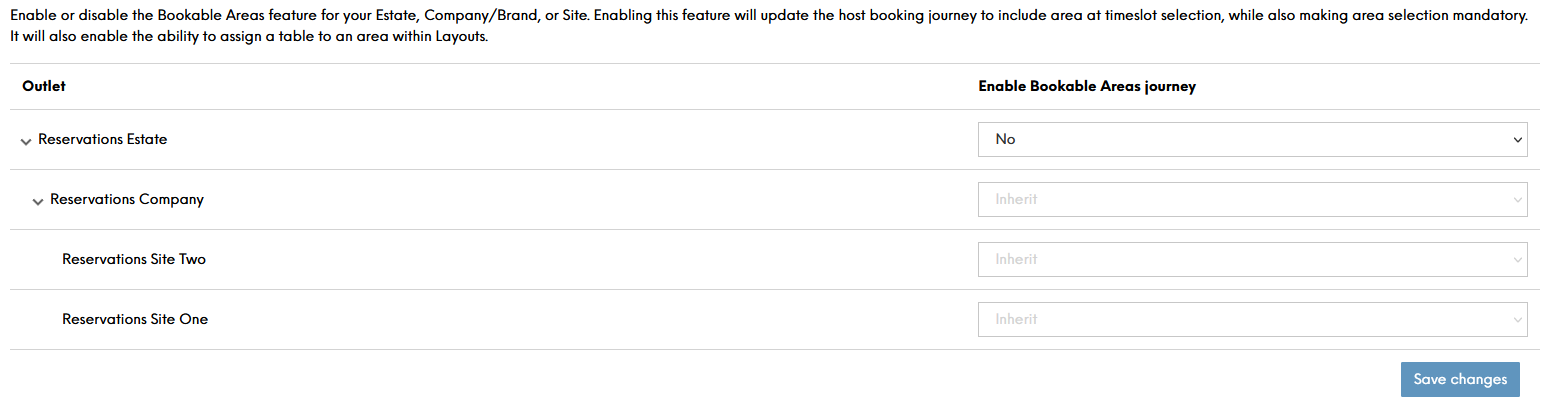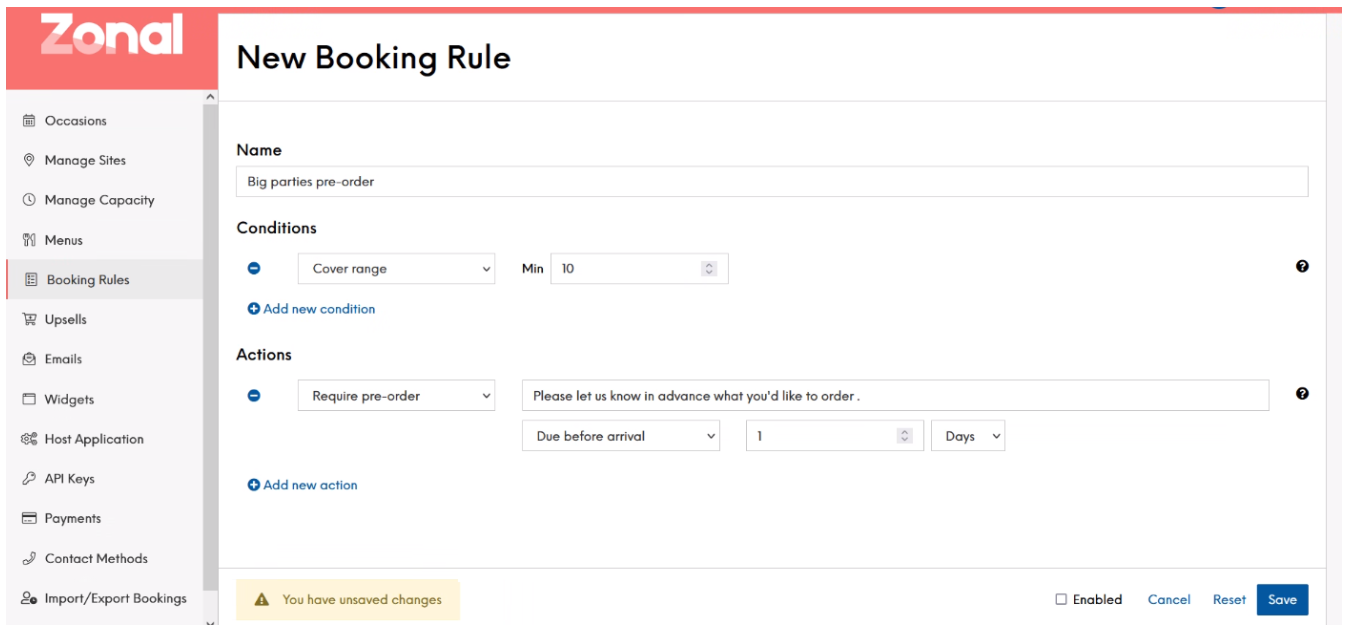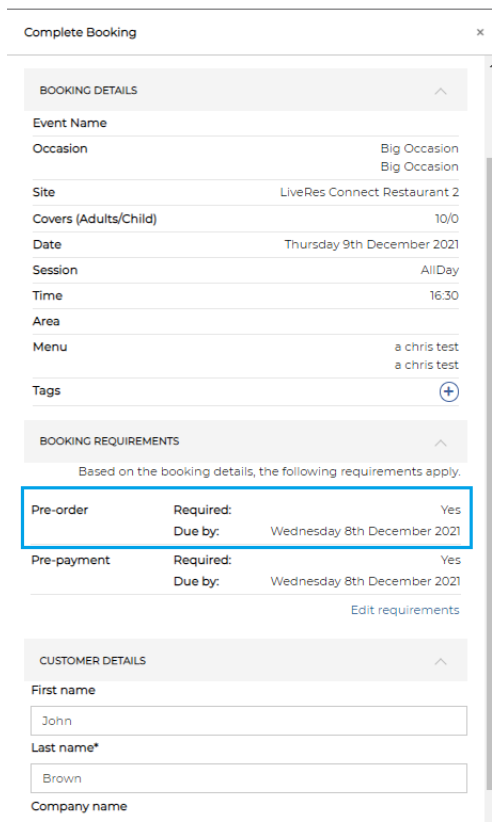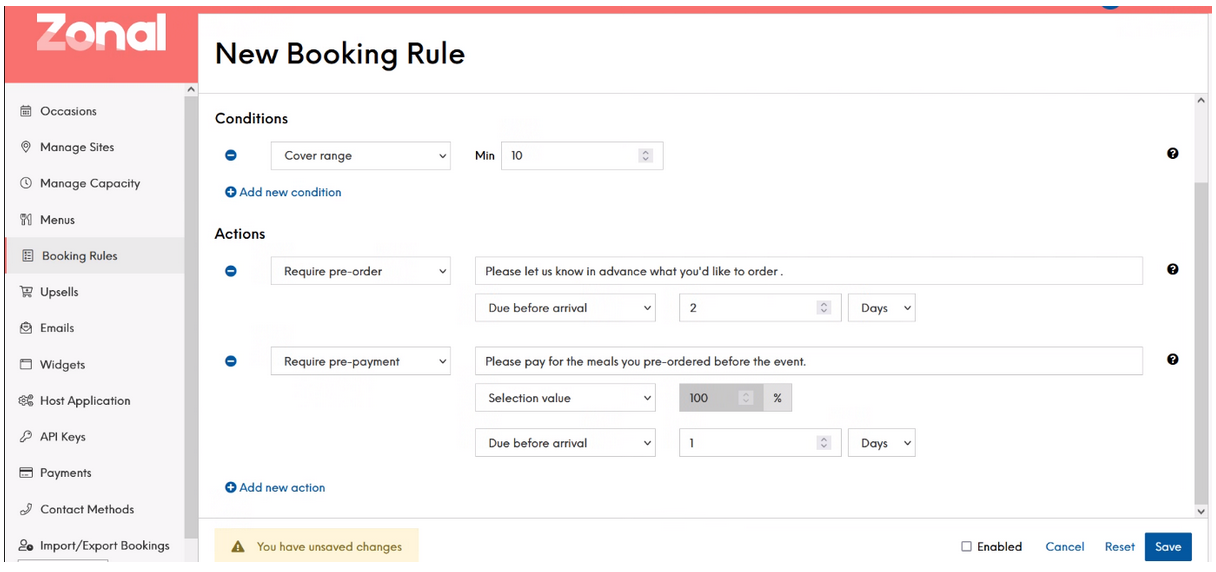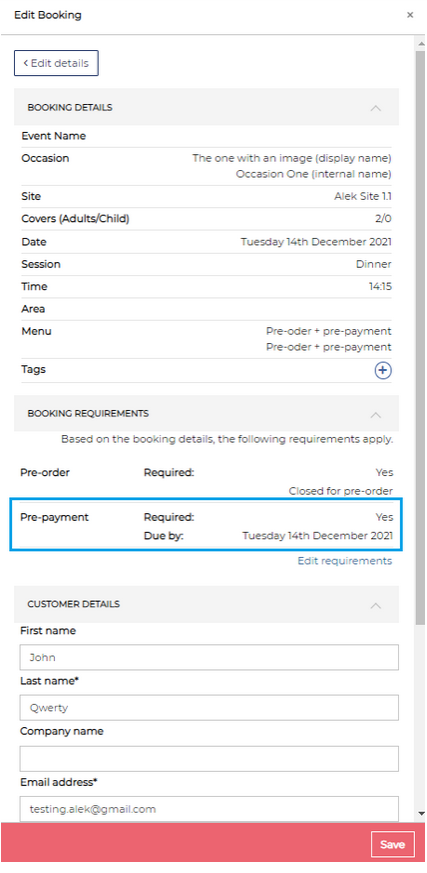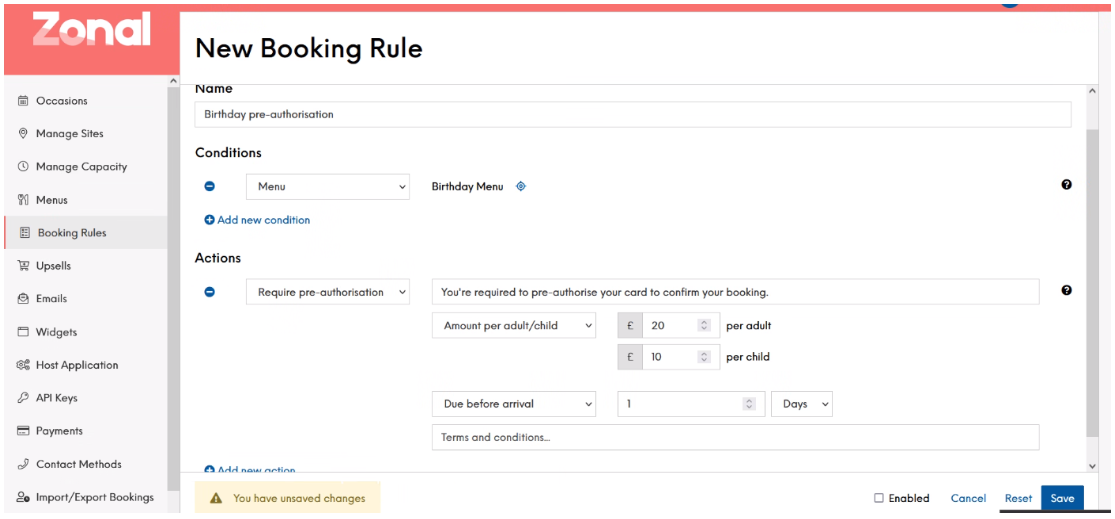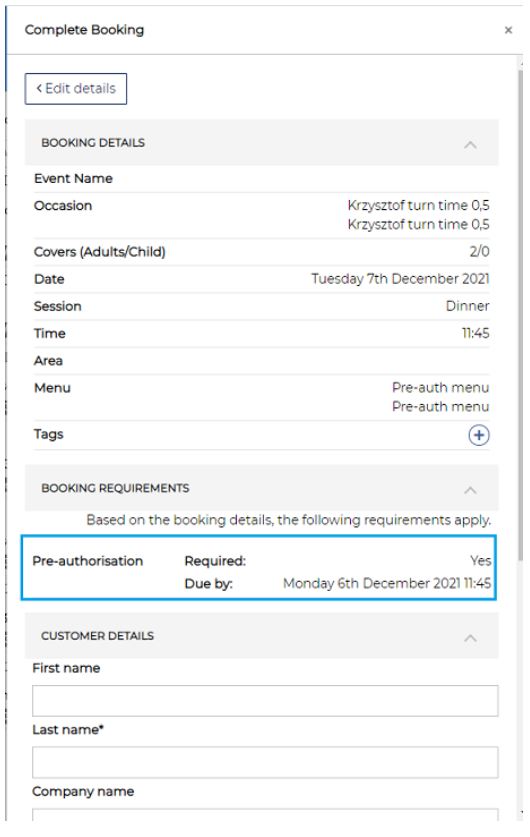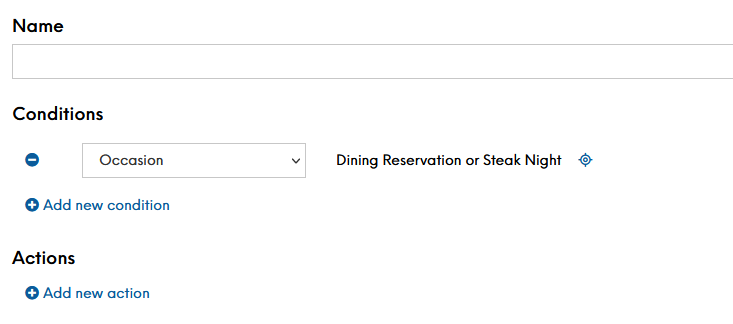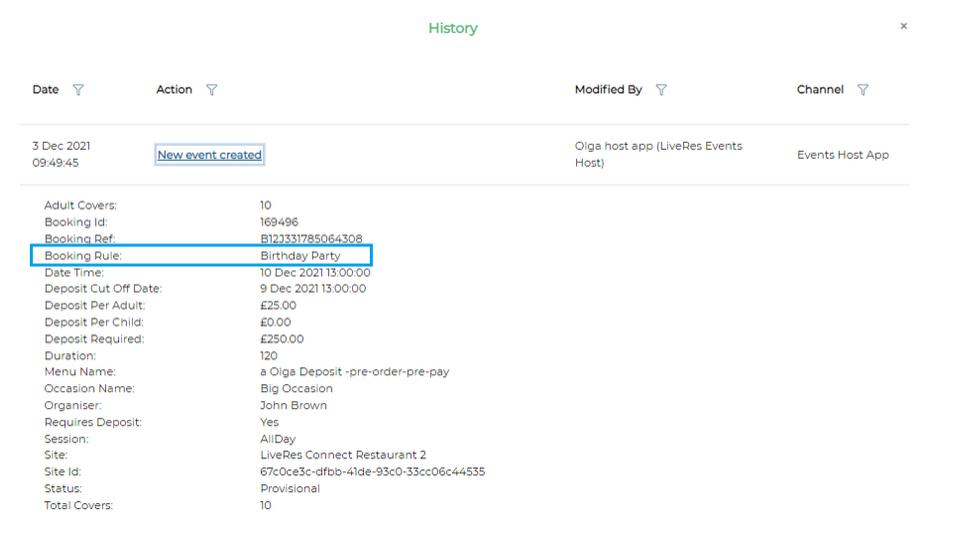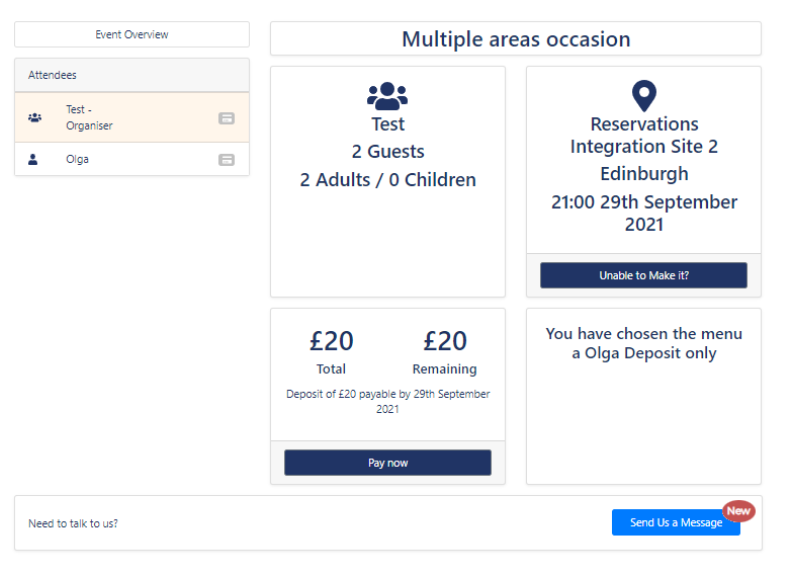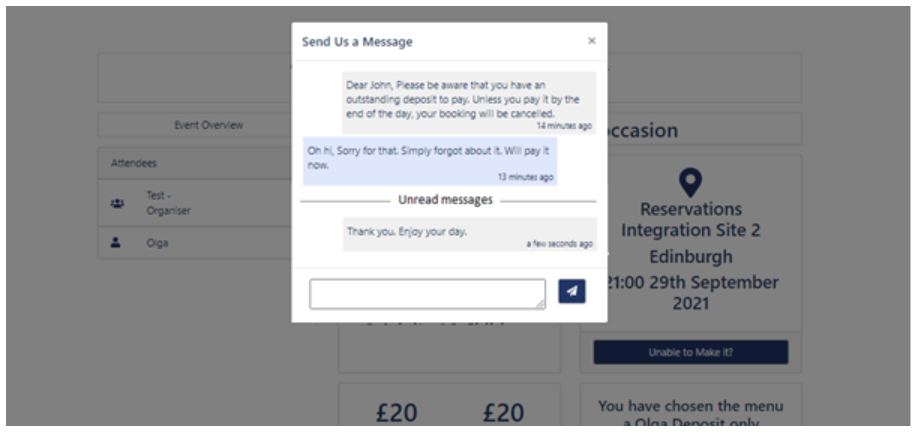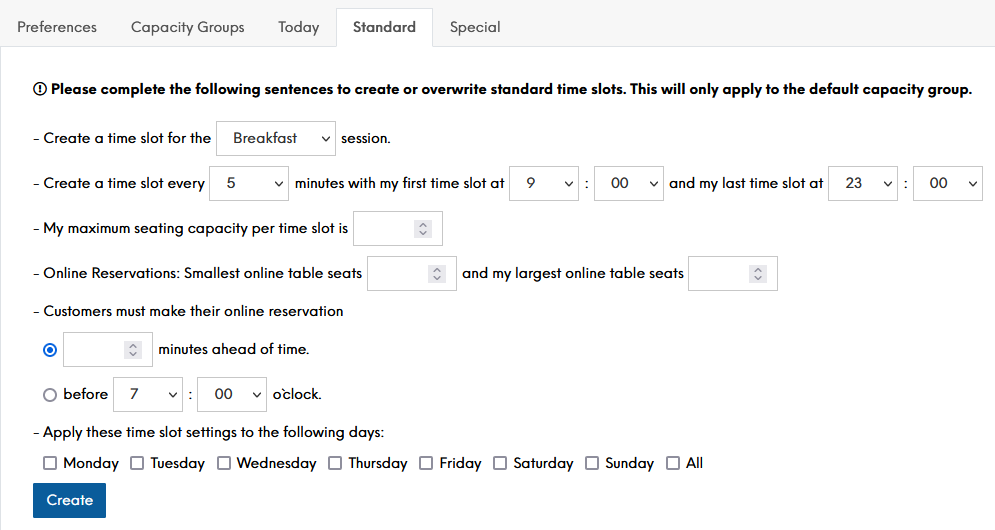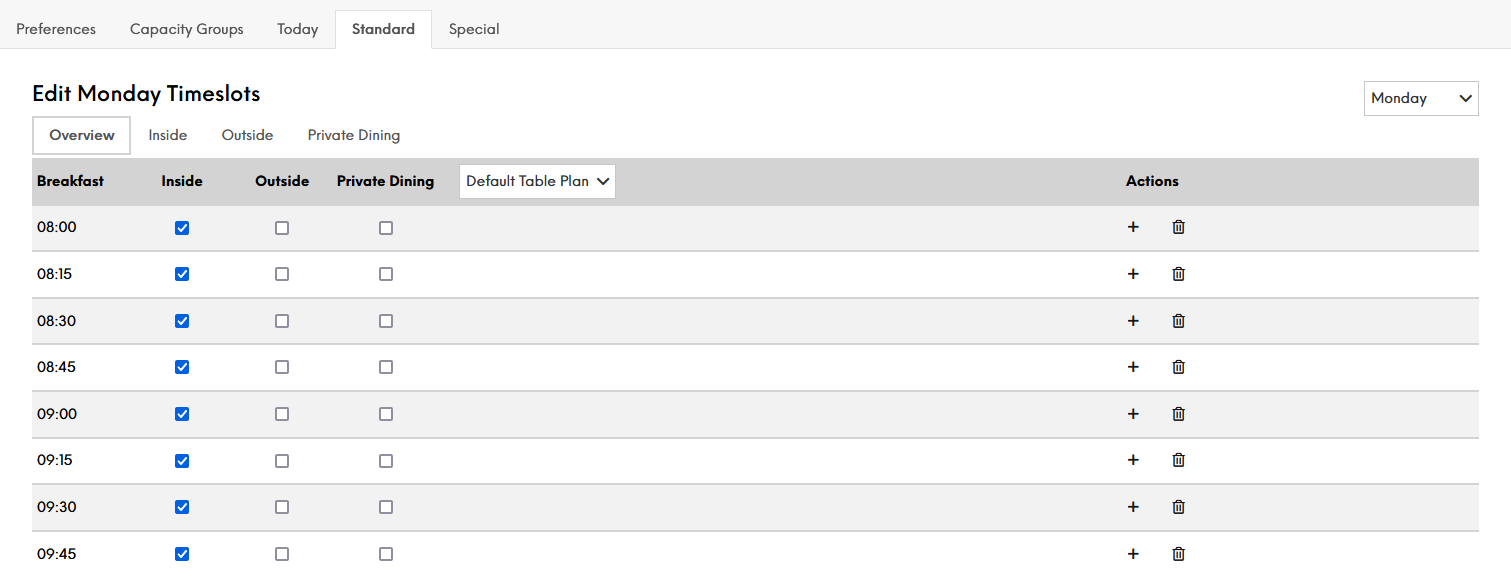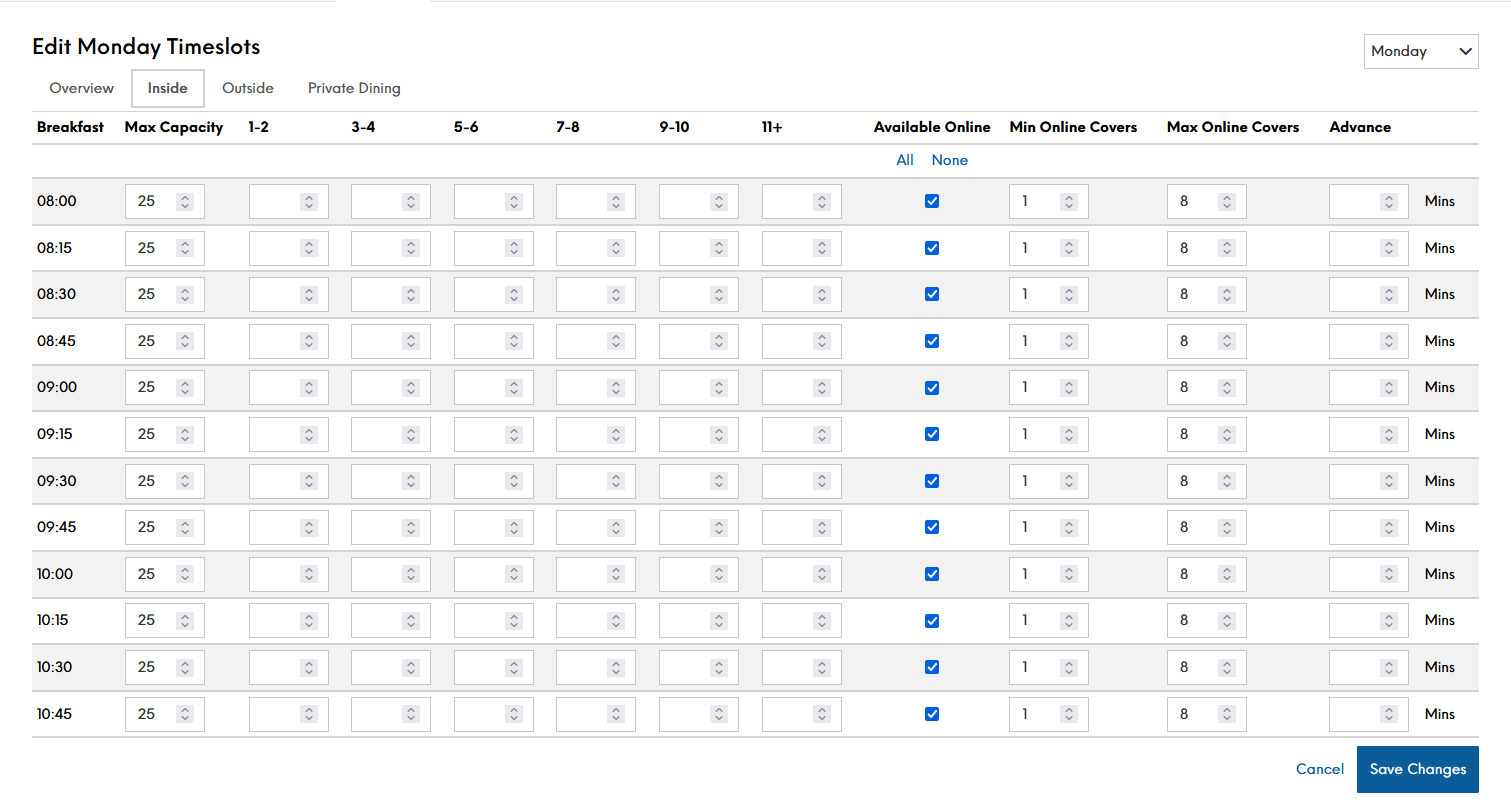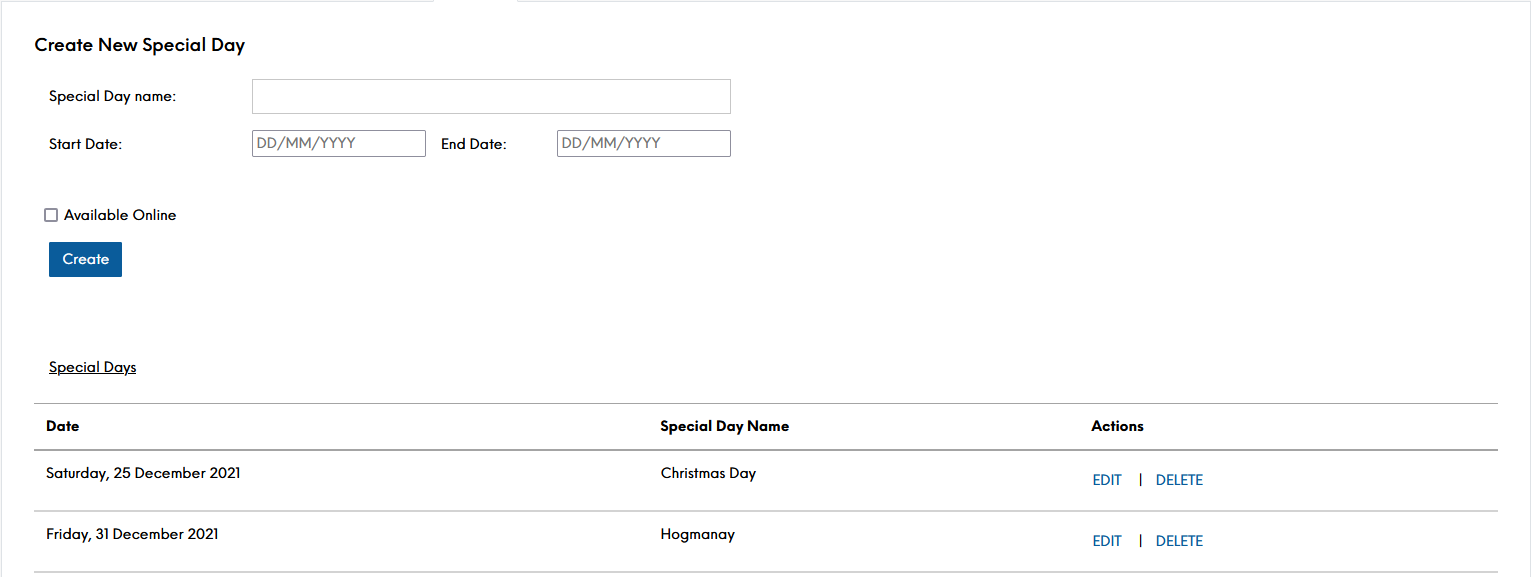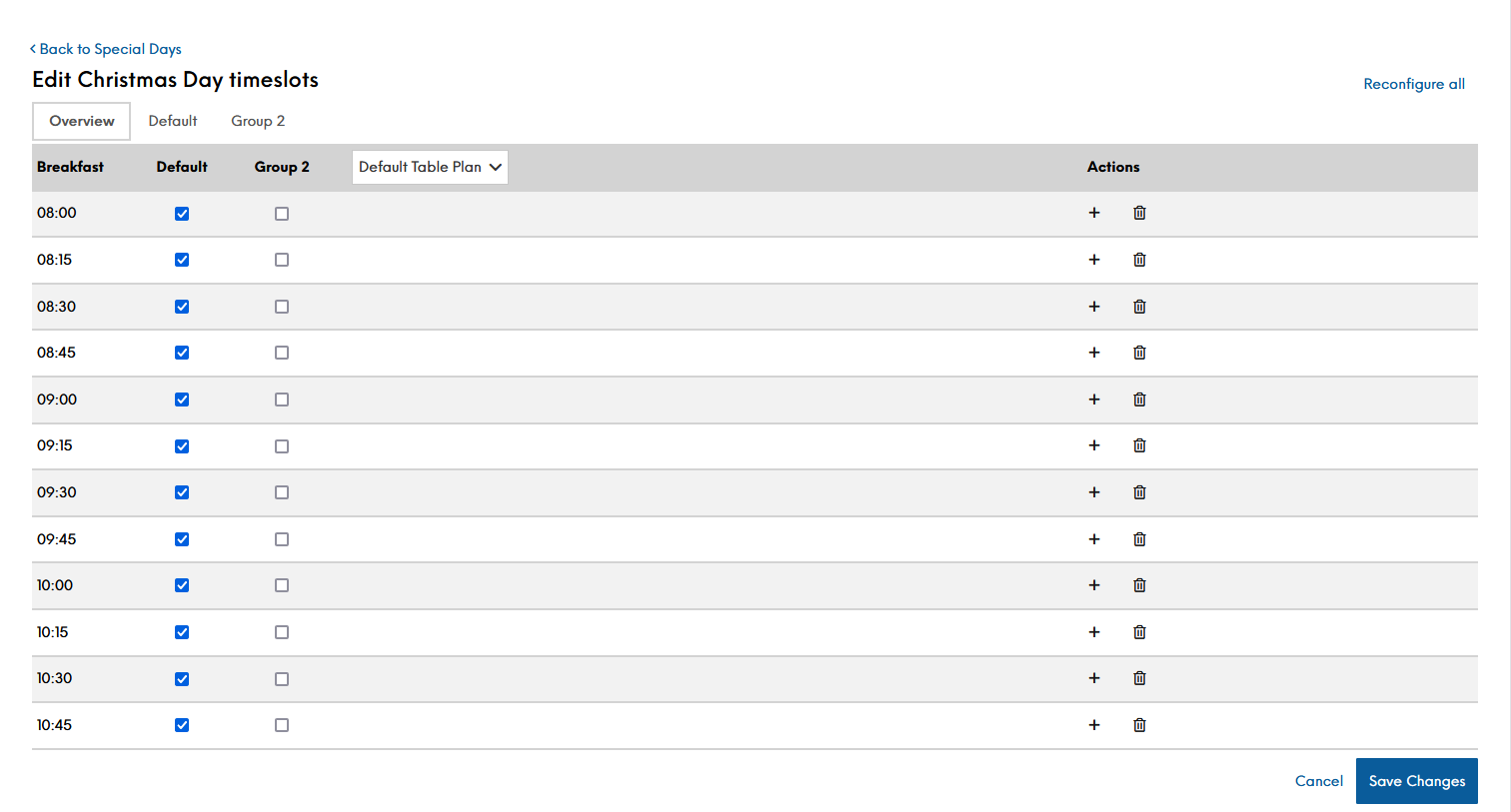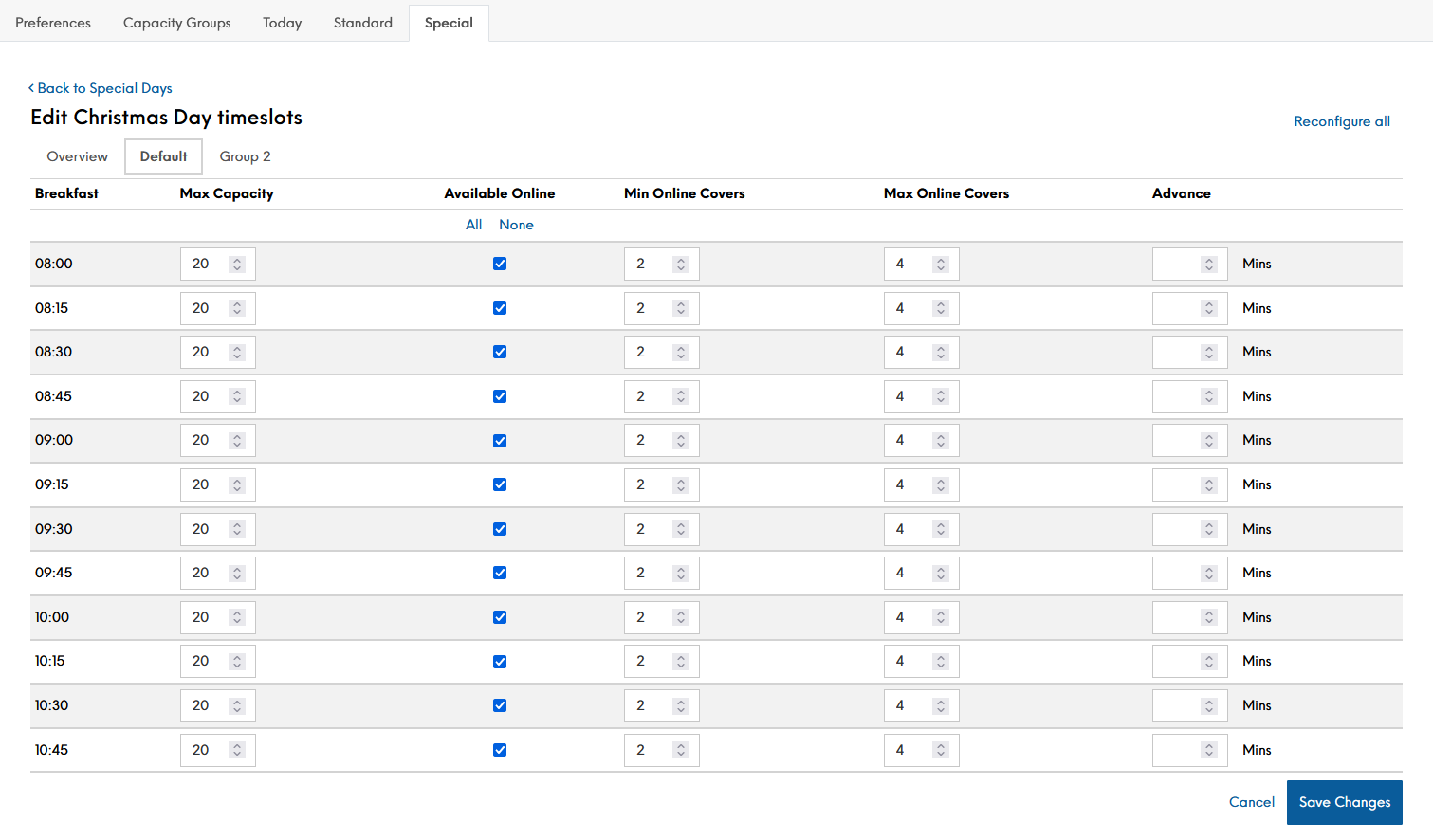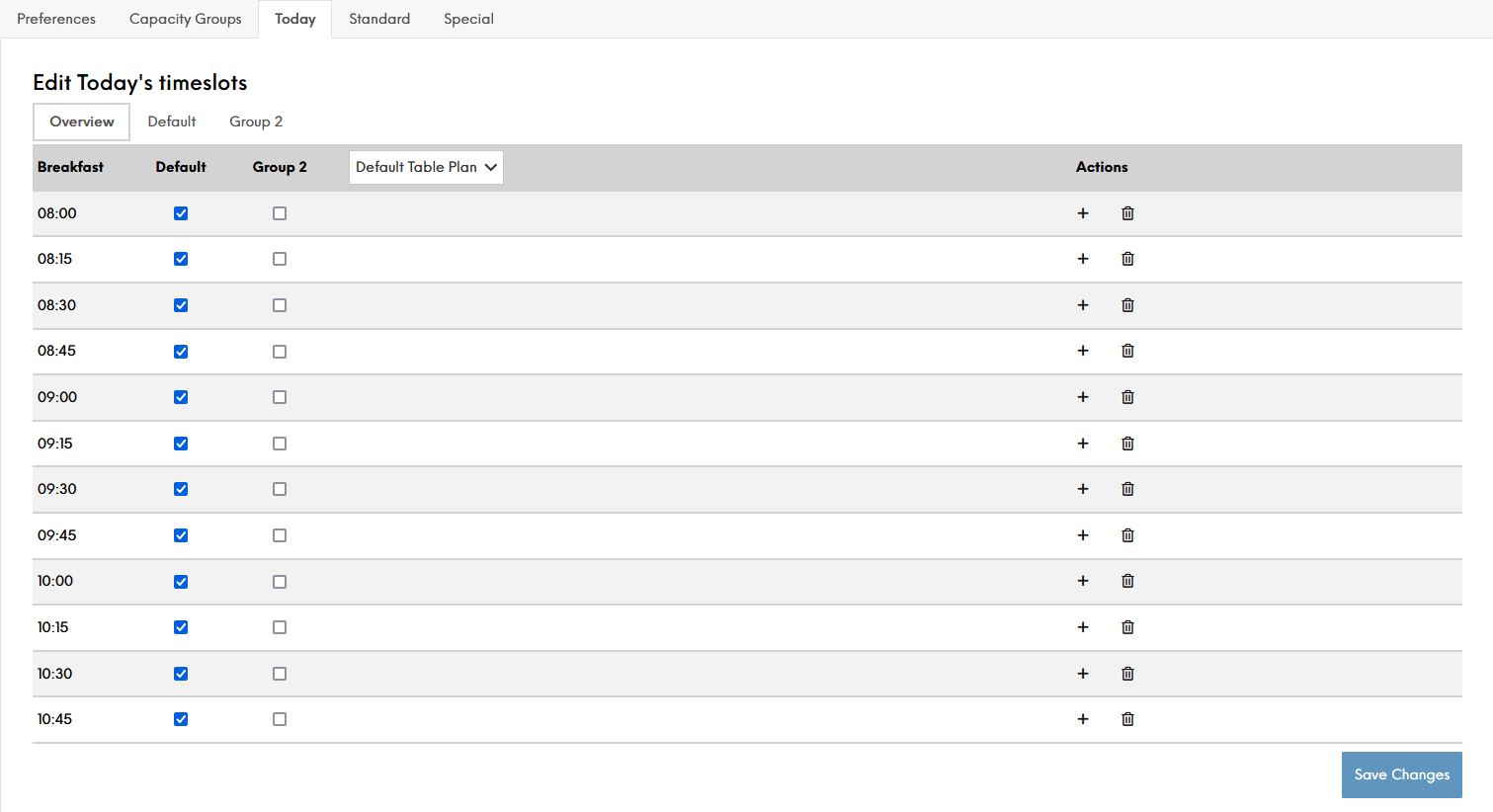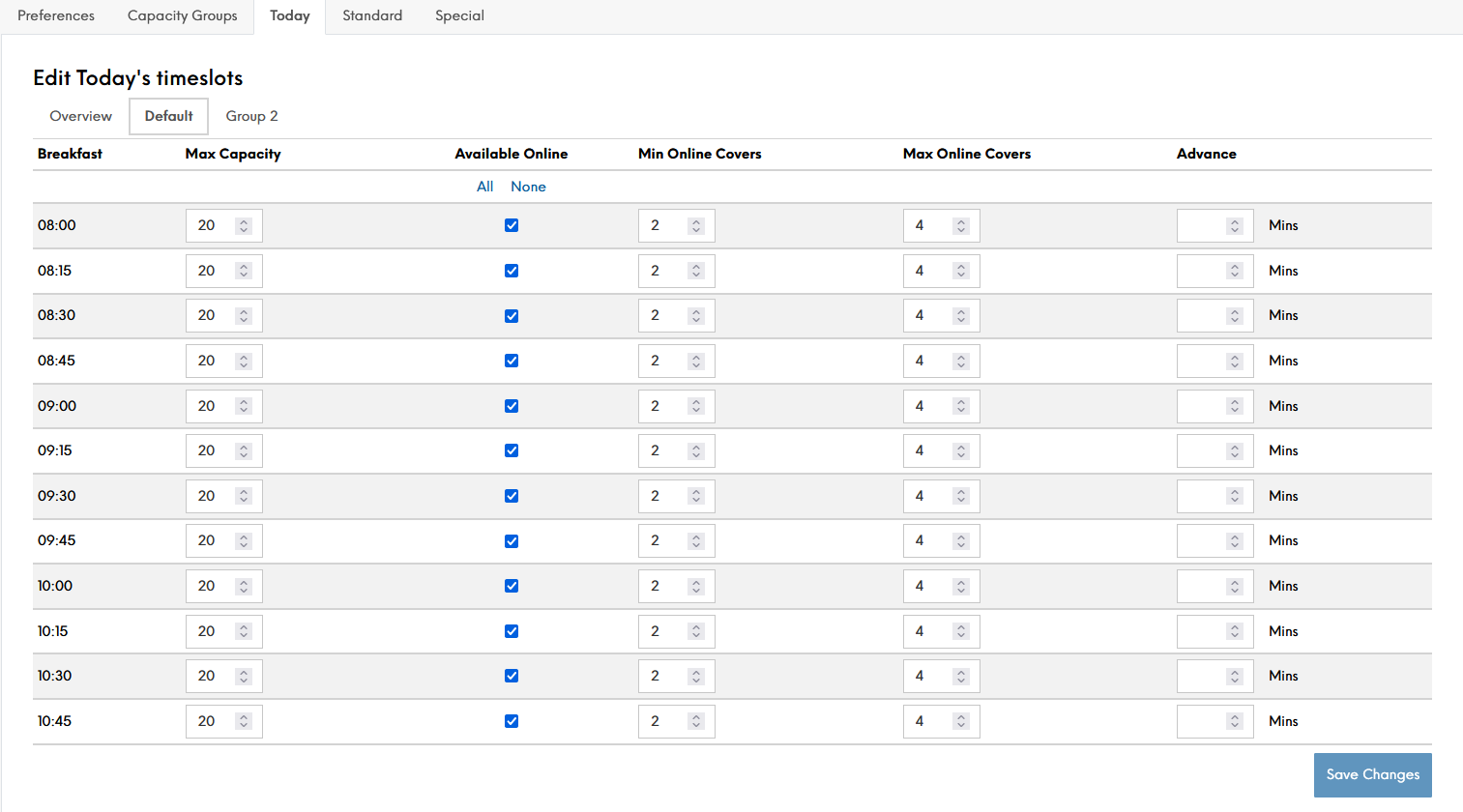Release Date: Staging 07 December 2021 | Production 11 January 2022
Status: Released to Production
For detailed information on Events 1.41.0 release please view a section below.
Bookable Areas Feature Flag - PPL-458
Estate Admins will be able to enable the Bookable Areas feature for Companies or Sites within their Estate. This is accessible from within the Manage Capacity area of Events.
By default this feature will be disabled across your Estate, and each Company and Site will be set to inherit this value. You can enable or disable the Bookable Areas feature in any combination across your Estate using the drop down menu against each outlet.
For a full explanation of this functionality, please see the eLearning document 'Capacity Management + Bookable Areas'.
NOTE: This functionality will not be visible until the 1.42 release scheduled for Staging 18 January 2022, Production 01 February 2022.
Booking Rules Phase 1: Replicate existing menu rules functionality within Booking Rules (Pre-Order) - PPL-453
Apply Pre-Order Action
Estate Admins will be able to create a booking rule that requires guests to pre-order meals in advance before their event. This will be accessible from within the Booking Rules menu once ‘Add new booking rule’ button is clicked.
For a full explanation of this functionality, please see the eLearning document 'Booking Rules'.
NOTE: This functionality will not be visible until the 1.42 release scheduled for Staging 18 January 2022, Production 01 February 2022.
We have also introduced a user interface change, which will be visible with the current release. At Events Host App the Booking Requirements section, which is available when creating or editing an event, will now contain whether the pre-order is required and a pre-order due date.
Booking Rules Phase 1: Replicate existing menu rules functionality within Booking Rules (Pre-payment + Pre-authorisation) - PPL-698
Apply Pre-payment Action
Estate Admins will be able to create a booking rule that requires guests to pay for pre-ordered meals in advance before their event. This will be accessible from within the Booking Rules menu once ‘Add new booking rule’ button is clicked.
For a full explanation of this functionality, please see the eLearning document 'Booking Rules'.
NOTE: This functionality will not be visible until the 1.42 release scheduled for Staging 18 January 2022, Production 01 February 2022.
We have also introduced a user interface change, which will be visible with the current release. At Events Host App the Booking Requirements section, which is available when creating or editing an event, will now contain whether the pre-payment is required and a pre-payment due date.
Apply Pre-Authorisation Action
Estate Admins will be able to create a booking rule that requires guests to pre-authorise their credit card to confirm their booking. This will be accessible from within the Booking Rules menu once ‘Add new booking rule’ button is clicked.
For a full explanation of this functionality, please see the eLearning document 'Booking Rules'.
NOTE: This functionality will not be visible until the 1.42 release scheduled for Staging 18 January 2022, Production 01 February 2022.
We have also introduced a user interface change, which will be already visible with the current release. At Events Host App the Booking Requirements section, which is available when creating or editing an event, will now contain whether the pre-authorisation is required and a pre-authorisation due date.
Booking Rules - Add Occasion as a condition - PPL-697
Estate Admins will be able to create a booking rule that will be triggered if a particular occasion is selected for a booking. In others, it will be possible to require a deposit, pre-order, pre-payment and/or pre-authorisation not only for a particular menu, but also for a particular occasion.
This will be accessible from within the Booking Rules menu once ‘Add new booking rule’ button is selected.
For a full explanation of this functionality, please see the eLearning document ‘Booking Rules’.
NOTE: This functionality will not be visible until the 1.42 release scheduled for Staging 18 January 2022, Production 01 February 2022.
Booking Rules - Feature Modifications to support migration - PPL-772
Logging a booking rule matched in the booking history/audit
Events Hosts will now be able to view what booking rule has been applied to a booking from within the booking history. It will be helpful in case a Host needs to identify why a booking has certain requirements applied (deposit, pre-order, etc.).
NOTE: This functionality will not be visible until the 1.42 release scheduled for Staging 18 January 2022, Production 01 February 2022.
Matching to booking rules upon import
When Reservations bookings are imported to Events by an Estate Admin, there will be an attempt to apply Events booking rules. If successful, a booking will get imported with the booking requirements originating from a matched booking rule, not from a selected menu.
If a booking is not matched to any booking rule, requirements will still originate from the selected Events menu. Since booking rule creation will become available with the next 1.42 release, the import tool will function as before until then.
NOTE: This functionality will not be visible until the 1.42 release scheduled for Staging 18 January 2022, Production 01 February 2022.
New message notification in the Guest Portal - PPL-719
Event Organisers will now be notified in Guest Portal on any new messages received. They will see the red New badge on a contact button, and all unread messages will be separated under ‘Unread messages’ line in the chat window.
Move Administration of store/site timeslots to Events - Standard Days - PPL-495
Administrators can now configure timeslots for standard days within Events > Capacity Management.
Timeslots can now be created and enabled for one or more capacity groups within a site, with per-capacity group cover management also now available.
For a full explanation of this functionality, please see the eLearning document 'Capacity Management + Bookable Areas'.
NOTE: This functionality will be visible until the 1.41 in Staging, but will not be visible in Production until the 1.42 release scheduled for 01 February 2022.
Move administration of store/site timeslots to Events - Special Days - PPL-682
Administrators can now configure timeslots for special days within Events > Capacity Management.
Special day timeslots can now be created and enabled for one or more capacity groups within a site, with per-capacity group cover management also now available.
For a full explanation of this functionality, please see the eLearning document 'Capacity Management + Bookable Areas'.
NOTE: This functionality will be visible until the 1.41 in Staging, but will not be visible in Production until the 1.42 release scheduled for 01 February 2022.
Timeslots in Events - Configure Today - PPL-658
Administrators can now configure timeslots for today within Events > Capacity Management.
For a full explanation of this functionality, please see the eLearning document 'Capacity Management + Bookable Areas'.
NOTE: This functionality will be visible until the 1.41 in Staging, but will not be visible in Production until the 1.42 release scheduled for 01 February 2022.
Many features outlined within these release notes covering Booking Rules, and Bookable Areas will not be fully visible until the 1.42.0 release schedule for 01 February 2022, and represent ongoing progress towards that goal.
| Zonal ID | Description - Events Admin |
|---|---|
| 255917 | Cannot edit bookings after their occasion is removed from the site |
| 233169 | Menu with child only deposit - Error on guest portal (Payment still goes through) |
| 219694 | (Tables) Lower priority of table joins within online auto-assign: When a booking is automatically assigned to a table, tables which are part of table-joins will be a lower priority for assignment. |