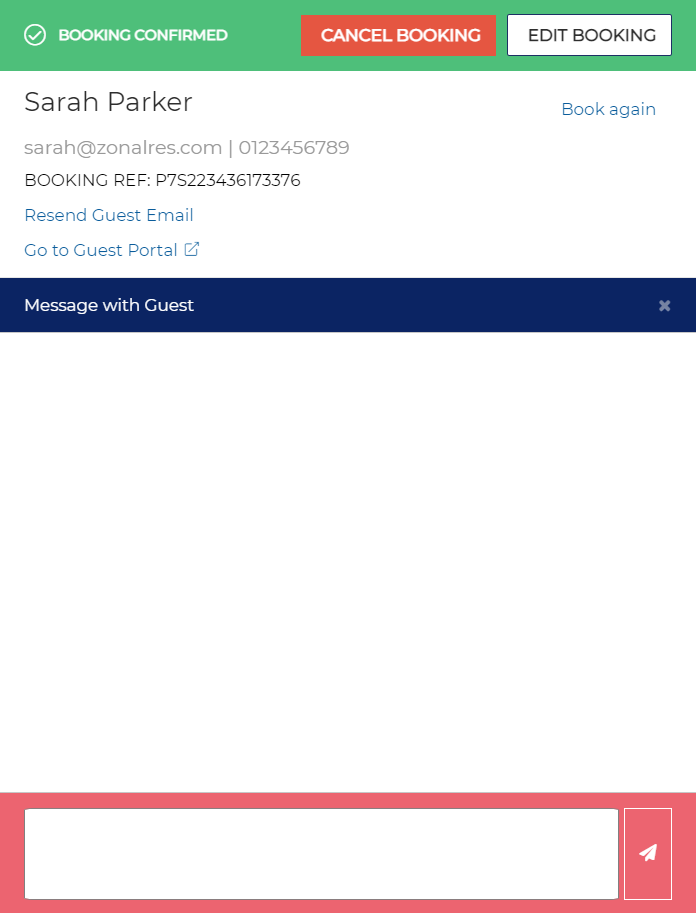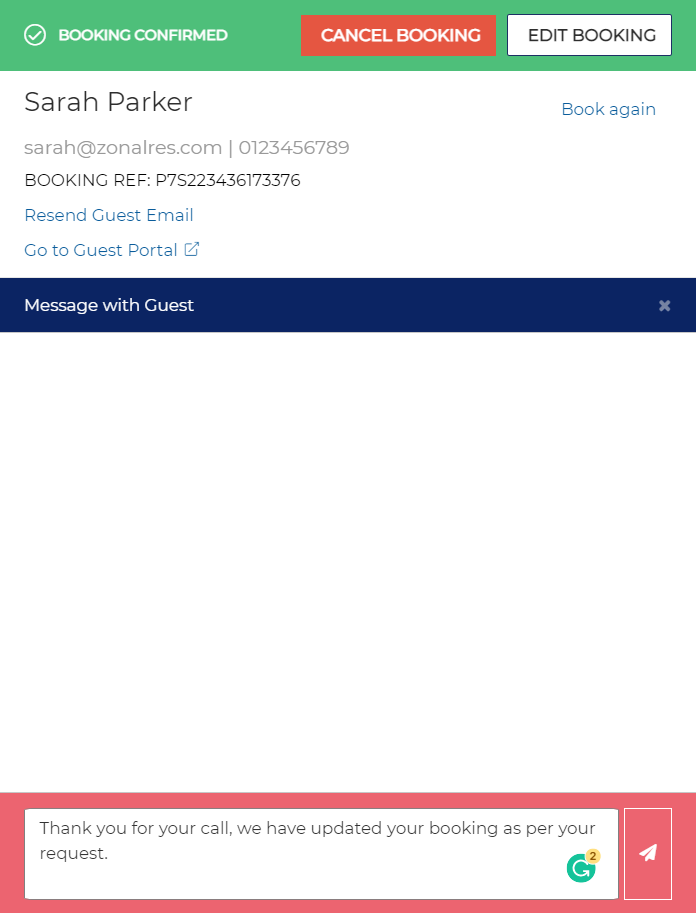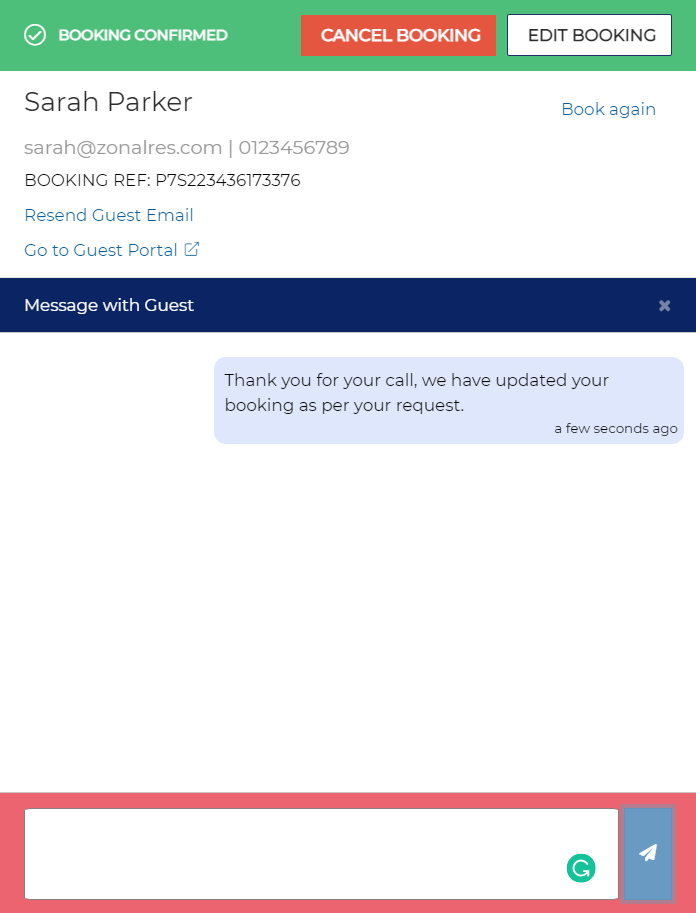To send a message to a guest:
-
Select the guest’s name on the Dashboard or the Bookings screen.
The Booking Details window is displayed in the right-hand side of the screen.
-
Select Message with Guest to open the message function.
All existing messages (if any) are displayed in the messages window.
-
Enter the message as required:
-
Select the message icon to send the message.
The message is sent to the guest and shown in the messages window.
When the message is sent, the guest receives a new email prompting them to log into their guest portal and read the message.