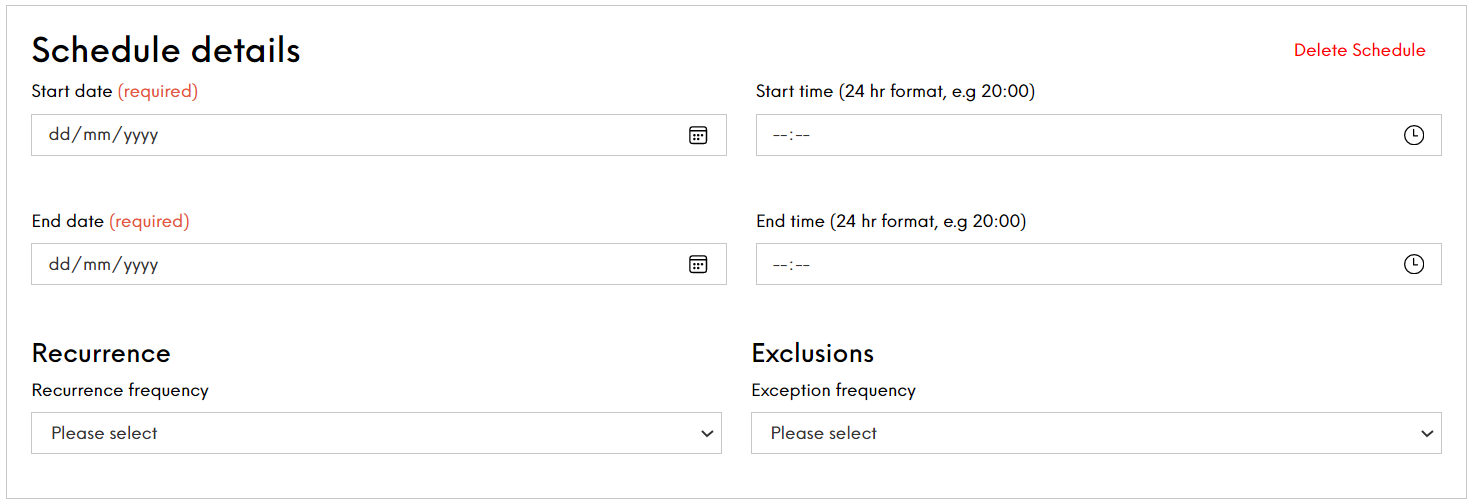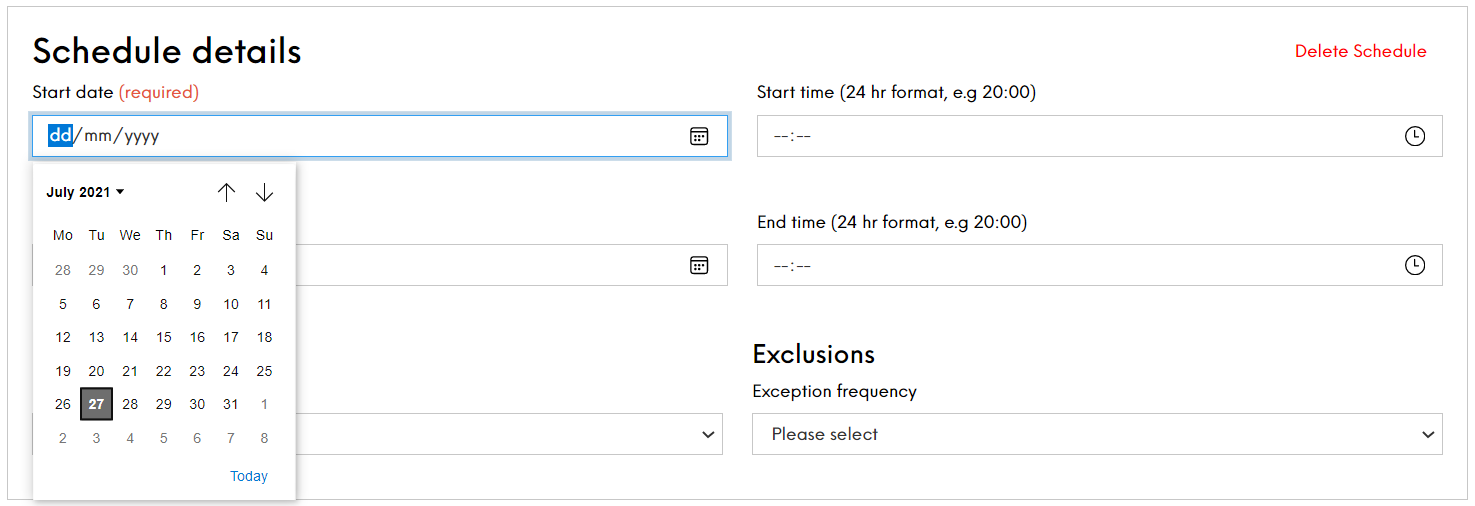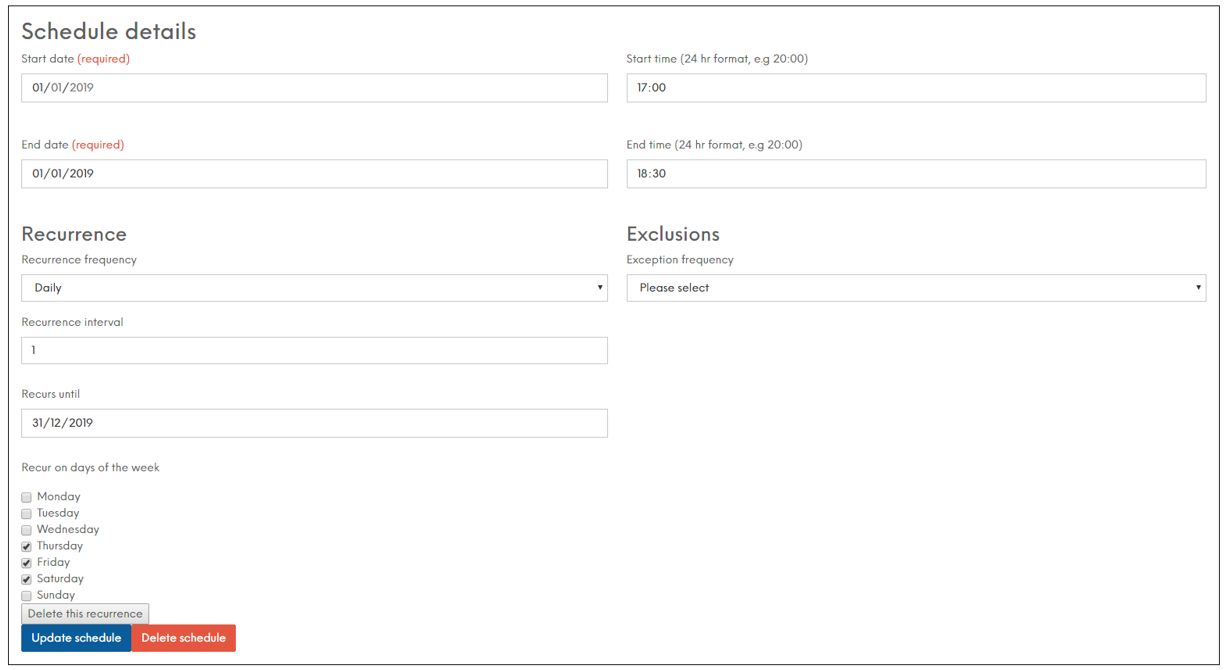Within Events you can schedule Occasions, Areas, Menus and Upsells to be available at different dates and times, each using the same process.
Schedules are optional, but without them, each of these items will be available at all dates and times.
Prior to setting a schedule, you must have already set up the initial details of your occasion, area, menu or upsell. To configure the schedule, you need to edit that particular item, and the scheduling section will be available at the bottom of the edit screen.
To define a schedule:
-
Select Edit alongside the occasion, area or menu for which you want to define a schedule
-
Scroll down to the Schedule Details panel
-
Enter the start date and time (24 hour format) of the first occurrence of this occasion, area or menu
-
Enter the end date and time (24 hour format) of the first occurrence of this occasion, area, upsell or menu
-
If you want the occasion, area, upsell or menu to recur, select the recurrence frequency from the drop-down list
-
Set the recurrence interval
-
Enter the date on which the recurrence will stop
-
Select the days of the week on which the occasion, area, upsell or menu is to be available
-
Select Update Schedule when complete
The Exclusions feature is currently in development, so these fields should not be used at this time
Select Delete this recurrence if you want to remove a defined recurrence.
Example Schedule
Running an Early Bird menu every Thursday / Friday / Saturday from 17:00 – 18:30 throughout the year
Start Date: 01/01/2019 Start Time : 17:00
End Date: 01/01/2019 End Time: 18:30
Recurrence: Daily
Recurrence Interval: 1
Recurs until: 31/12/2019
Recurs on days of the week:
Thursday, Friday, Saturday